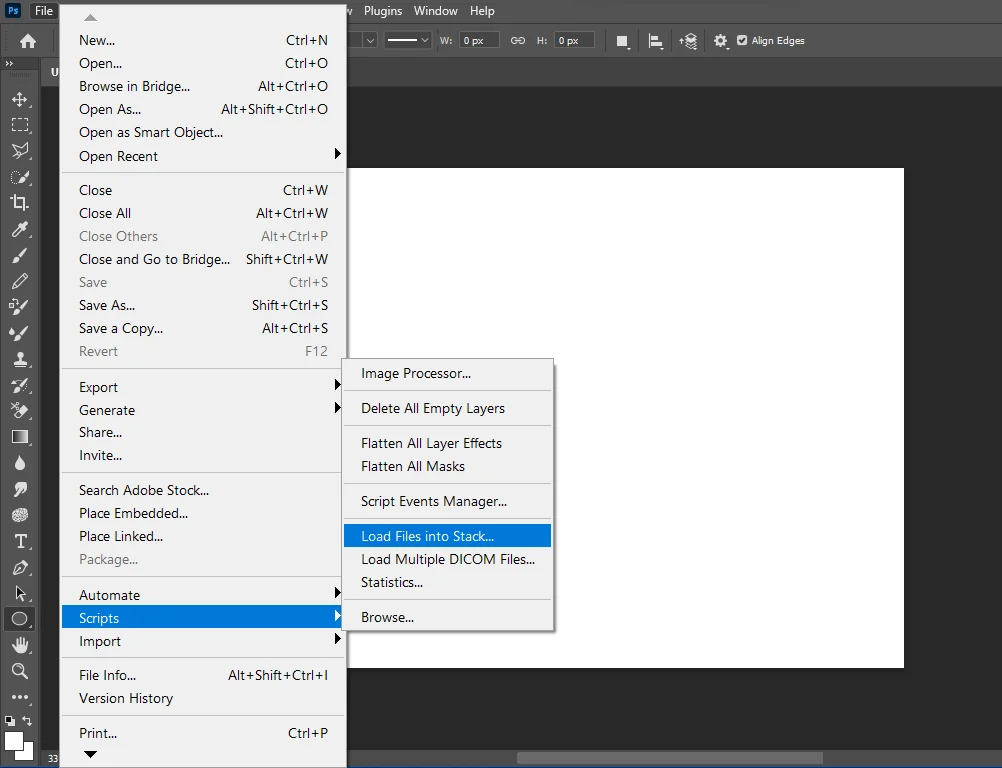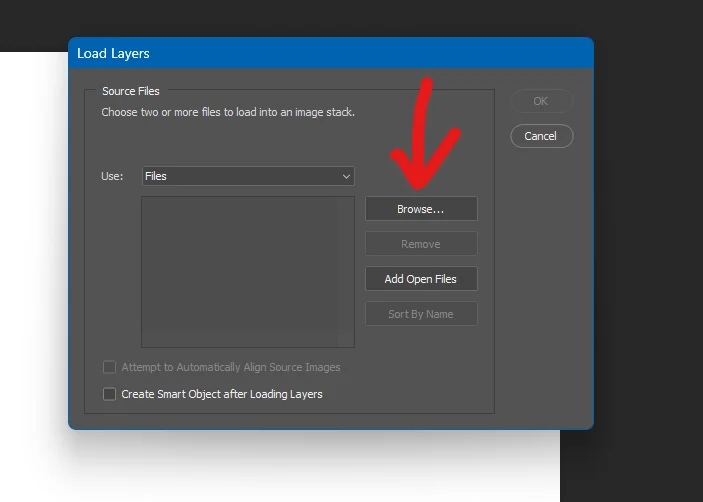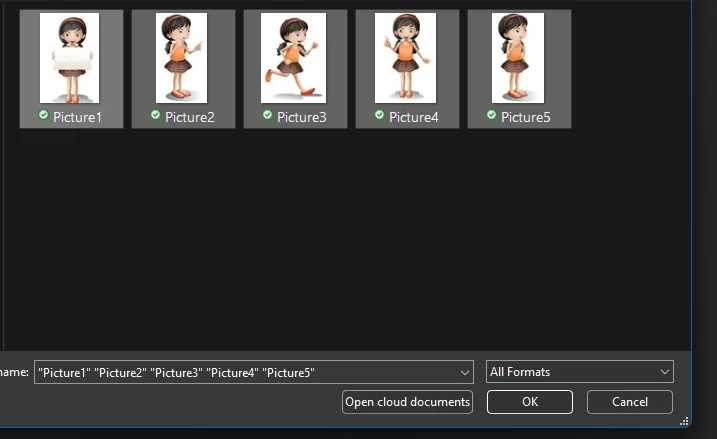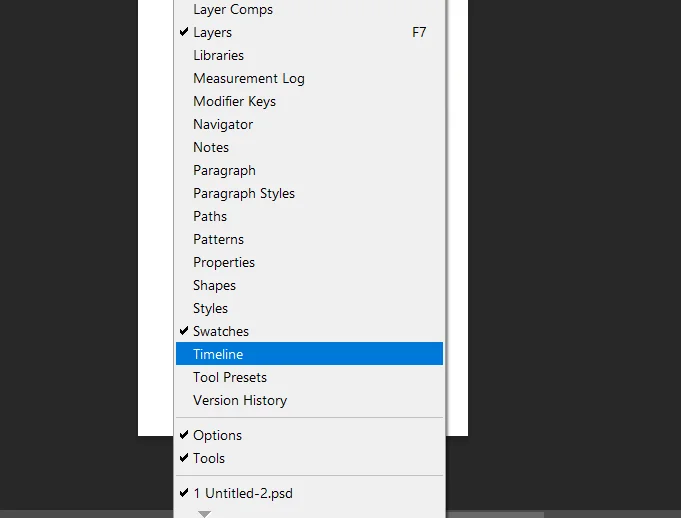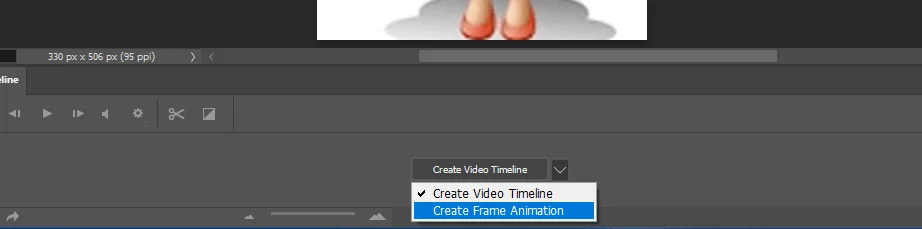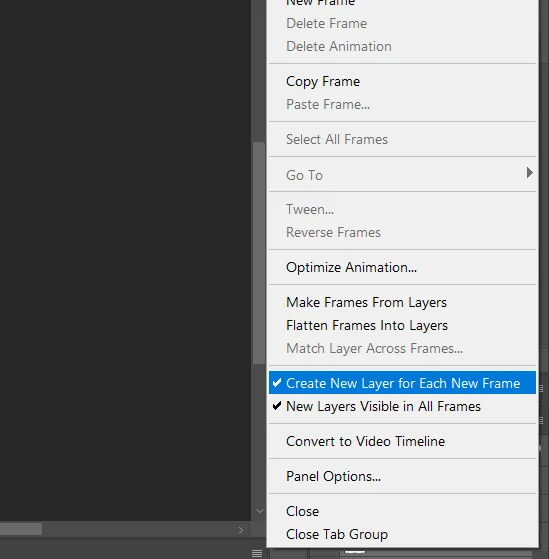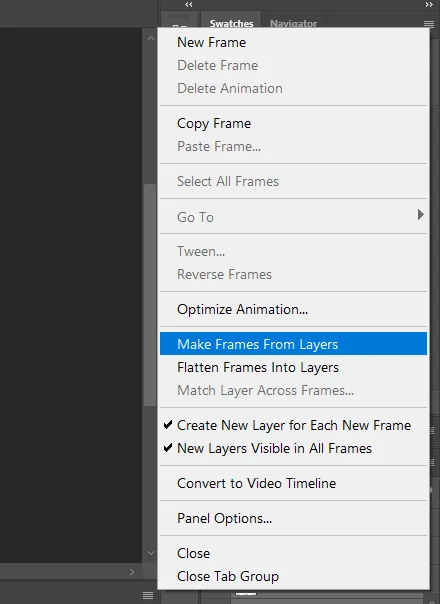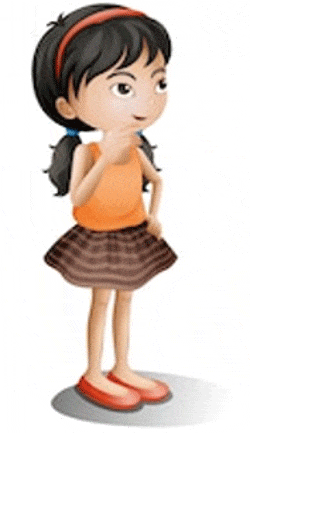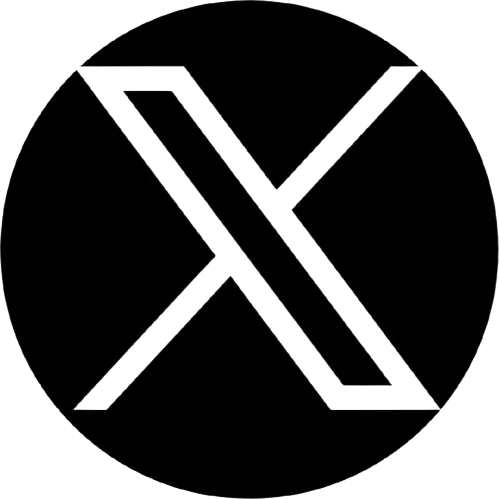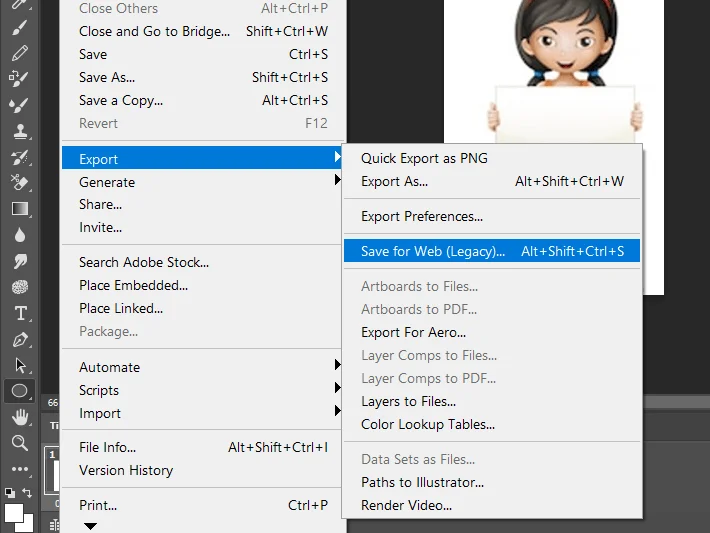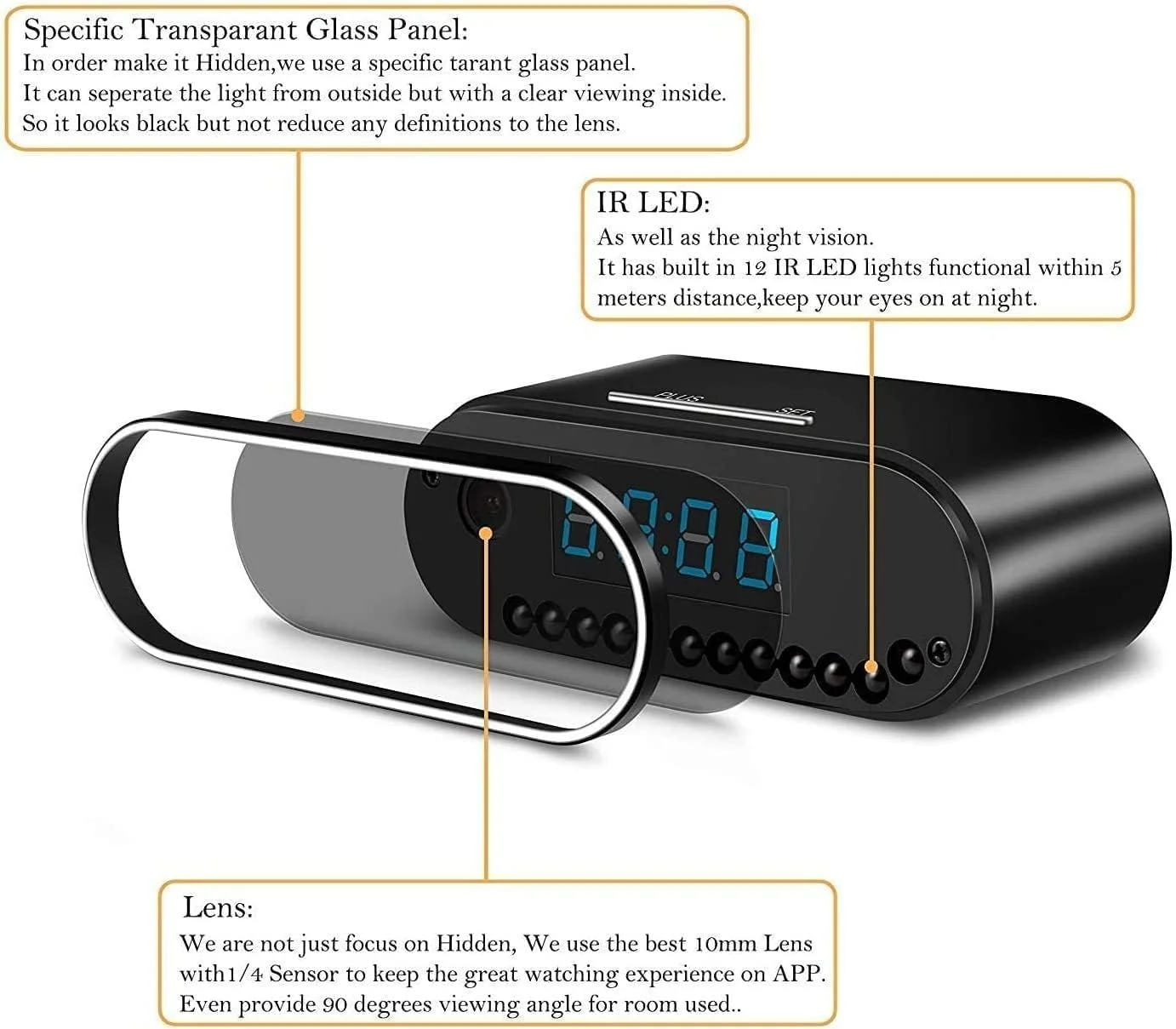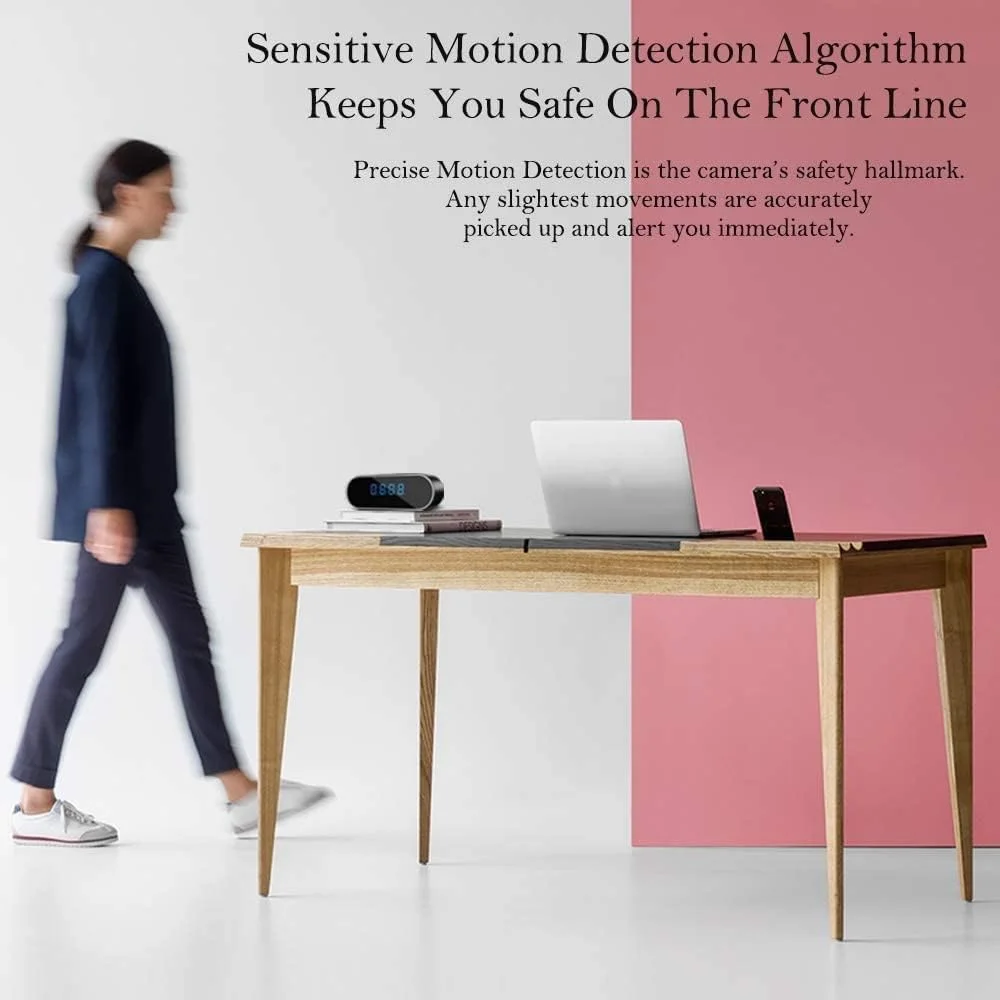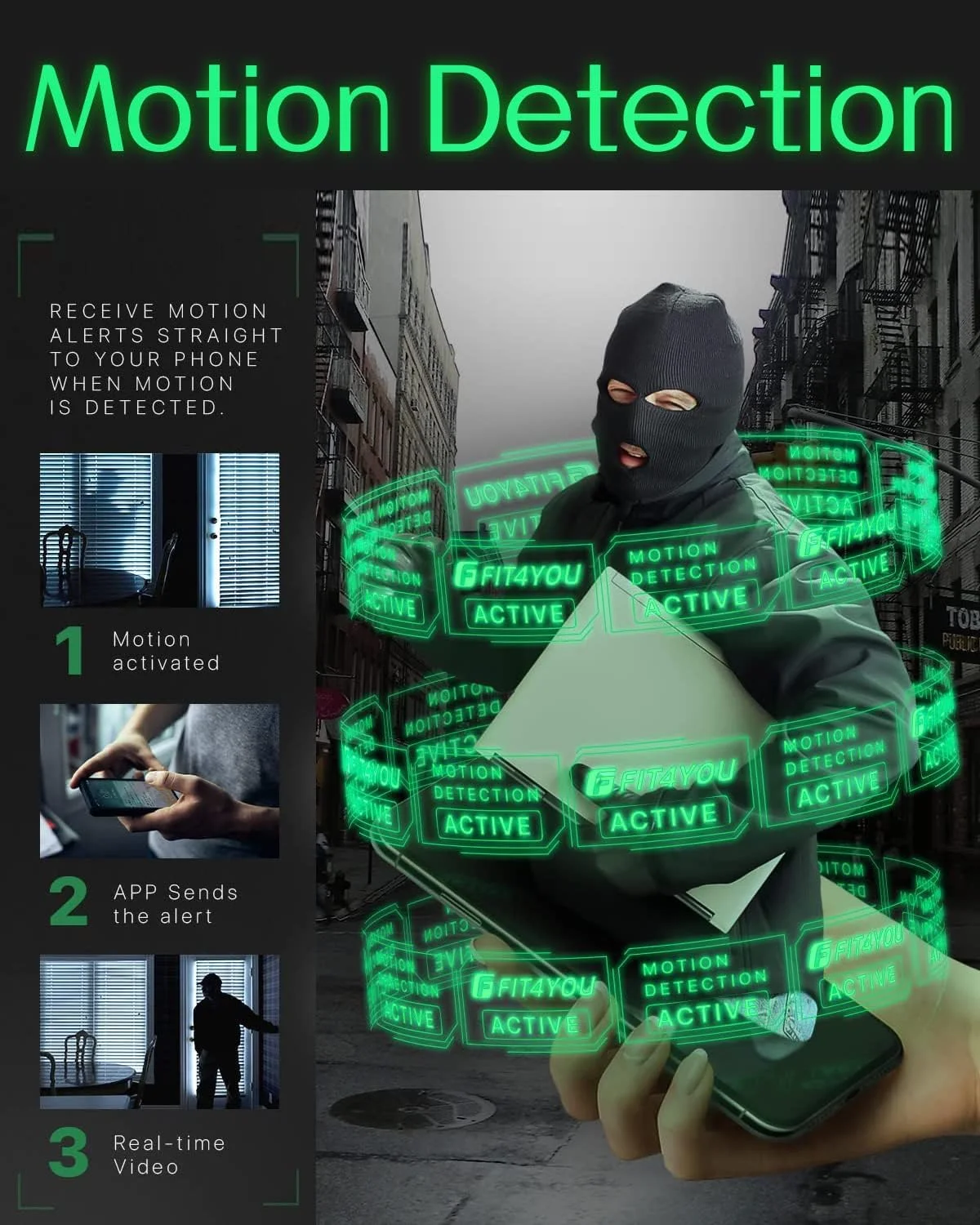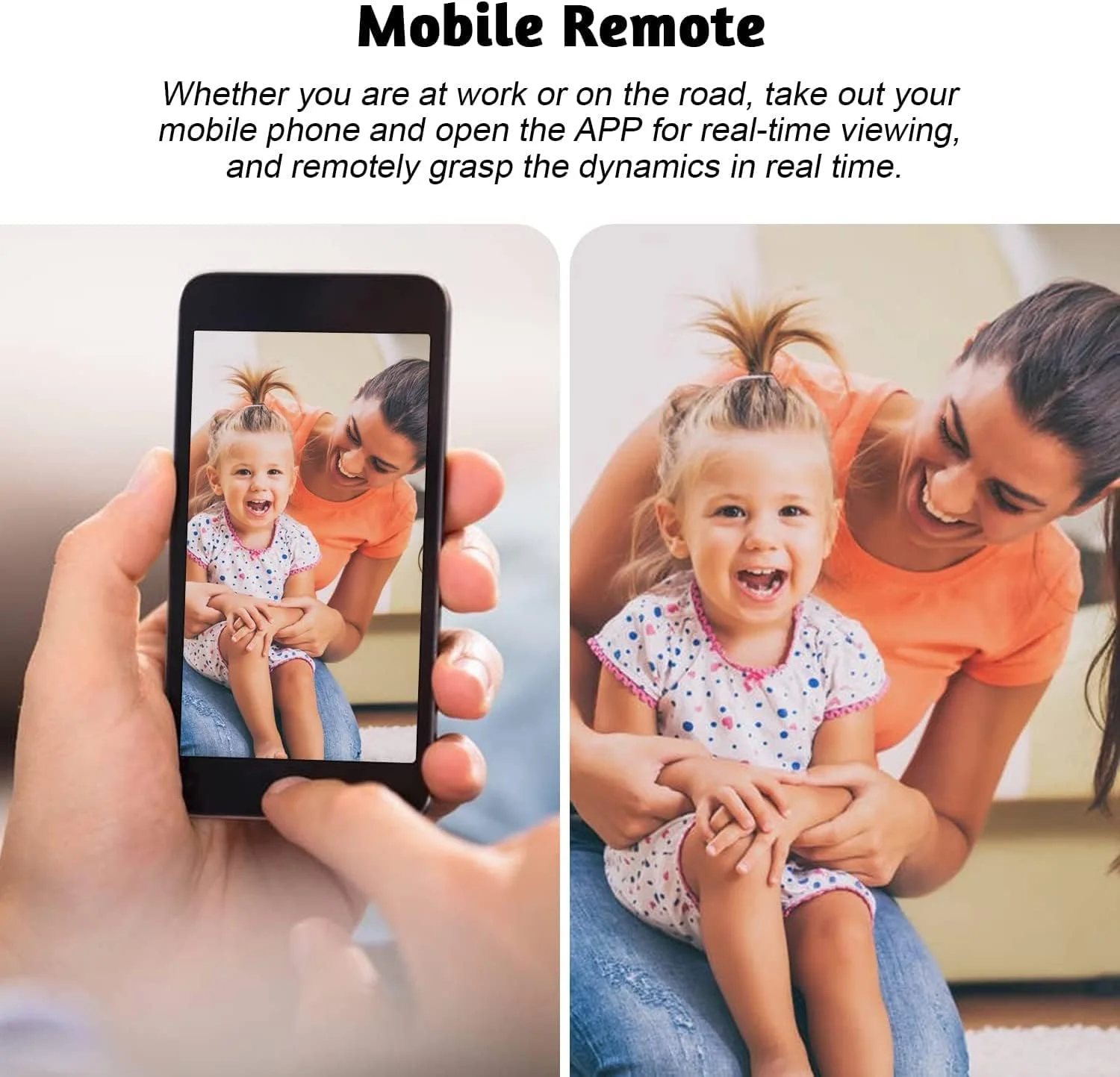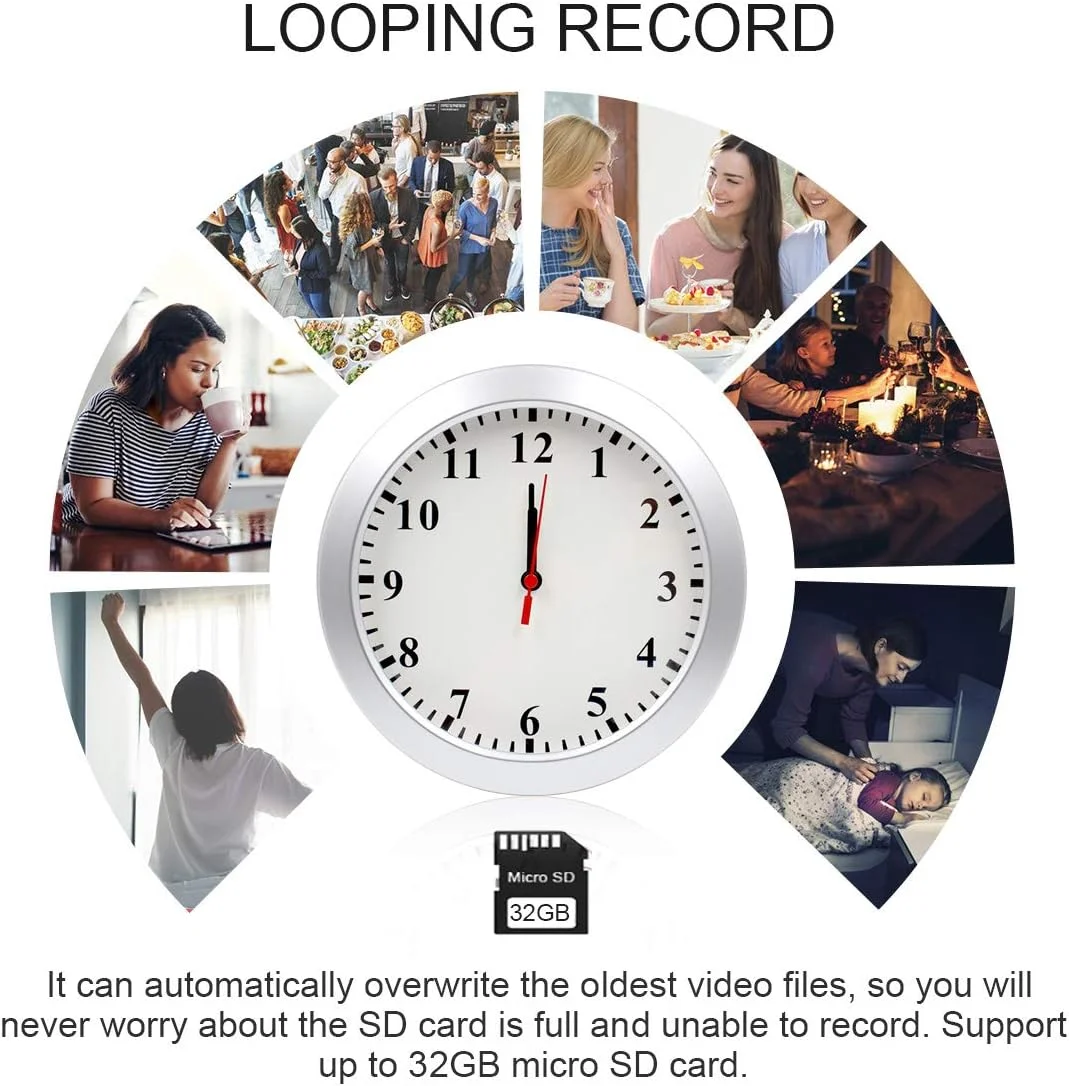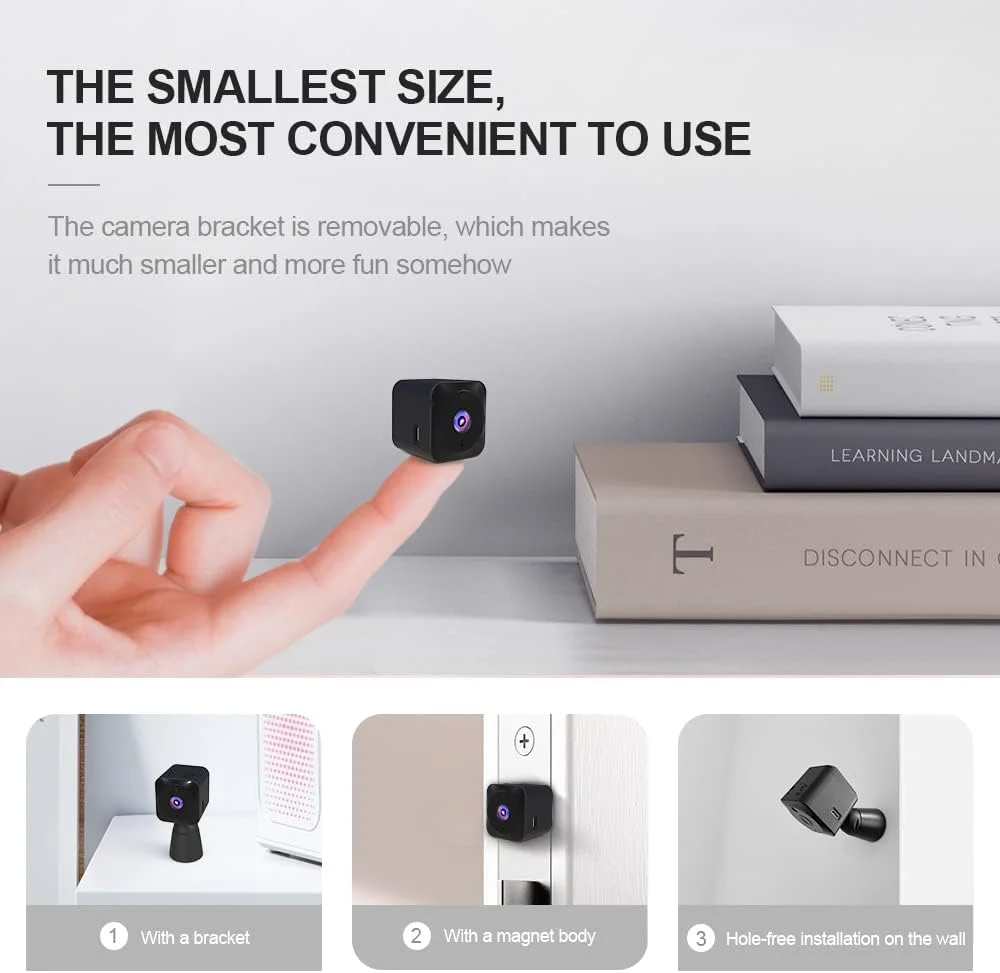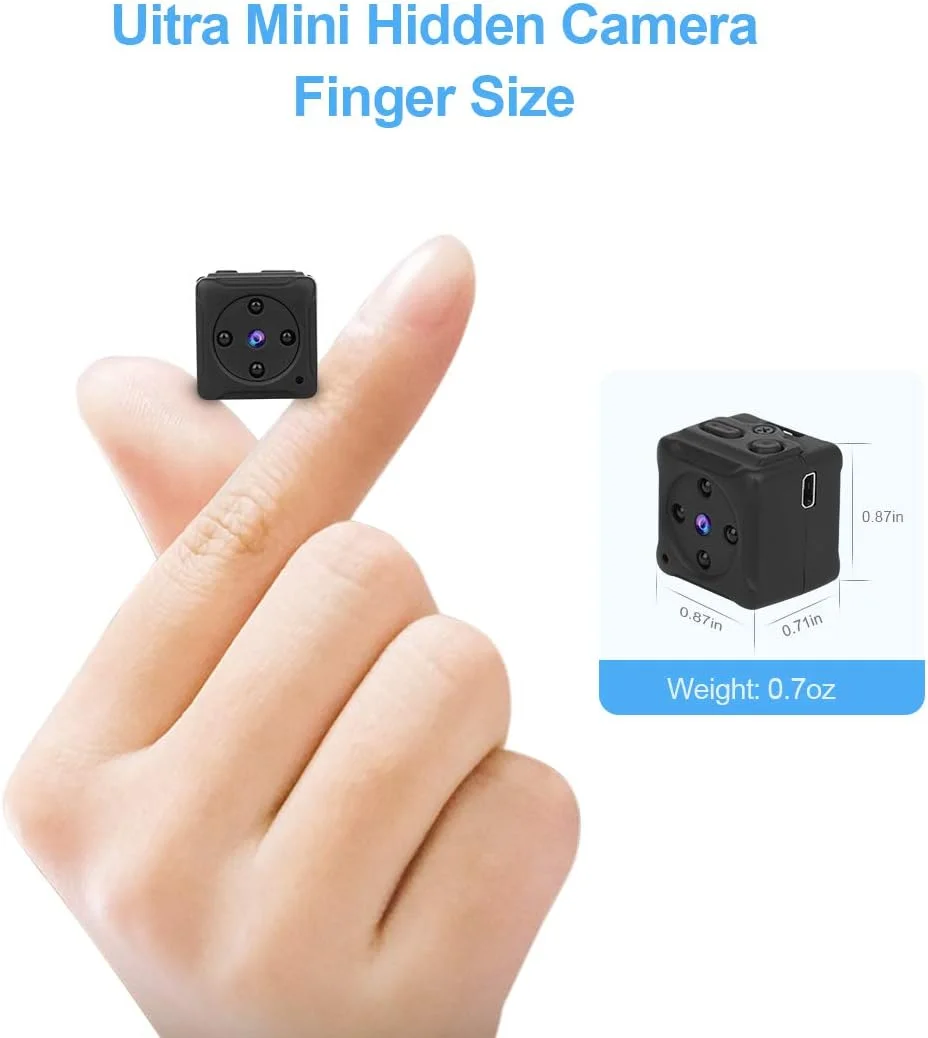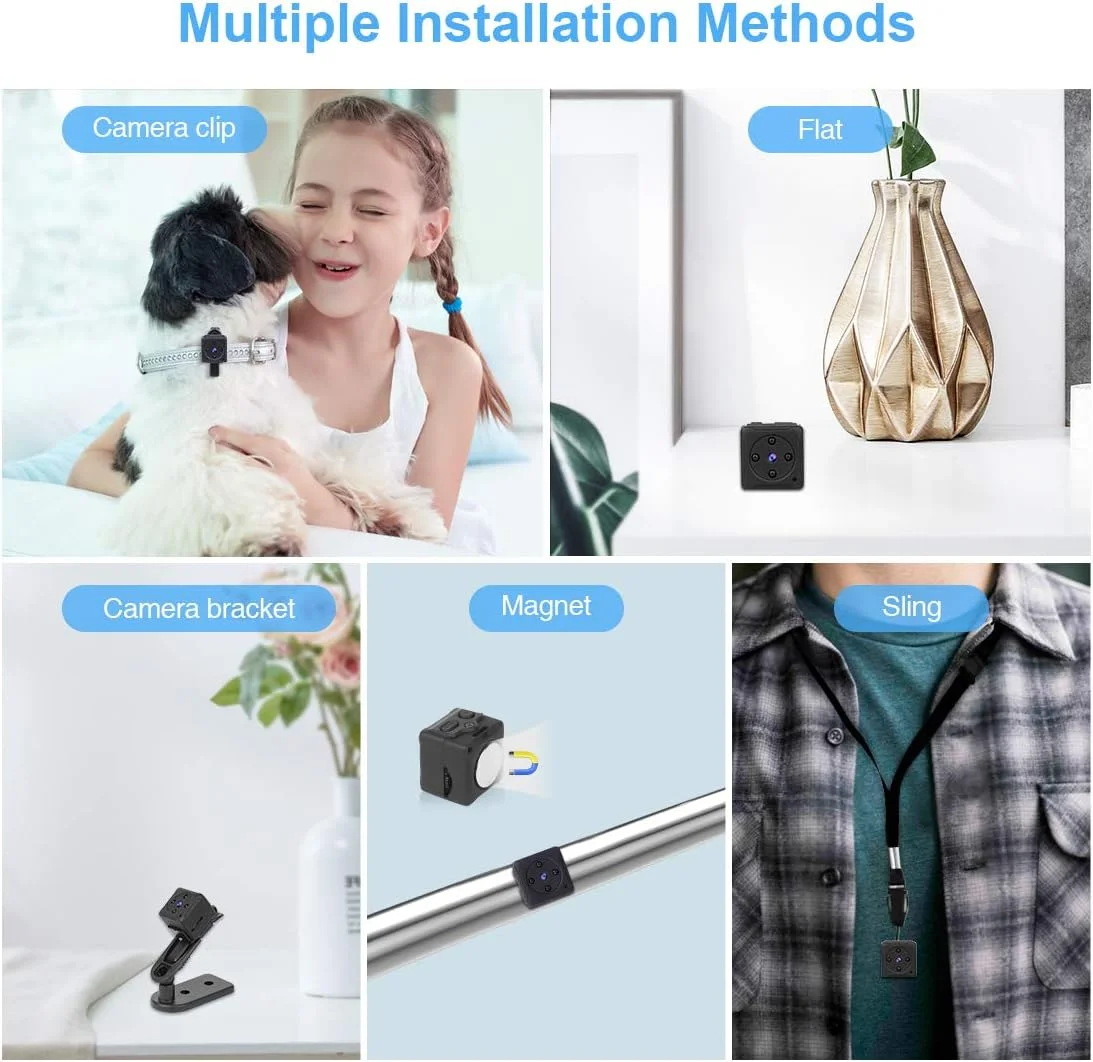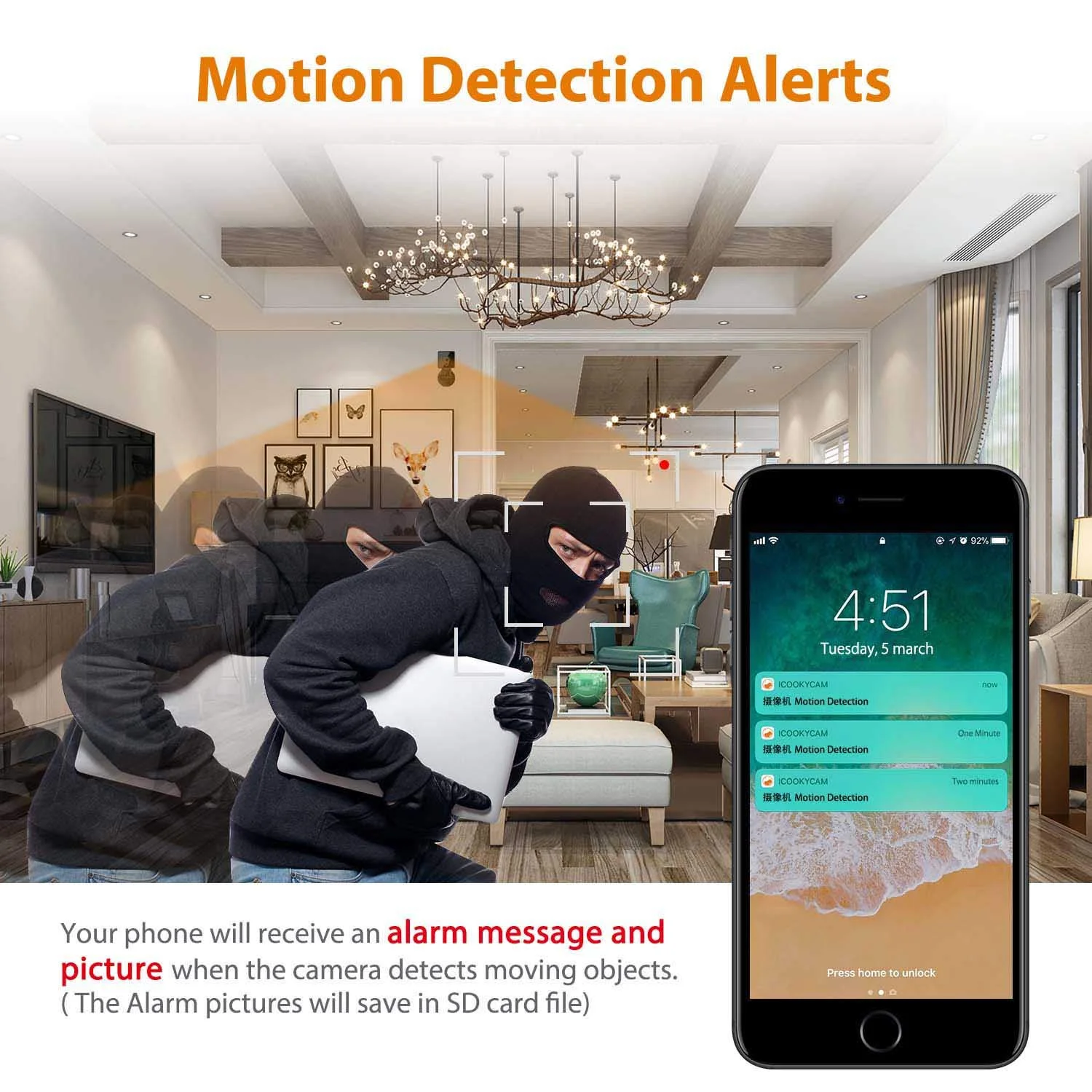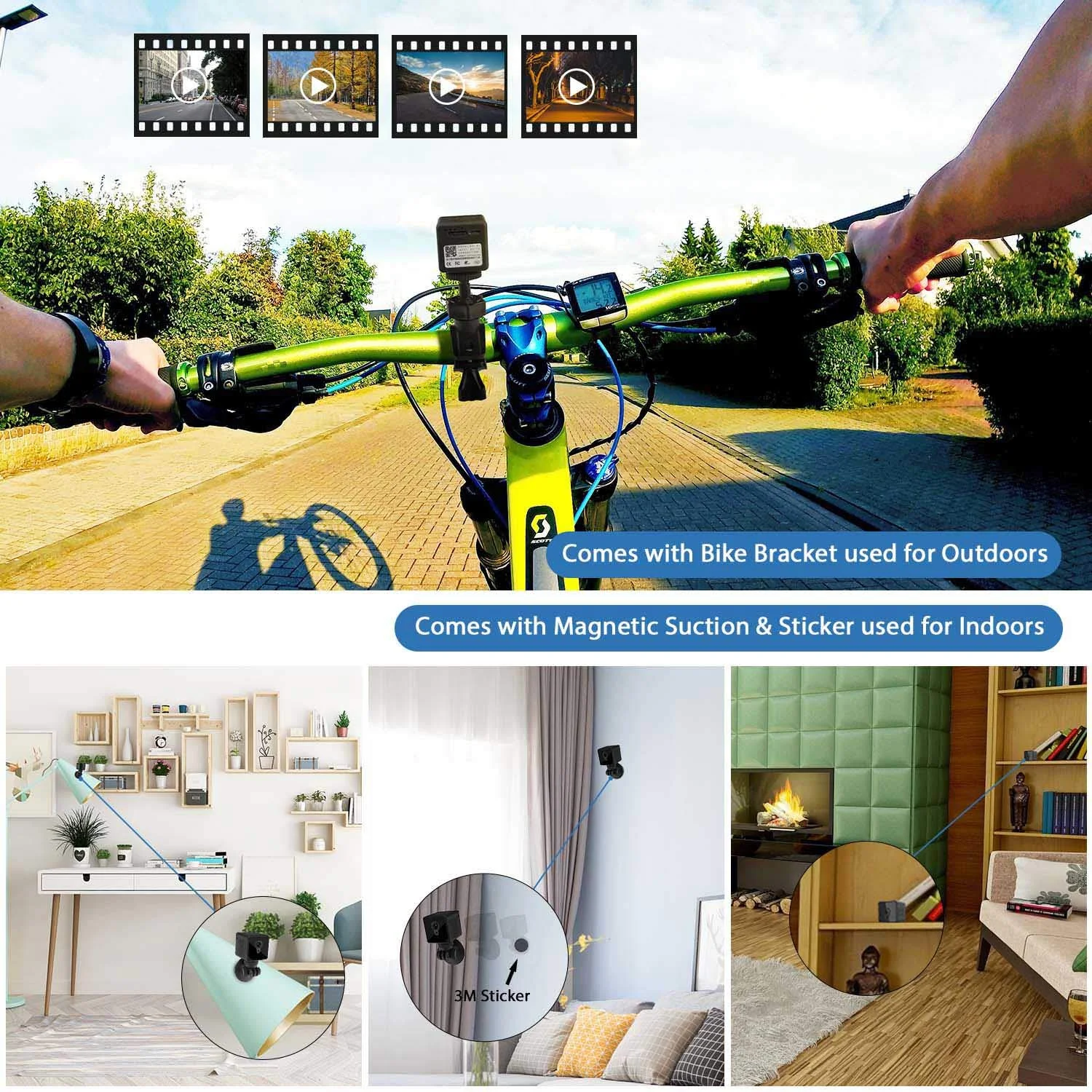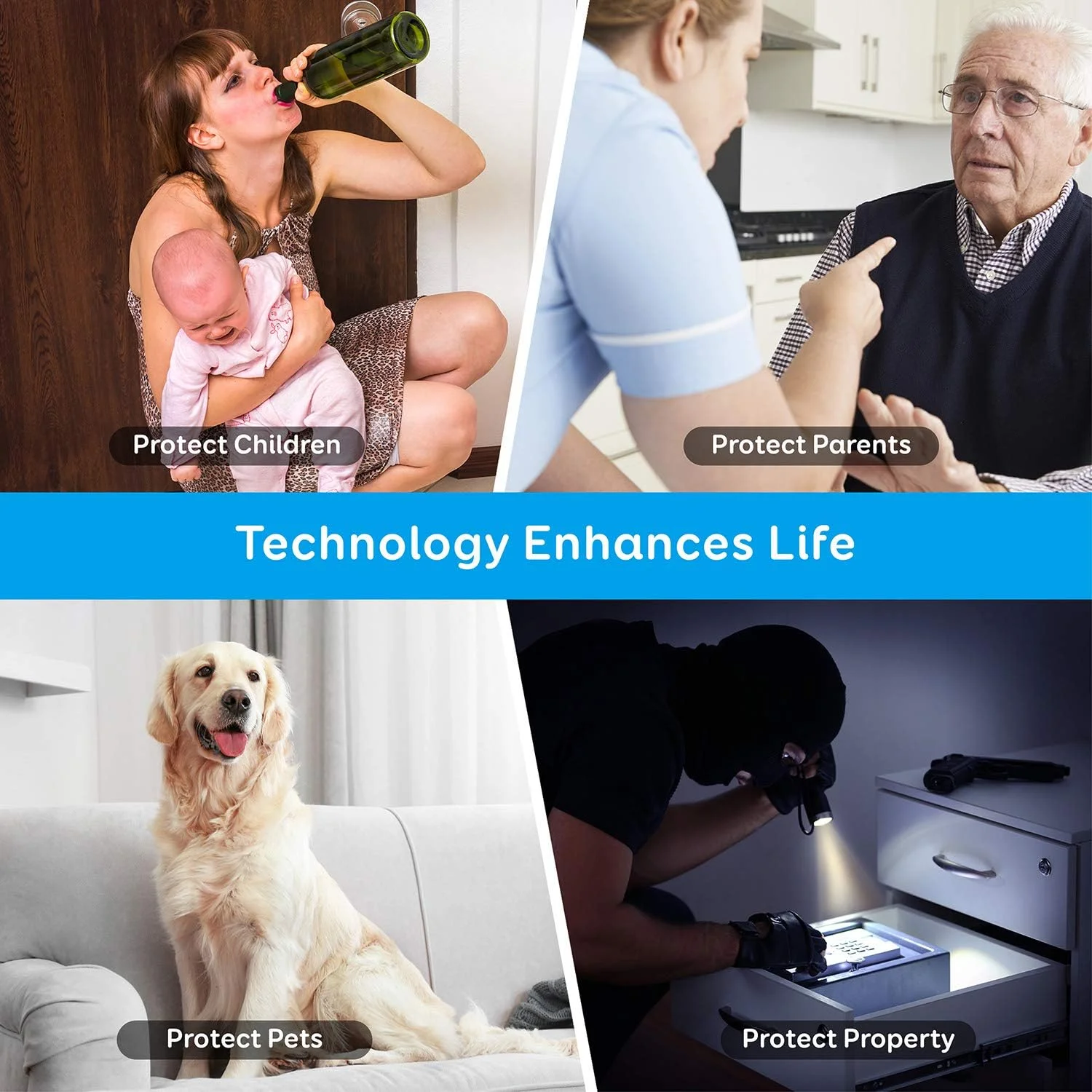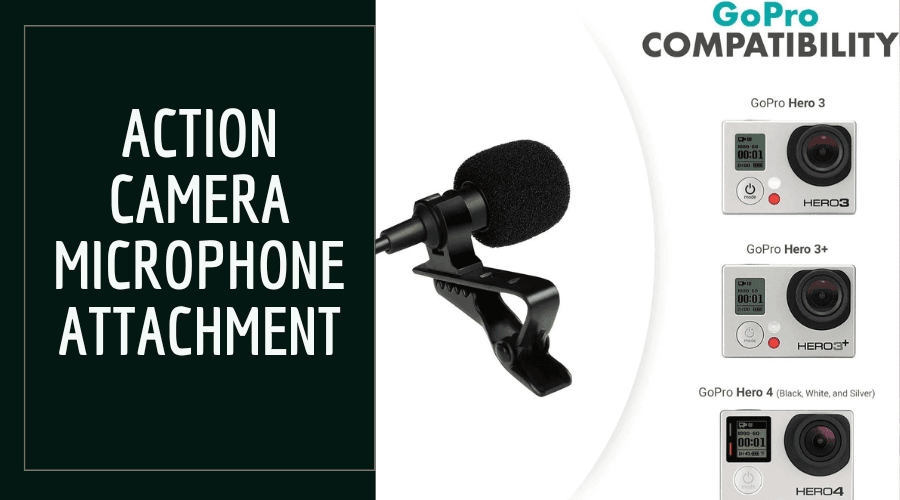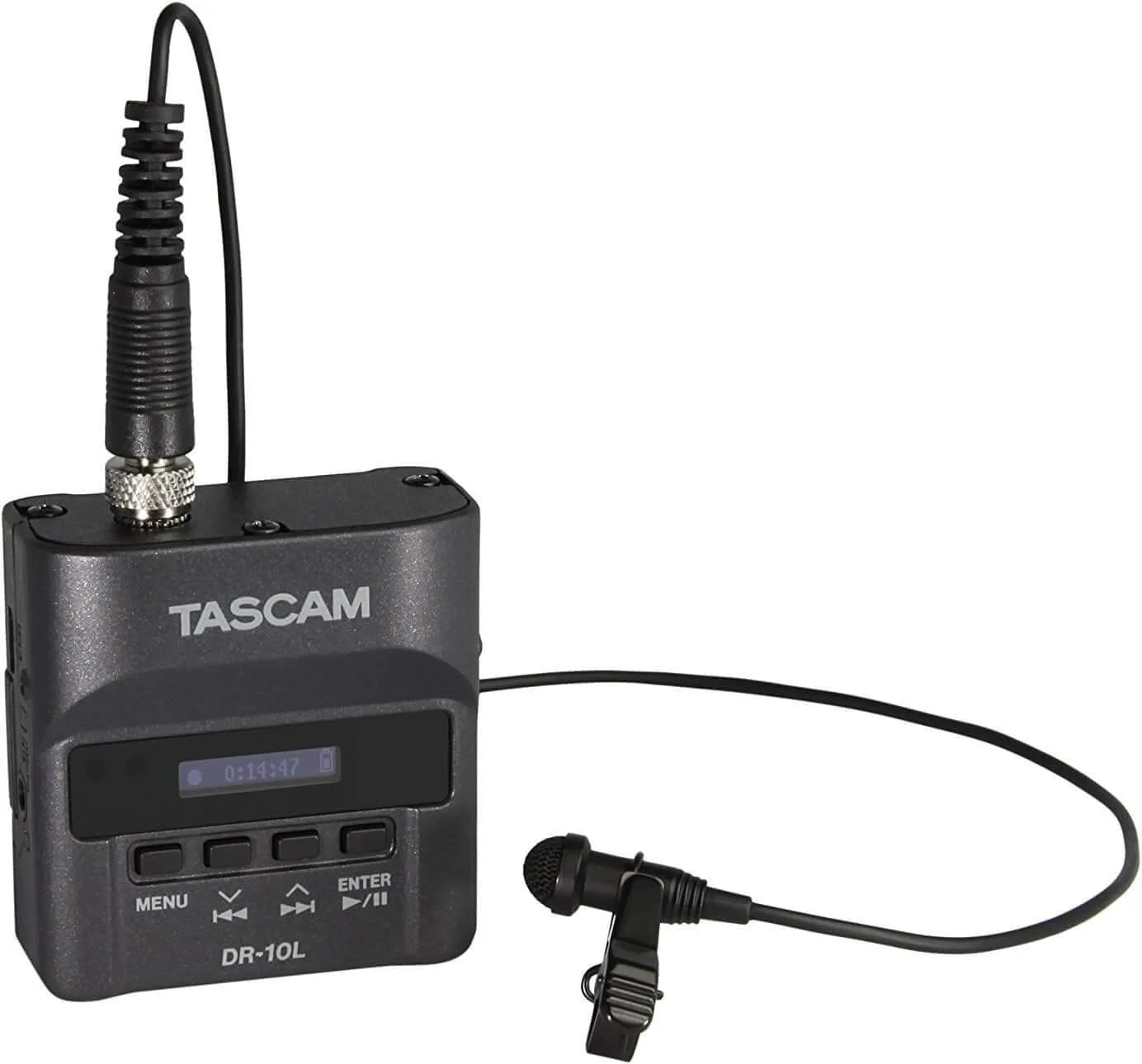A hidden camera or a spy camera allows keeping your eye on the surrounding. The primary purpose of a hidden camera is to capture video footage or images of people without their knowledge or consent. These cameras are often used for surveillance, security, investigative purposes, or personal reasons. But their use must comply with applicable laws and regulations.
Hidden cameras are the most efficient ways to monitor our surroundings. These are not regular security cameras. You can make yourself safe from unwanted occurrences using this camera—also, a wireless hidden camera allows you to keep an eye on your home when you are not there. Thus, you can save yourself and your family safe or discover the location of your missing dog.
However, getting a high-quality hidden camera is essential to get that extra security to feel safe. Therefore, I have come up with the 15 best-hidden cameras information to help you make the correct purchasing decision.
Types Of Hidden Cameras Available in the Market
You must know about the types of hidden cameras to make the best purchasing decision. Hidden cameras can come in various forms, such as:
Nanny Cams
Cameras hidden in household objects like clocks stuffed animals, or picture frames, are used to monitor caregivers or babysitters looking after children.
Pinhole Cameras
Tiny cameras with a small lens opening, are often concealed in wall structures, light fixtures, or other inconspicuous places.
Body-worn Cameras
Cameras integrated into clothing, accessories like glasses or pens, or even worn as standalone devices to record events from a first-person perspective.
Wi-Fi Cameras
Concealed cameras can connect to a Wi-Fi network and transmit the recorded footage to a remote location, typically accessed through a smartphone or computer.
Covert Surveillance Cameras
Cameras are hidden within public spaces, buildings, or objects to monitor activities without people’s knowledge.
While hidden cameras can serve legitimate purposes, using them responsibly and ethically is essential. You have to respect the privacy rights of individuals. Laws governing the use of hidden cameras vary by country and state.
What happens If you fail to choose the best-hidden camera?
Failing to choose the best-hidden camera can lead to several undesirable outcomes and potential issues. A subpar hidden camera may have lower video quality, limited recording capabilities, or unreliable functionality. As a result, you may not capture clear footage, miss critical details, or experience frequent technical problems.
If the camera is not well-hidden or disguised as an everyday object. It may draw attention, and people may discover its presence quickly, defeating the purpose of covert surveillance. Furthermore, some hidden cameras operate on batteries. Selecting a camera with a short battery life could result in missed recordings or the need for frequent recharging or replacement.
Finally, specific hidden cameras may not be compatible with your existing devices or software. Therefore, it becomes challenging to view or store the recorded footage effectively.
Things to consider before buying a hidden camera
You must consider some essential factors to choose the best-hidden camera. Here are some key things to consider:
Purpose
Determine the purpose of using the hidden camera. Is it for home security, monitoring caregivers, surveillance, or personal reasons? Different scenarios may require other camera features and capabilities.
Video Quality
Look for a hidden camera with high-resolution video capabilities to ensure clear and detailed footage. A good video resolution is essential for identifying people and objects in the recording.
Power Source
Hidden cameras may be battery-operated or require continuous power. Consider the convenience of your chosen power supply and the potential impact on the camera’s recording duration.
Storage
Determine how the camera stores the recorded footage. Some cameras have built-in storage, while others use external memory cards. Ensure the storage capacity is adequate for your needs.
Connectivity
Decide whether you want a camera to connect to the internet or a network. Internet-enabled cameras allow remote access to live feeds and recorded footage via smartphones or computers.
Motion Detection
Some hidden cameras come with motion-sensing capabilities. This feature allows the camera to start recording when motion is detected, conserving storage space and making it easier to review relevant events.
Audio Recording
Determine whether an audio recording is necessary for your purpose. Remember that audio recording may have additional legal implications, depending on location.
User Reviews
Read customer reviews and feedback on the specific camera model you are considering to gain insights into its performance, reliability, and ease of use.
Warranty and Support
Check the contract and customer support provided by the manufacturer. Address any potential issues or defects with the camera.
What Are The 15 Best-hidden Cameras In 2023?
These 15 hidden cameras are the best in 2023. Here I have provided detailed information on these spy cameras. Read thoroughly about these cameras to find the best one for your purpose.
WOONZER 1080P WiFi Alarm Clock Spy Camera

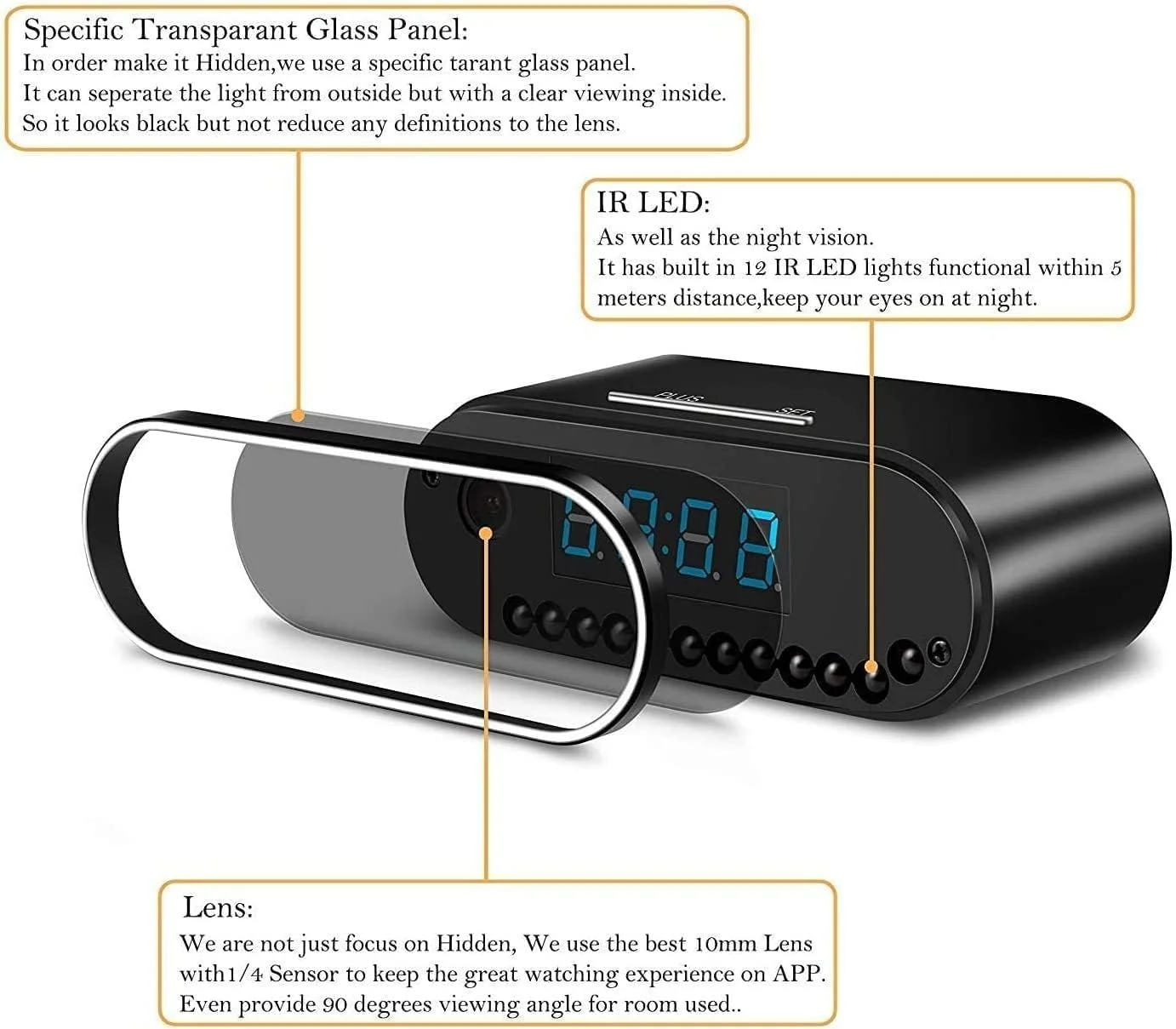
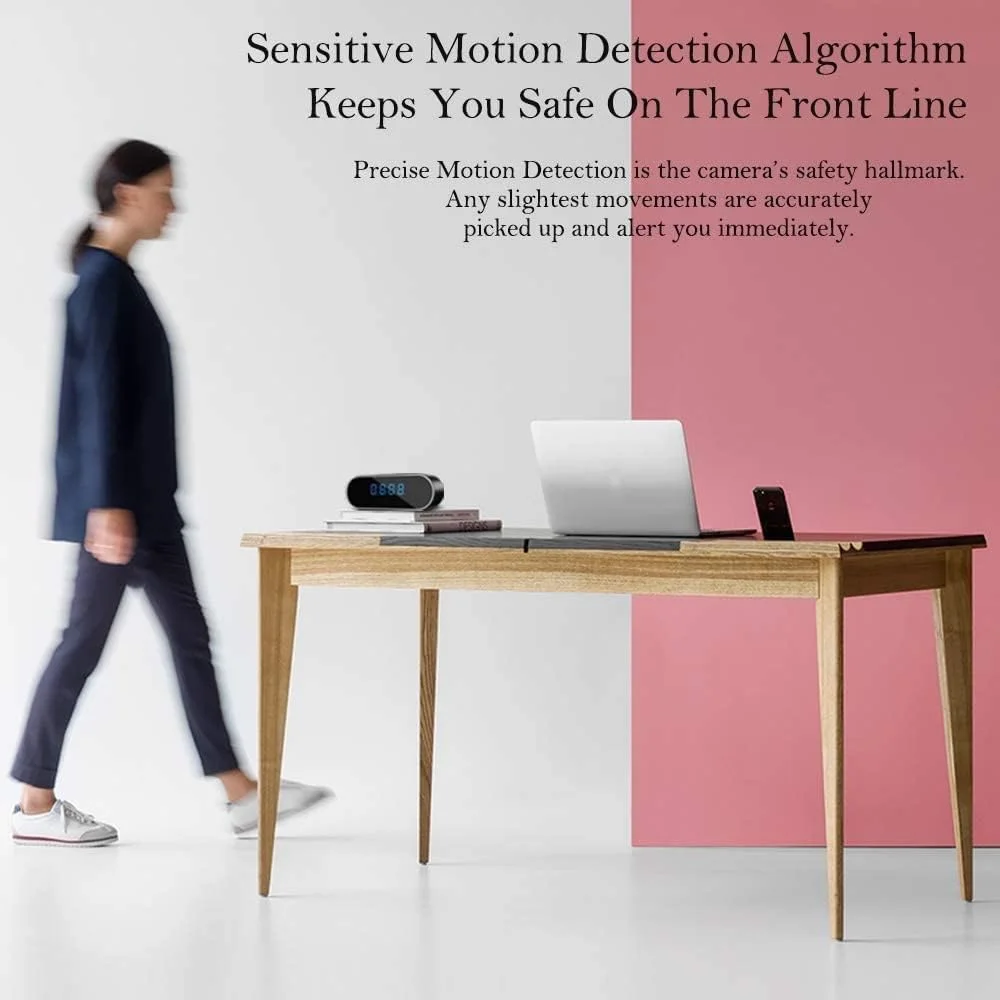
The WOONZER hidden camera stands out from other charger-based options as it’s cleverly housed inside an alarm clock. This makes it an excellent choice for a nanny cam. Also, it gets easily blended into any setting without raising suspicions.
The camera features infrared LED-based night vision. It can capture full HD 1080P video day and night. It records anyone entering the room within its view. You can also adjust the viewing angle for better coverage.
The camera has a Lithium-ion battery. Therefore it can work without the power adapter plugged in. You’ll get 5 hours of daytime recording and 2 hours with night vision on.
The WOONZER hidden camera has WiFi for remote viewing through a mobile app on your smartphone. It supports microSD cards up to 32GB for recording footage, offering around 200 minutes of video at 720P resolution. Old footage is overwritten to utilize the available SD card space continuously.
Key Features
- WiFi connectivity
- Smartphone notifications
- 1080P resolution
- Infrared LED-based night vision
- You can switch between 1080p and 720p resolution
Alpha Tech Hidden Camera Charger



The Alpha Tech Hidden Camera Charger is a discreet and convenient surveillance option. Its seamless design blends well in any room. Also, the 1080P Full HD video captures clear and detailed footage.
There’s ample space for recorded videos with built-in 32GB memory storage. The motion detection feature conserves storage by recording only when movement is detected. Loop recording ensures continuous recording without manual file deletion.
Key Features
- 1080P video resolution
- 32GB memory storage
- Motion detection
- Loop recording capabilities
- Discreet and functional design
Sirgawain Hidden Camera Pen



The SIRGAWAIN Hidden Camera Pen is a discreet and powerful recording device. It captures crystal-clear videos and images with 1080p Full HD resolution.
The pen is designed for convenience, equipped with 32GB built-in memory and a 1-hour continuous recording time, ensuring you never miss important moments. Its user-friendly design and professional appearance make it ideal for business meetings, lectures, and private investigations.
However, it lacks Wi-Fi connectivity for remote real-time viewing, and the built-in memory cannot be expanded. Also, no night vision capability limits its effectiveness in low-light conditions.
Key Features
- 1080p Full HD resolution
- Discreet camera lens
- 32GB built-in memory
- 1-hour continuous recording time
- Suitable for multiple environments
YPT Hidden Photo Frame Spy Camera




This is a mini spy camera disguised in a photo frame. Imagine a camera hidden inside a photo frame – brilliant! Disguising cameras in everyday objects is effective since people don’t usually inspect them. This picture frame is fully functional while housing a 1080p HD camera.
The camera comes with motion detection and a long-lasting battery. However, it lacks any additional features.
The best part is the easy setup—no need to connect to Wi-Fi or other devices. Just insert your micro SD card and turn it on with two buttons!
Key Features
- Effectively disguised
- Battery-powered
- Simple two-button operation
- Motion-detection
- 1080p video resolution
Buedarate Hidden Camera Wall Charger


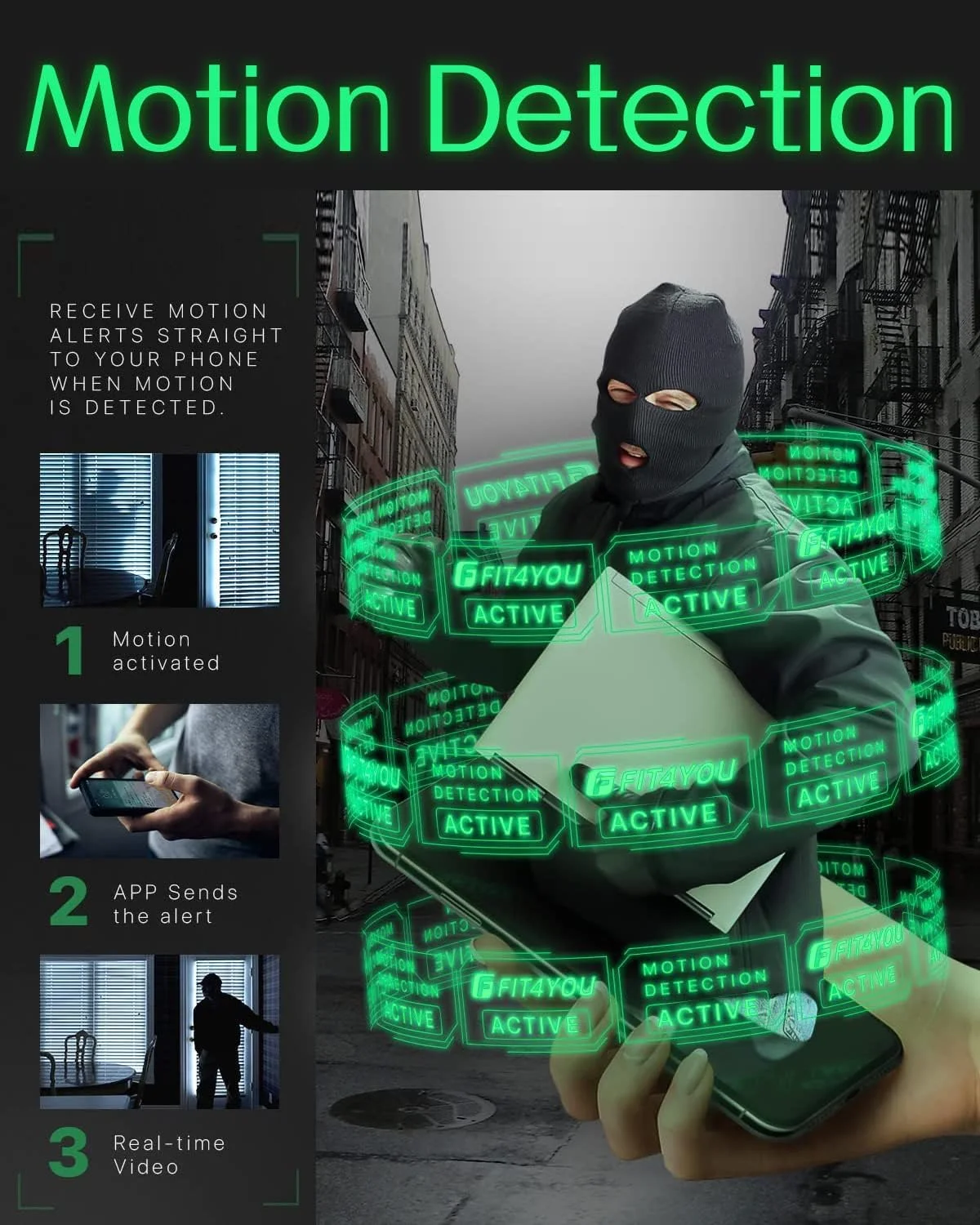
The Buedarate Hidden Camera is cleverly designed to resemble a wall charger while delivering impeccable full HD 1080p resolution for crystal-clear images and footage.
This innovative device incorporates a motion-activated recording feature, intelligently conserving storage space and battery life by capturing footage only when necessary. Seamlessly monitor and control the camera through the user-friendly mobile app on your smartphone.
Nonetheless, being mindful of potential ethical and legal considerations related to privacy invasion is crucial. Detecting hidden cameras without consent could lead to severe repercussions. Stay informed and respectful of others’ privacy to avoid any adverse consequences.
Key Features
- Full HD 1080p resolution
- Motion-detection ability
- Convenient mobile app
- Discreet design
TOAUOT Hidden Camera


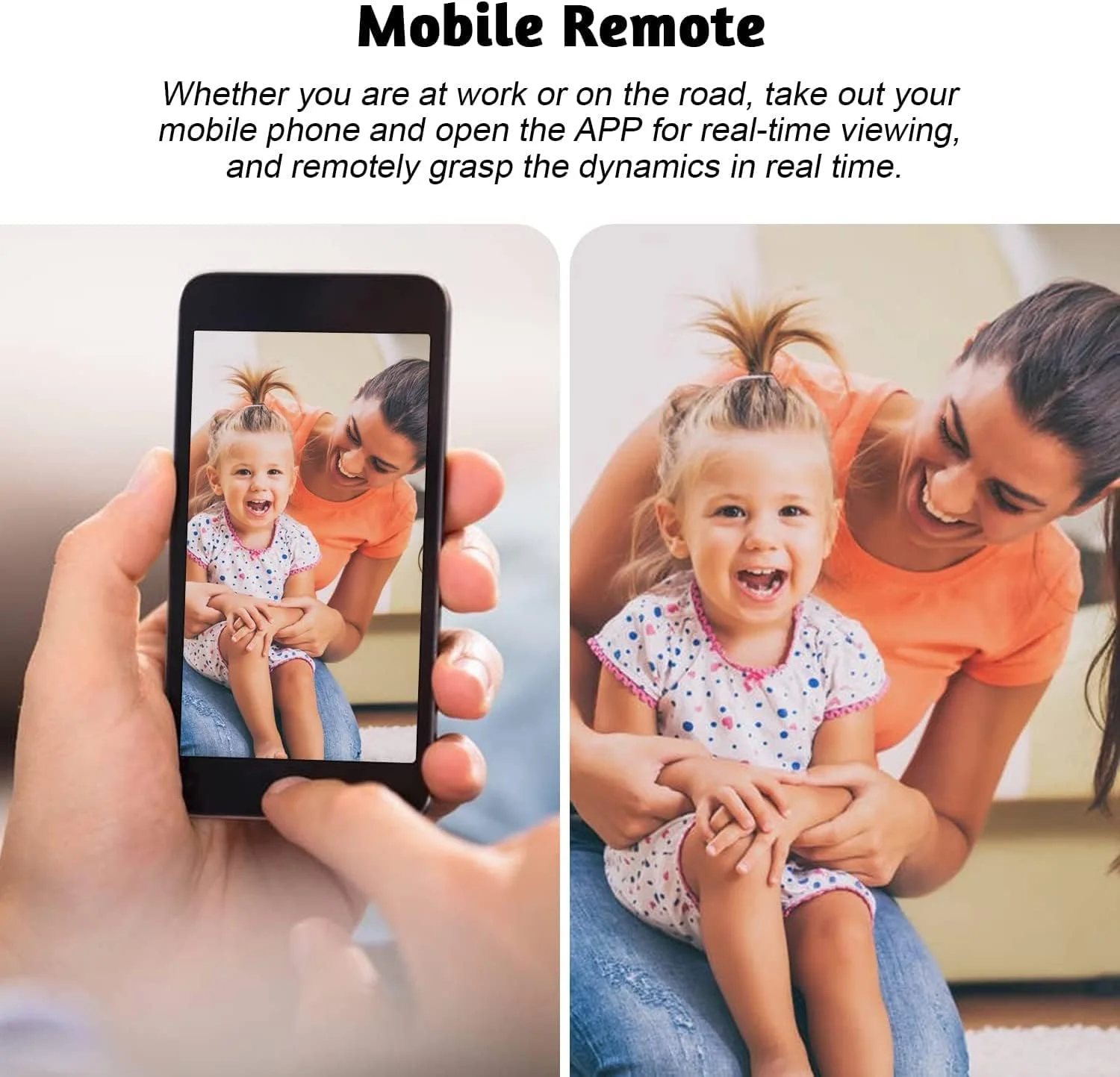
The TOAUOT hidden camera has fantastic Amazon ratings. It’s a tiny 1080p camera that connects wirelessly to your home Wi-Fi.
You’ll enjoy high-definition live footage with a wide 150-degree viewing angle. It captures clear pictures in low-light conditions. The 6 strong infrared lights provide detailed video recordings even in the dark. Moreover, the camera sends messages with snapshots upon motion detection.
Also, the app and the camera allow simultaneous access to multiple users. And the allows watching live videos from a short distance even when Wi-Fi is down.
Key Features
- Wireless
- 1080p resolution
- 150 degrees wide angle video capturing ability
- 6 IR lights
- Supports Wi-Fi and hotspot
- Have a dedicated app
ZCMMF Wireless Spy WiFi IP Hidden DIY Screw Pinhole Camera



Introducing the renowned Screw wireless cam, a highly sought-after in-home spy camera. This compact device boasts a high-definition wifi connection, granting you seamless remote control from anywhere you travel.
The ingenious built-in Wifi hotspot feature enables direct phone-to-camera contact. This means you can effortlessly control the camera from up to 10 meters, even when your phone lacks a network signal.
Key Features
- Monitor video and audio
- 32GB memory card
- Built-in hotspot and wifi connection
- 1080p video resolution
Sekuai Rotate 360 Degree


Sekuai Rotate 360 Degree is the ultimate wide-angle Fisheye WiFi IP Hidden Camera Bulb. This 960P HD indoor spy security camera offers two-way motion detection. With constant 360-degree surveillance, it captures everything without manual rotation. You get live video monitoring on your mobile phone.
The WiFi camera provides a panoramic view without blind spots. The Finger-controlled Electronic PTZ allows easy zooming, angle adjustments, and 7 viewing modes.
The built-in fisheye lens covers a large area, outperforming 4 ordinary cameras. It remotely controls the viewing angle through the YCC365 PLUS APP, enabling access to clear images anytime, anywhere, even in complete darkness.
Key Features
- LED bulb with the panoramic camera
- 360 Degree Full View Angle
- Motion Detection & Two-Way Audio Function
- Night Vision
- Reliable Wi-Fi Connectivity
- Supports up to 128GB TF Micro SD cards.
Monkaim HD 1080P WiFi Spy Clock

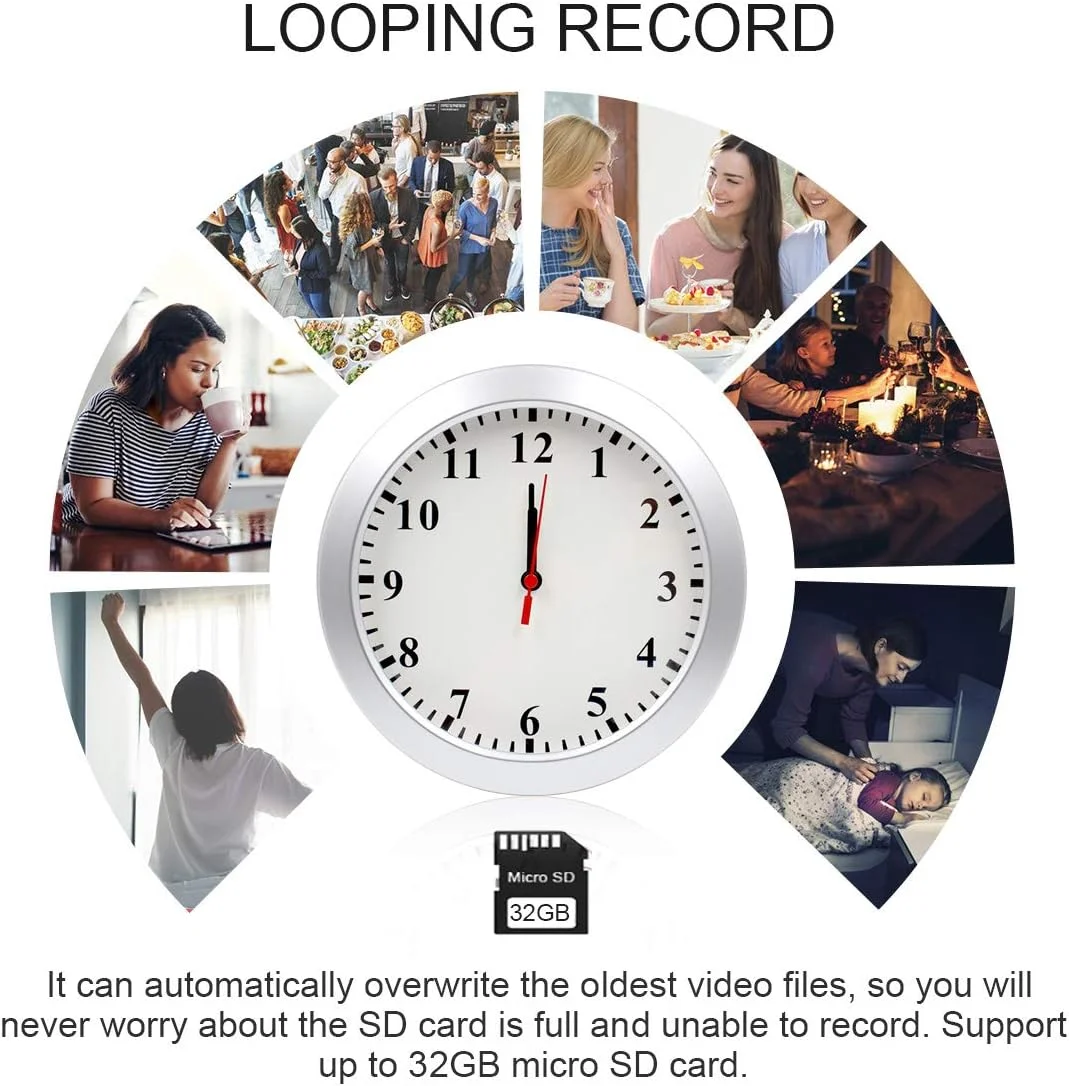

The Wall Clock hidden spy camera is a stylish spy solution. It can be a seamless addition to any office or kitchen. Its inconspicuous lens ensures discreet surveillance while functioning as a regular clock for everyday use.
Also, this HD 1080P wireless home security camera remains virtually invisible. So, it offers real-time viewing on your phone. Monitor your home, nanny, or pets discreetly and effortlessly.
The built-in rechargeable battery (2700mAh) provides 3–5 hours of recording time after a full charge. Notably, it supports recording while charging, eliminating concerns about missing crucial moments due to battery depletion.
Key Features
- Motion Detection
- Rechargeable Battery
- Support SD card loop recording
- Supports up to 32GB Micro SD / TF card
- 1080 p/720 p/640 p/480 p video resolution
Ray-Ban Stories


You may discover various online pocket money options, but most sport an Austin Powers vibe rather than Tom Cruise’s sophistication. Notably, Ray-Ban and Meta have joined forces to break the trend.
Moreover, these fashionably stylish glasses boast dual 5MP cameras, providing photo resolution of 2592 x 1944 pixels and video at 30fps, 1184 x 1184 pixels. The highlight is the hands-free recording, offering a unique eyeliner point-of-view perspective.
Key Features
- Hands-free operation
- Touch control
- 5MP cameras
- 2592 x 1944 pixels photo resolution
- 1184 x 1184 pixels video resolution
Herlitz Hidden Camera



Herlitz is a versatile hidden camera for your home and office, doubling as a nanny cam. It connects easily to home Wi-Fi and requires no installation, being completely wireless.
The 1080p camera offers excellent picture quality with LED night sensors for clear images in darkness. It features upgraded motion detection technology with manual sensor sensitivity settings. Just scan the QR code and download your smartphone’s dedicated hidden camera app. One negative point of this camera is its poor night vision.
Key Features:
- Wireless
- 1080p vision quality
- Built-in battery
- Connects to home Wi-Fi
- Night vision
- Small and compact
- Comes with a dedicated app
- Adjustable motion detection technology
AOBOCAM Hidden Camera

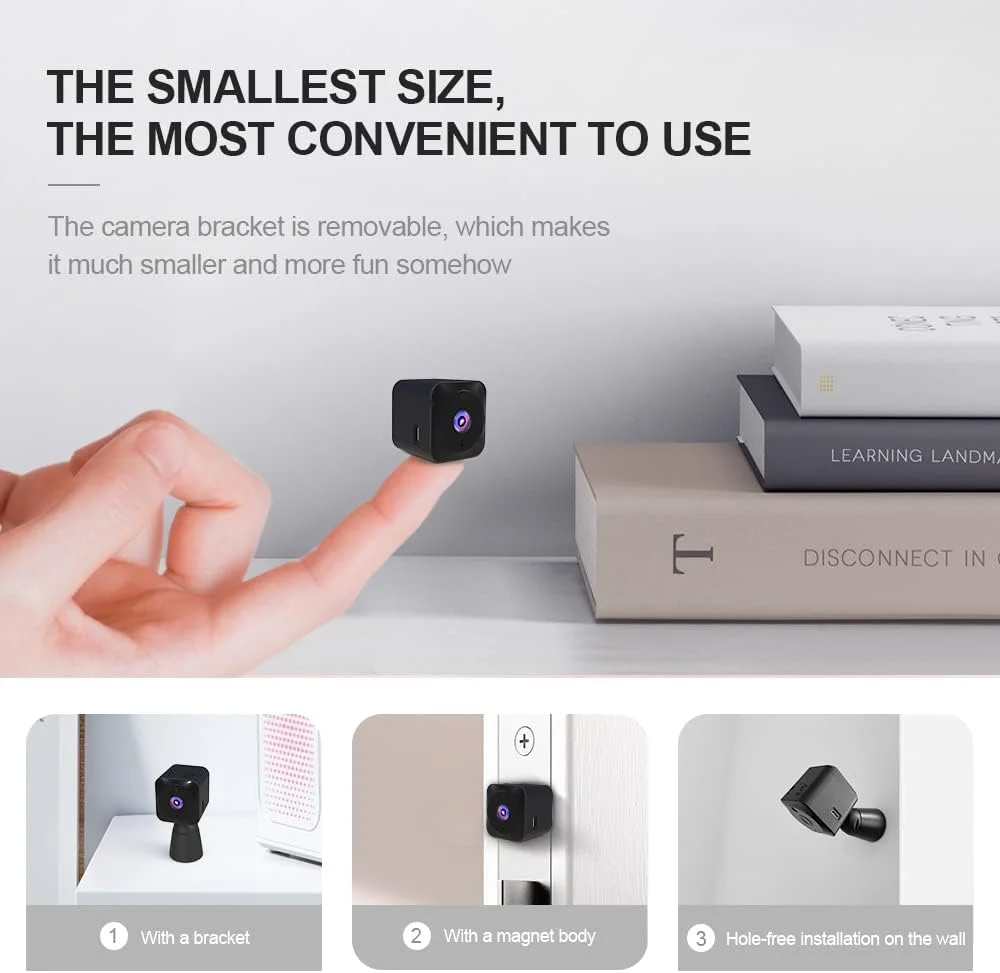

AOBOCAM offers high-quality, affordable micro-home security cameras, including a wireless option with home Wi-Fi connectivity. This hidden camera records 1080p videos with superior night vision (6 LED infrared lights up to 20 feet in darkness). It features built-in motion detection, sending instant push notifications to your phone, enabling 24/7 remote monitoring from anywhere.
Key Features
- Only 1.3 inches in length
- 1080p video quality
- 6 LED infrared lights
- Motion detection
- 6 hours of battery life
- 1500 mAh lithium battery
MHDYT Wireless Mini
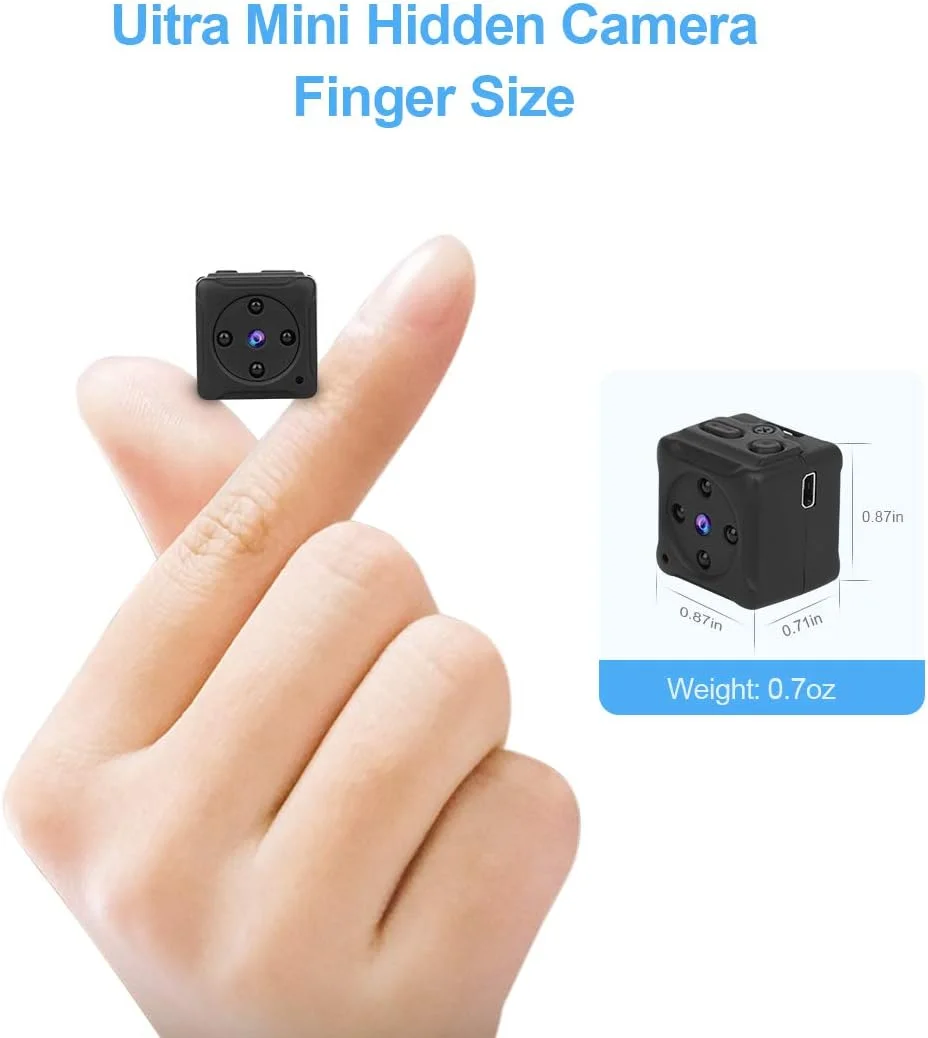

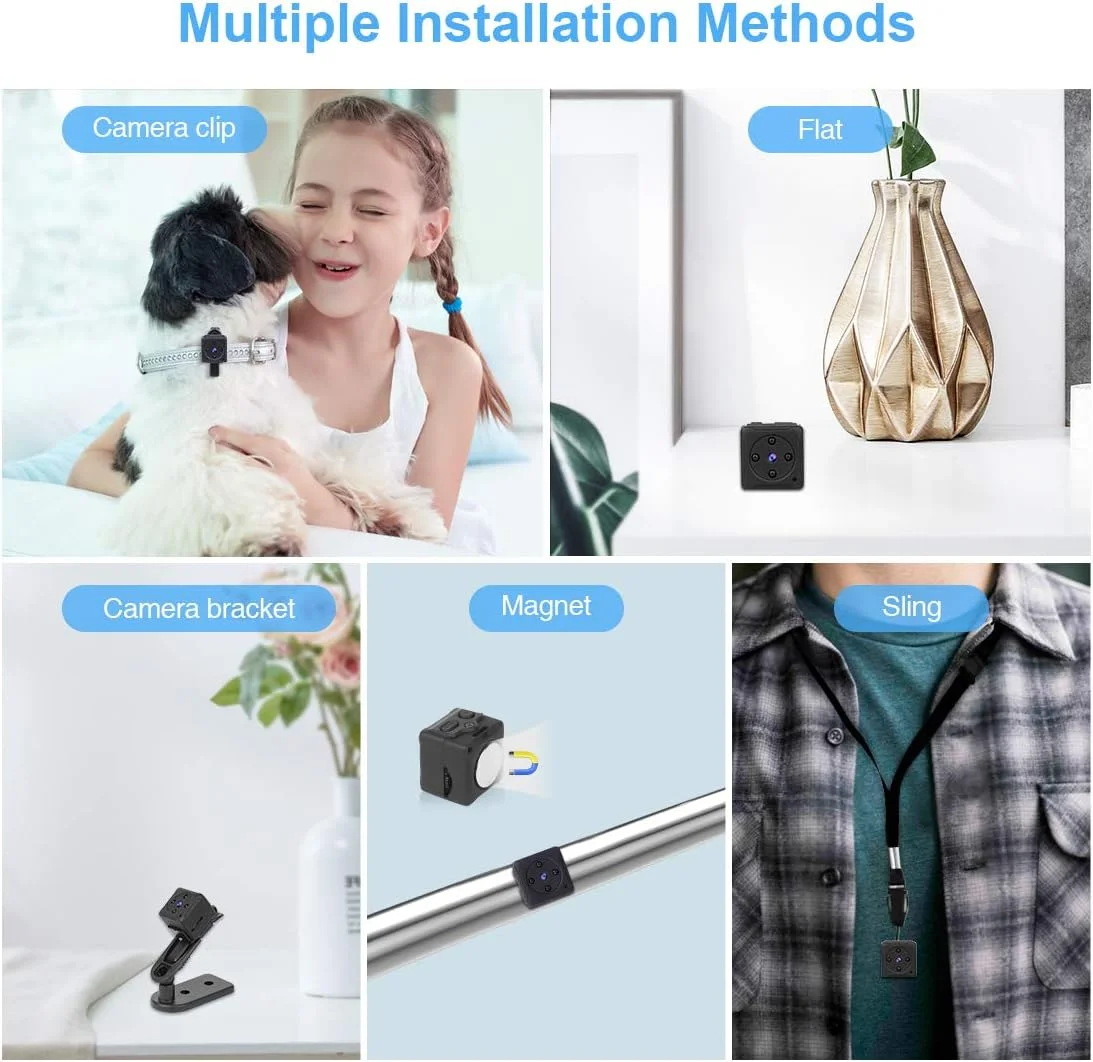
Introducing MHDYT’s compact wireless hidden camera with audio, so tiny it can even hide behind your fingers! Officially measuring only 0.87 inches, this thumb-sized camera delivers exceptional functional performance.
Key Features
- video quality 30 fps
- Enhanced night vision with IR LED lights
- Usable up to 32GB Micro SD Card.
- 50 minutes continuous recording
- 13-inch clip for mounting
- Mirror to hide the lens
Relohas Mini

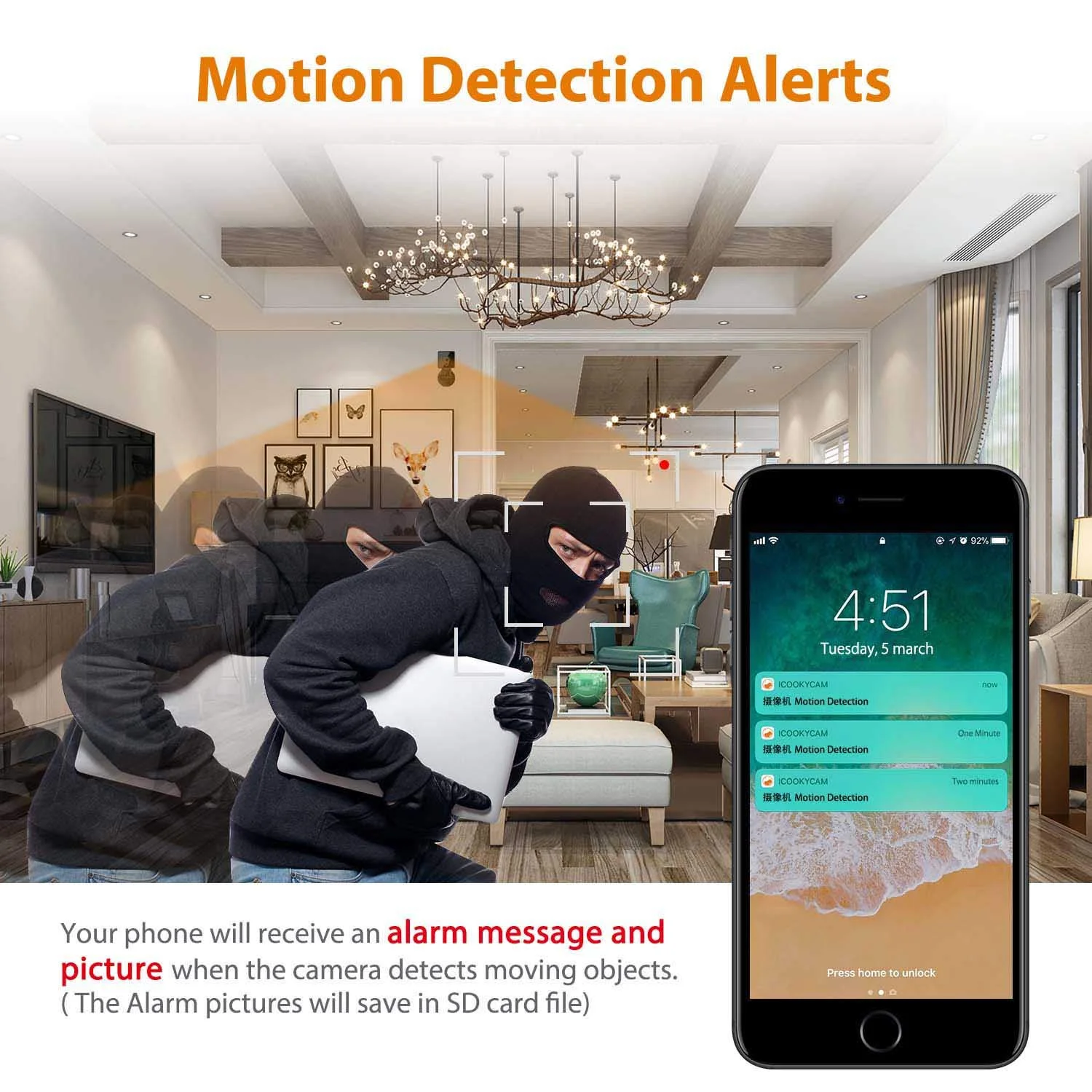
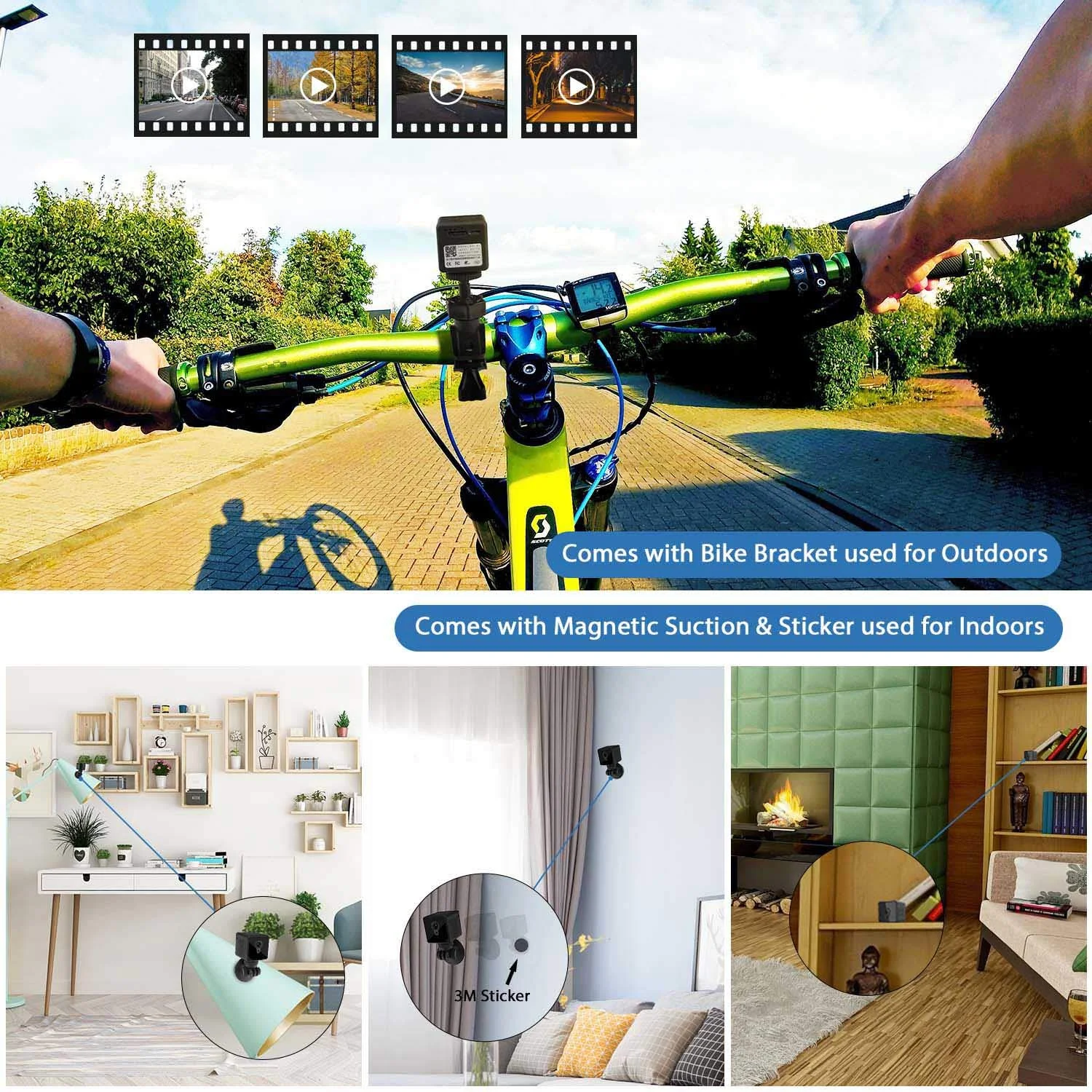
Relohas presents an HD Mini Spy camera, Wi-Fi compatible for 24/7 live streaming from anywhere worldwide. Despite its small size, it offers more features than previous models, recording full HD 1080P in day vision and 720P in night vision, with a wide 140˚ viewing angle. Its hook design ensures discreet use, with no sounds or lights to give away its presence.
Key Features
- Easy to disguise.
- Records 1080 p videos.
- Four recording options
- Upgraded auto and manual night vision.
- Supported by an app.
- Sensor sensitive
Omples

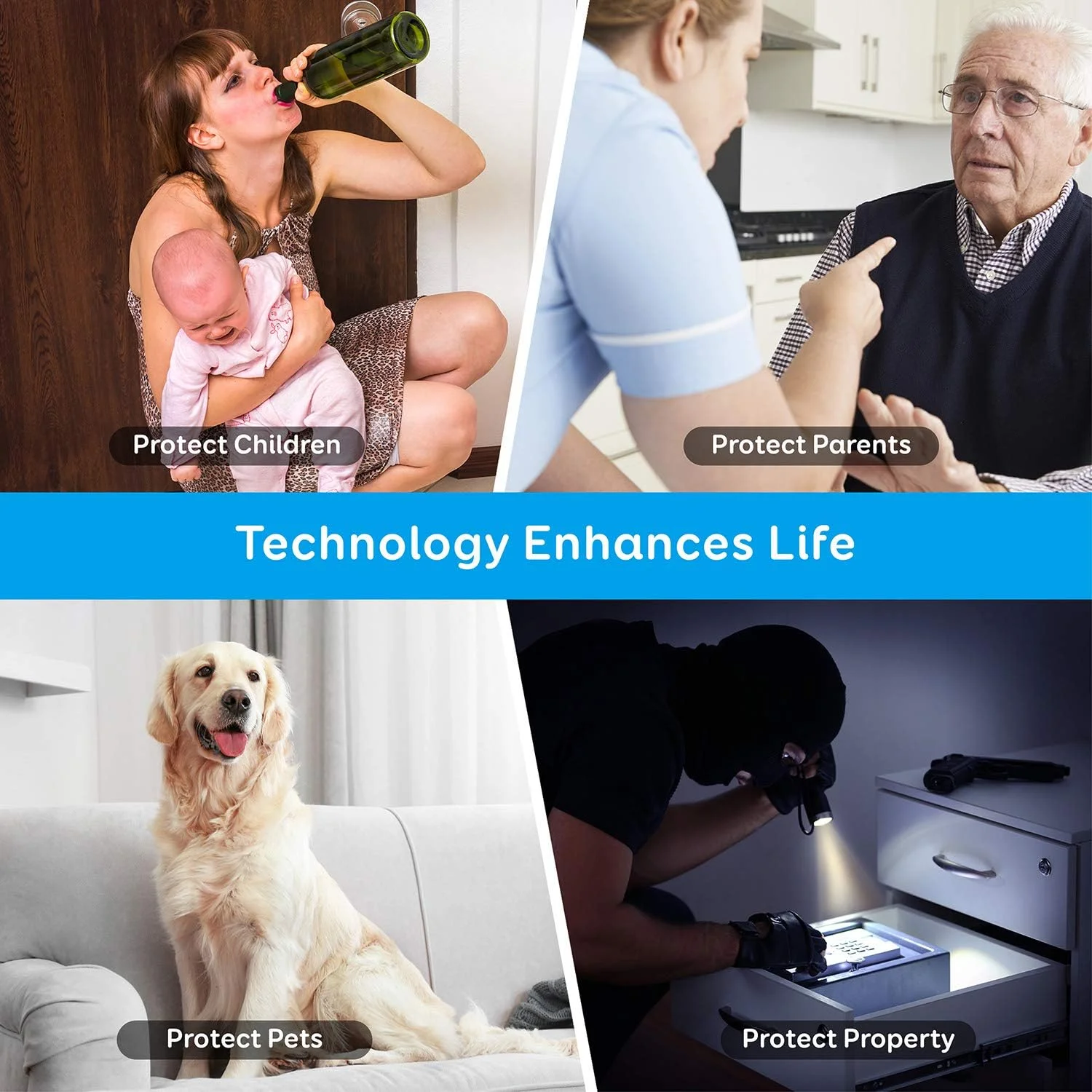

Omples presents a fascinating clock camera, discreetly capturing precious or spy moments. This regular clock hides an impressive hidden eye and is supported by a phone app. Connect to Wi-Fi for 24/7 recording and enjoy live streaming with motion detection, adjustable monitoring angle, and more features directly from the app. Take advantage of this must-have item!
Key Features
- Multi-functional use
- Full HD quality
- A supporting app
- Wi-Fi compatible
- Night vision
Final Thoughts
A hidden camera is the ultimate option to keep an eye on the surroundings and get rid of unwanted occurrences. Here I have provided you with the best available options. You can choose any of them best for your purpose of use.
Read Our Latest Blog-
FAQ
How can I detect hidden cameras?
There are various methods to detect hidden cameras, including using a radio frequency (RF) detector, infrared (IR) scanners, and smartphone apps that can detect camera lenses. You can use a hidden camera detector to find hidden cameras in your room.
Can I use hidden cameras to spy on others without their knowledge?
Spying on someone without their consent is generally illegal and unethical in most places. Respecting others’ privacy and adhering to applicable laws when using surveillance devices is essential.
What should I do if I find a hidden camera in my home or hotel room?
If you discover a hidden camera in your home or hotel room, you should immediately report it to the establishment’s authorities or management. Tampering with or removing the camera could potentially interfere with any ongoing investigation or legal proceedings.