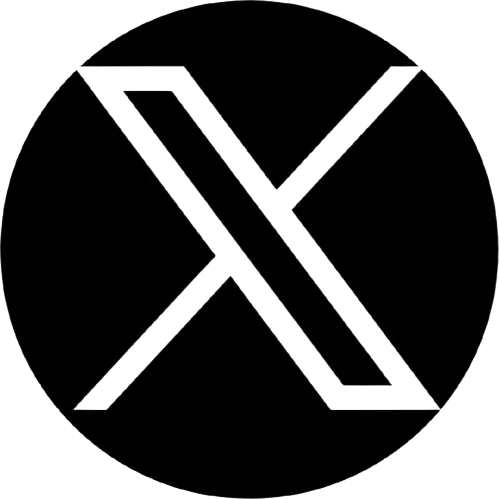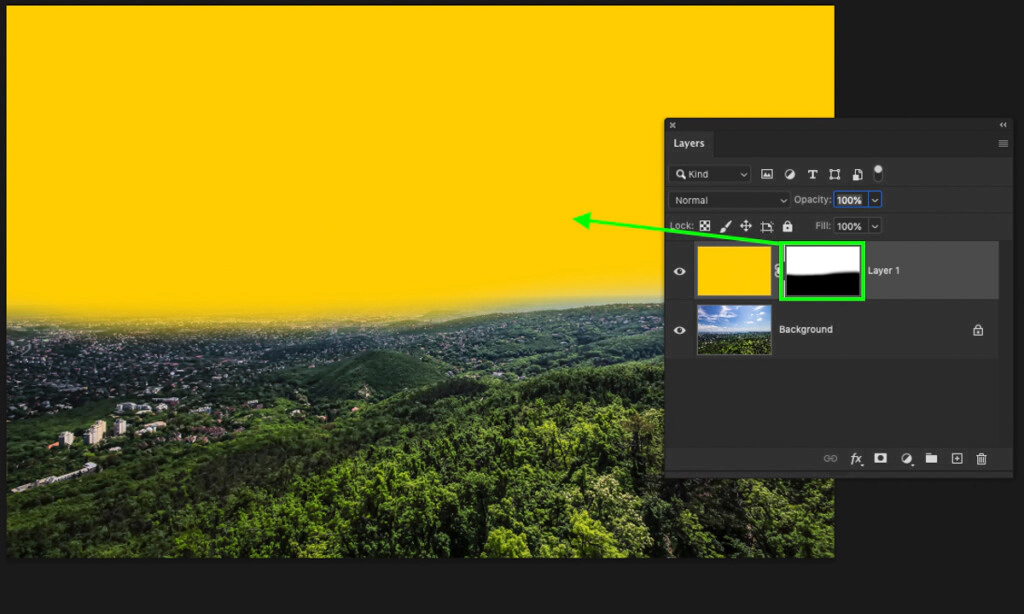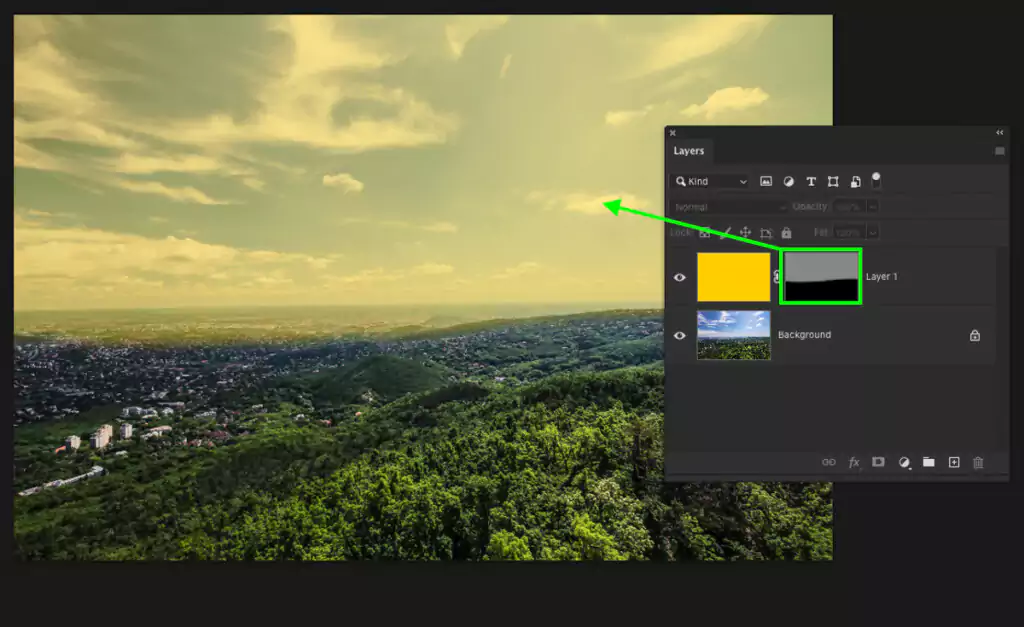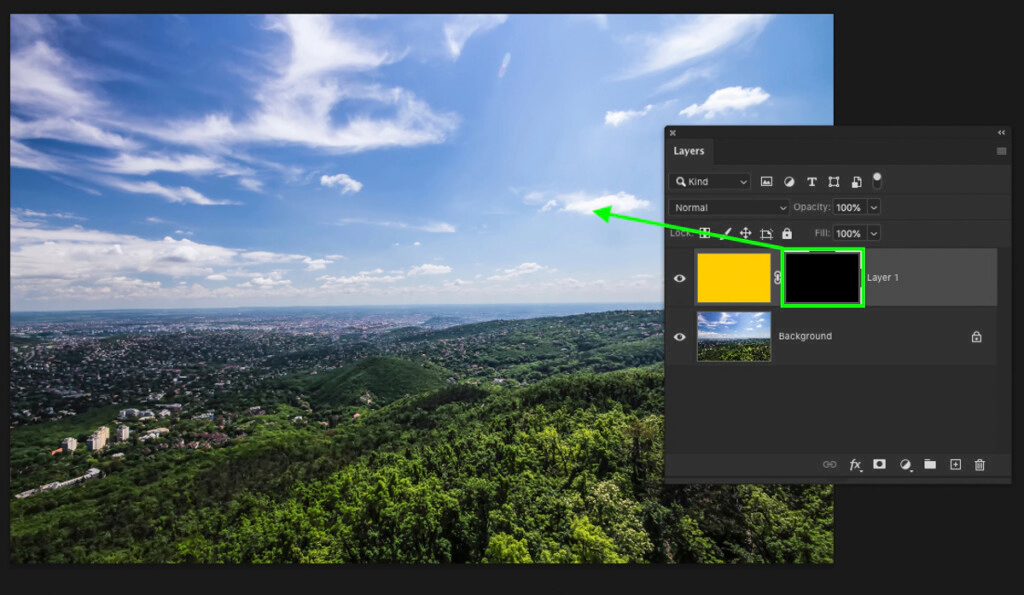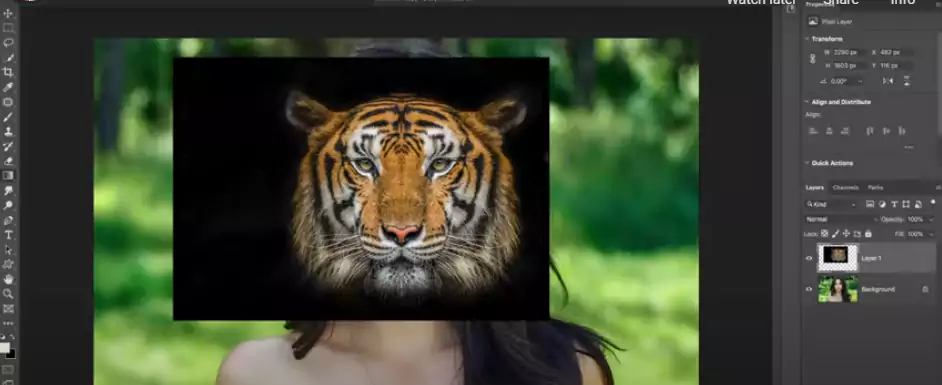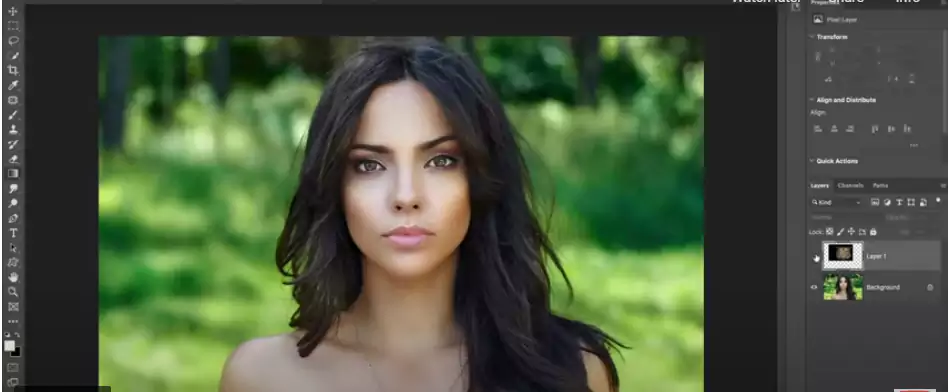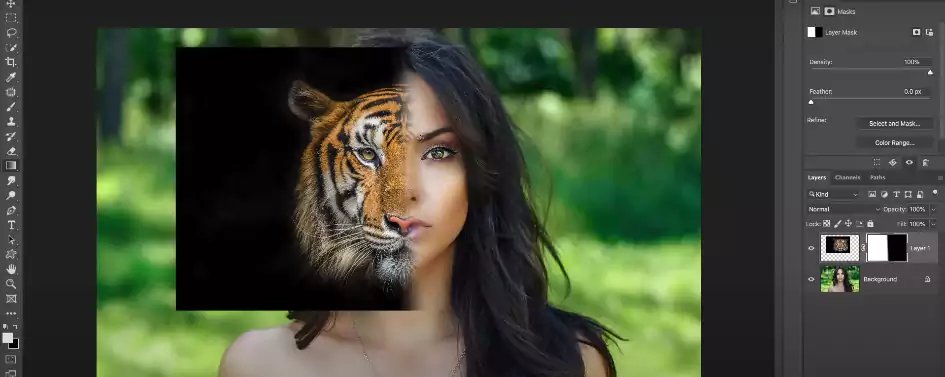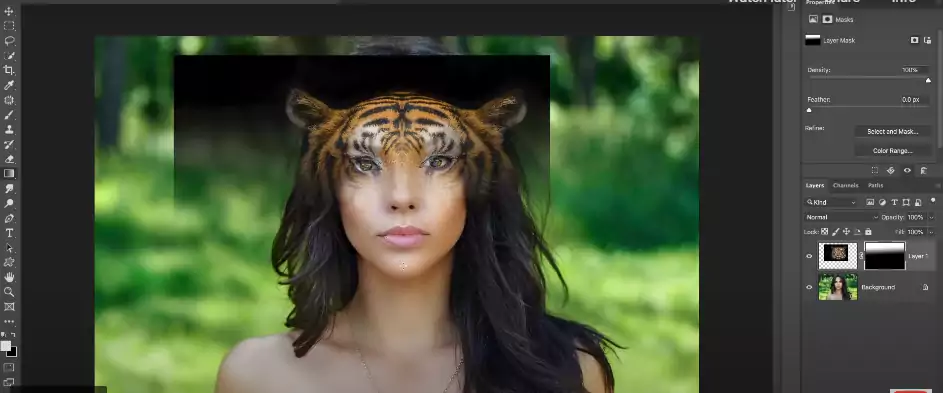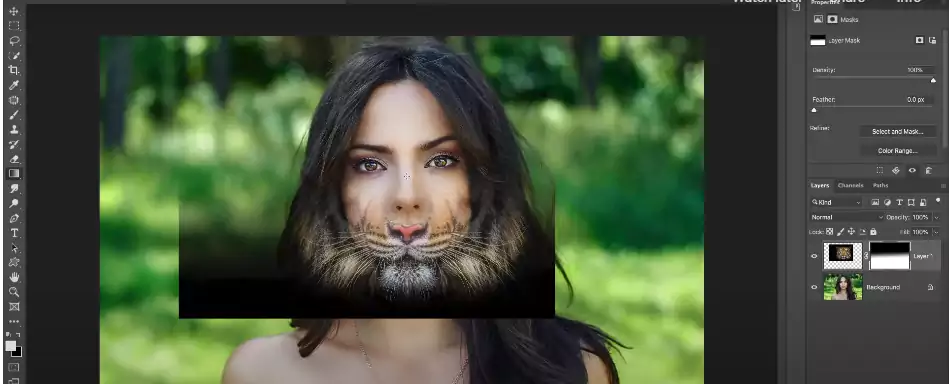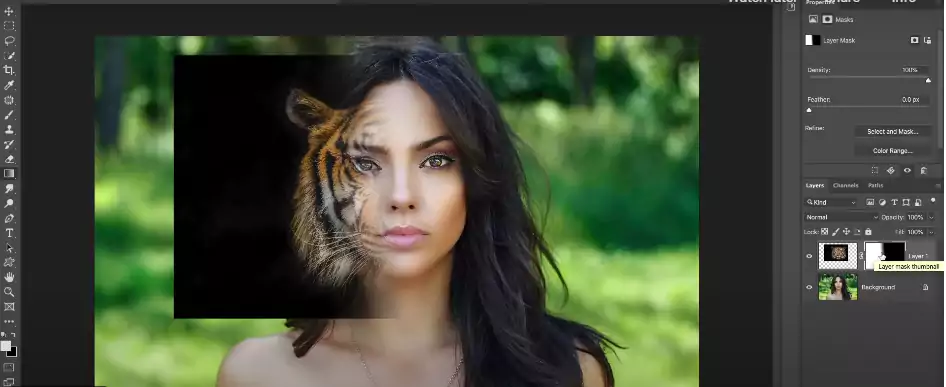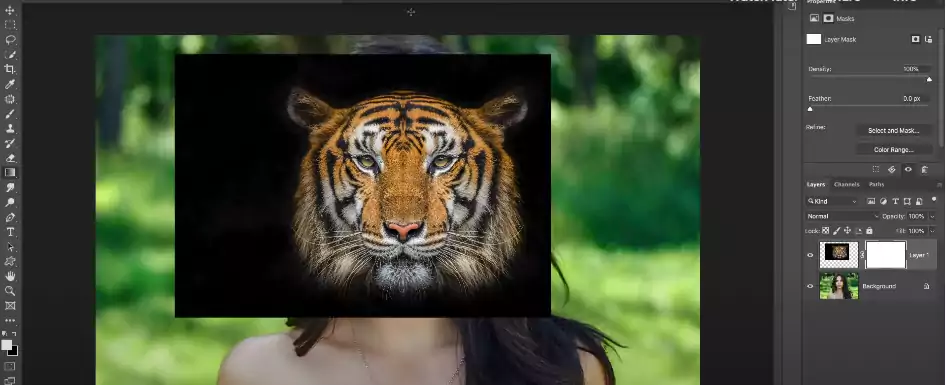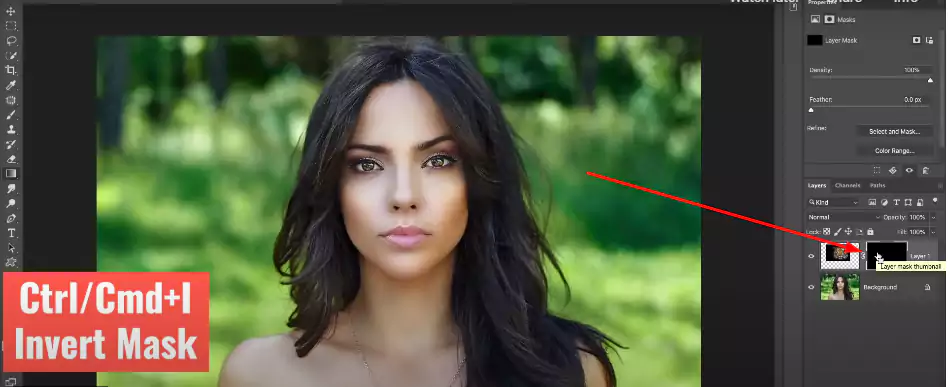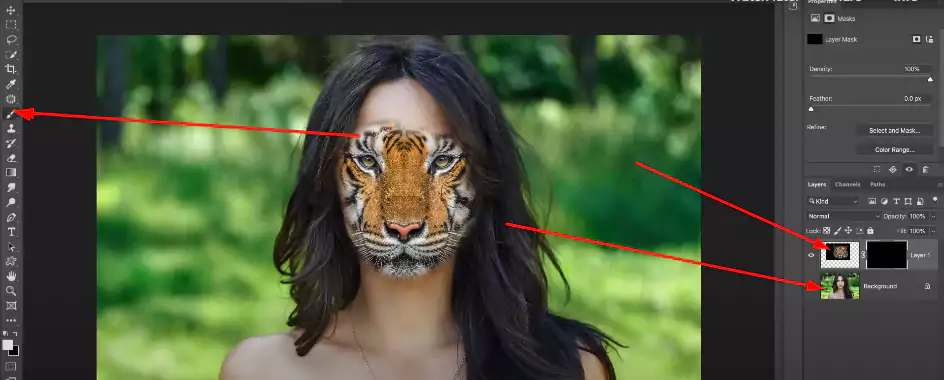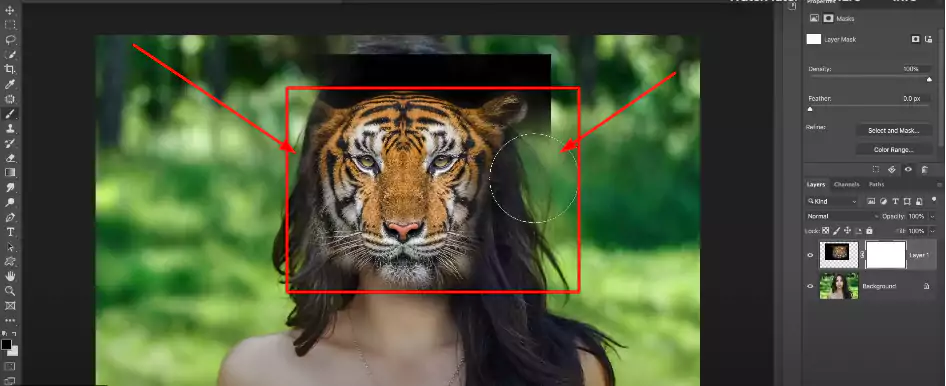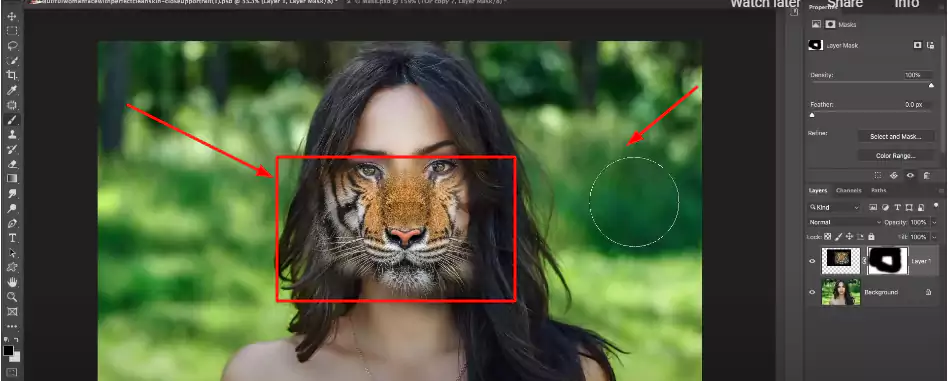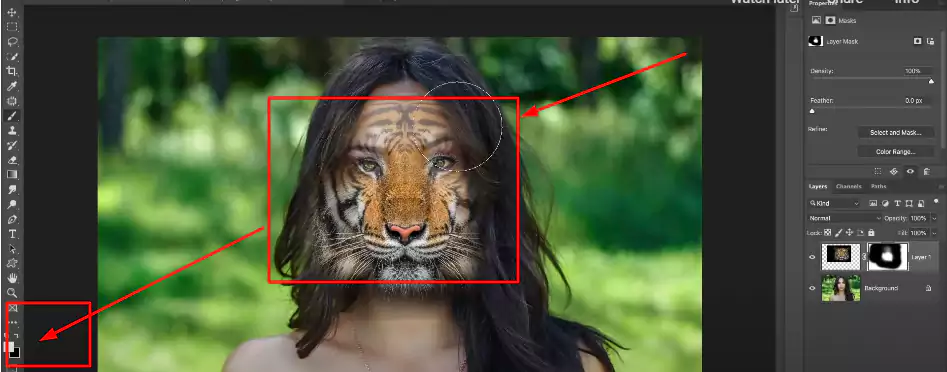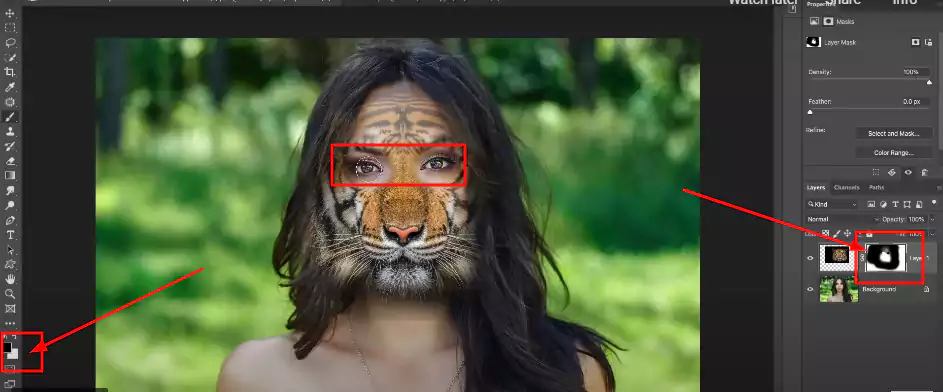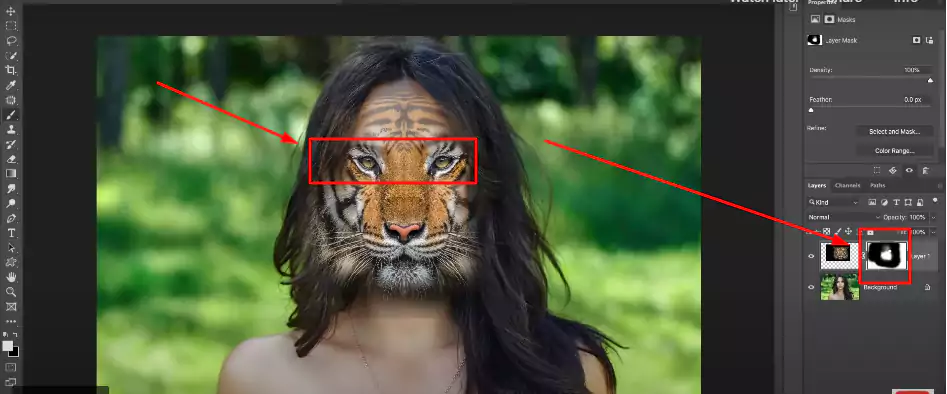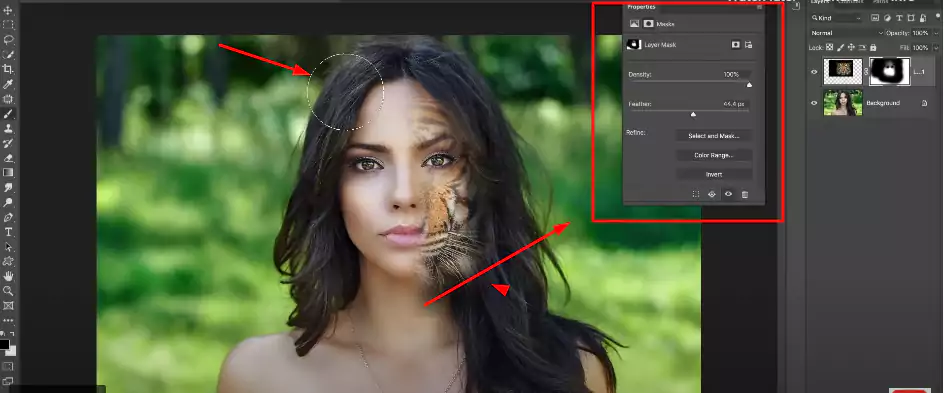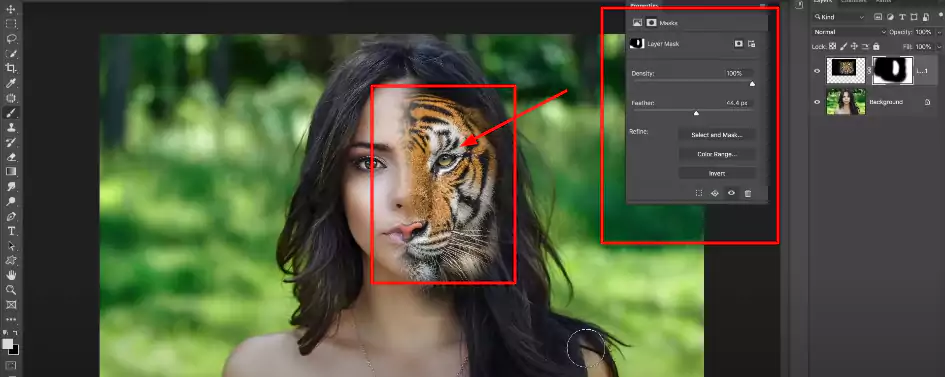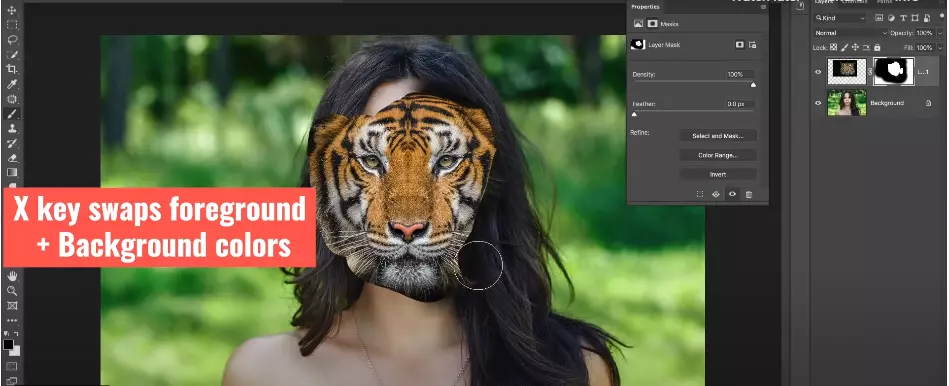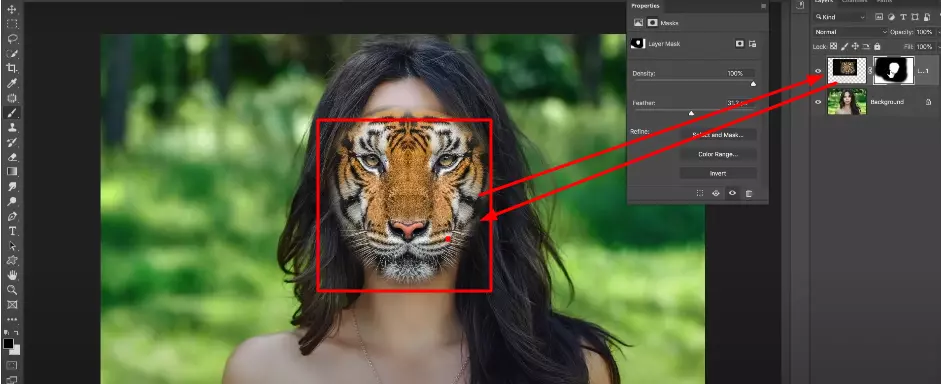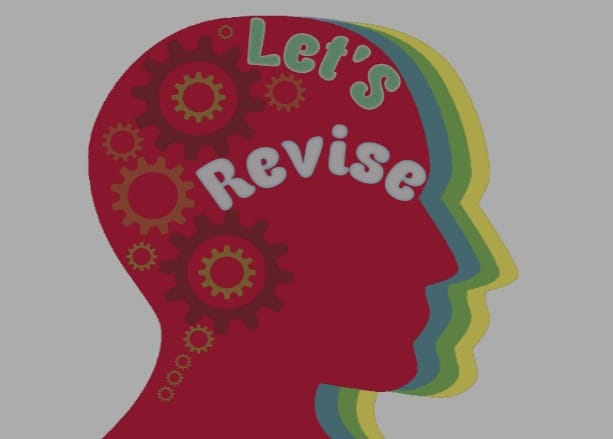Are you a professional photo editor looking for AI Photo Editing Software to develop your skills? In our daily photo editing journey, we have used several AI photo editing tools to manipulate different images. Sometimes they can be good or bad. Choosing the best AI tool is important for professionals; otherwise, it might damage the photo editing quality.
A perfect AI photo editing software will save your working time, enrich your working pattern, and, most importantly, you will be more fruitful than the last time. This article will describe the 10 best AI photo editing software for professionals.
The Importance of AI Photo Editing Software
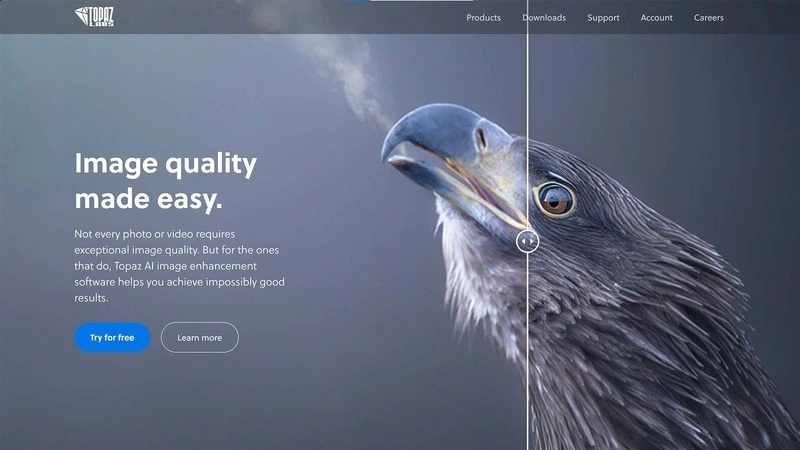
The AI photo editor has made our work easier than before, saving us valuable time. When taking the pressure off of intensive tasks, AI tools will make them easy and user-friendly for us. AI understands our needs perfectly and eventually solves all the problems.
AI has opened the door to multiple uses and thinking in a different direction. As a result, AI software is always special to users. They are providing the best quality services that are possible.
The Best AI Photo Editing Software
There are hundreds of AI photo editing software available in recent times. Not all of them are up to the mark and fulfill all your requirements. According to their user-friendliness and different functionalities, we have made a list. Please have a look at them!
01. Luminar AI | Easy Photo Editor | Software for Mac & PC

Luminar AI will be one of the most popular photo editing software in 2022. Using this software, you can edit it as you wish. If you are a nature photographer, we highly recommend using this AI photo editing app as hundreds of options are available to beautify your photo.
For instance, you can add atmosphere, change the sky option, adjust the targeted image with a perfect landscape, etc. You can use this photo editing software for both Android and iOS versions. We have seen a plethora of good reviews here. As a result, users are satisfied with this app.
02. ImagenAI – Personalized Photo Editing Assistant

ImagenAI is known as a personalized photo editing application that is widely used worldwide. Mostly it operates on a desktop and works fine. It works fine with Adobe Lightroom. You can upload different photos, and the client’s satisfaction is up to the mark.
The AI image enhancers will improve the resolution, contrast, color, and many other things that will help you beautify your images. “Imagenai” is one of the tops in this perspective. They will allow us to quickly scale and edit those images, saving us valuable time.
03. Remove. bg: Remove Image Background & Photo Editing

Remove. bg will provide you with the fastest and of most accurate photo editing services for background removal. Doesn’t it matter how complex your image background is? They will edit them within a minute. They are super special for hundreds of reasons among photo editors all around the world.
04. Photo & Video Editor | Best AI Photo & Video Editing Software

The photo & video editor app is a popular user-image editing platform. It is a fully free AI photo editing software and offers you a variety of options to beautify your images.
One of the unique characteristics of this app is that it will help you create different dynamic features like flip, opacity, rotate, and other types of stylish frames, texture, color, etc. In short, you will have a complete setup to work with.
05. Topaz Labs: AI Image Software for Best Image

Topaz Labs is one of the most popular AI photo editing tools. Topaz Labs will help you to ensure top-quality photos without any hassle. We use it frequently for smoothing our images.
Topaz Labs will help you to enhance the existing post-processing workflow. You can change your photos with the tools that we have. It is not only a photo enhancement tool but also works for videos.
06. Aurora HDR: Best HDR Photo Editor for Mac & PC

Aurora HDR is a renowned photographic software developed by Skylum Corporation. Aurora HDR is designed for Windows and macOS. If you are a professional photographer and need a high-quality AI photo editing tool, Aurora HDR can be a smart choice.
It was released in November 2015 and is still one of the most popular AI photo editing software for photographers. It is popular for raw decoding, batch processing images, perspective and lens correction facilities, and several other functionalities in a single photo editing software.
07. Lensa: AI Photo Editor for Perfect Pictures APK for Android

Lensa is a popular photo editing app that is widely used for photo retouching purposes. After editing this picture, you will enjoy the abundance of joy it brings to the users. The reason is that your face will look mesmerizing.
Interestingly, within a minute, you can perfect your skin images. So, you do not always go to the photo lab. This app will fulfill most of your needs.
08. PaintShop Pro: Photo Editing Software by Corel

We know “Corel Paint Shop Pro” as a raster and vector graphics software. Paintshop Pro is widely used for the PC Windows version. Some graphic designers have suggested it as a substitute for Adobe Photoshop.
However, Paintshop Pro doesn’t have as much diversity of colors as Adobe Photoshop, and there are some shortcomings in advanced photo editing options.
09. Photolemur: AI-Based Automatic Photo Editing Software

Photolemur is a 100% AI photo editing tool to help you with automatic layer masking. They will provide you with a decent plugin for Adobe Photoshop and Lightroom. If you do not have any expensive lenses, they will also provide you with a bokeh effect.
You can easily remove the background without a layer masking technique. All these great features make it invincible to the users.
10. Retouch Pro : Professional Photo Retouch Software

Retouch Pro is an outstanding AI-powered automated photo retouching service. It is specially made for eCommerce retailers who need bulk image editing services.
Retouch Pro will help you edit bulk images for garment photo editing services. They will also provide you with shoes, ladies’ bags, ghost mannequin service, etc. Please have a look at some of their best shots!
Final Few Words | Best AI Photo Editing Software
I hope this list will help you to find the best AI photo editing software in 2022. Please let me know which one is your favorite from this list and why you like it.
FAQ
What are Neural Filters?
A neural filter is a common tool that will empower you to go on a non-destructive photo editing journey. “Neural filter” will generate different filters and explore creative ideas you did not even think of. Would you like to improve your images with contextual pixels? It seems like no filter is applied here.
What is a work of art?
It is described as a two- or three-dimensional object aiming to fulfill an aesthetic function. Examples of works of art are technical drawings, blueprints, mechanical drawings, molds, ceramics, maquettes, etc.
How can batch processing help you to edit photos with Photoshop?
In short, you can edit many images with a single click. Batch processing is a special feature for the Clipping Path Services Provider so they can edit multiple photos in a single click.