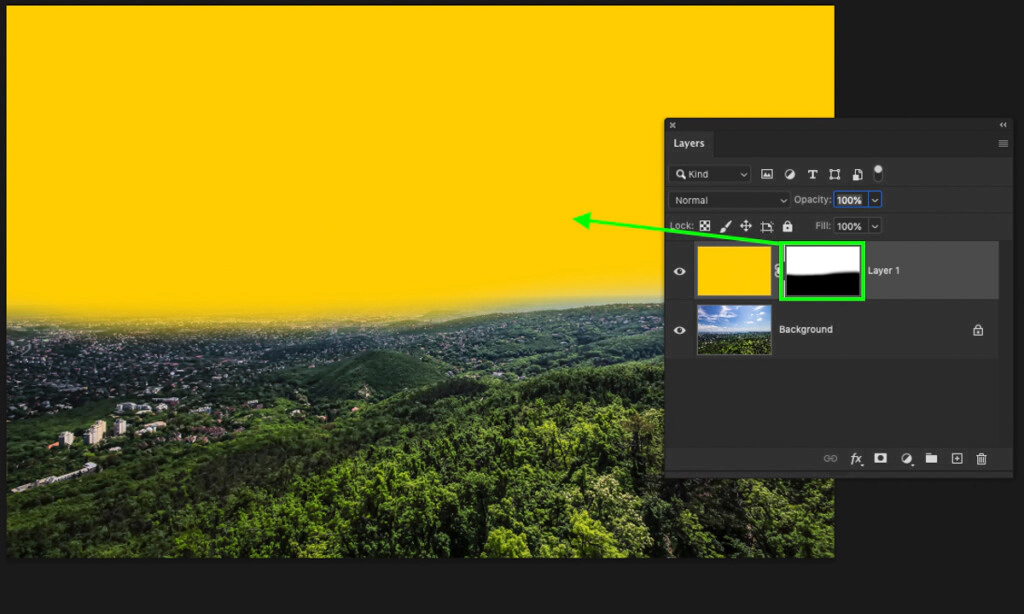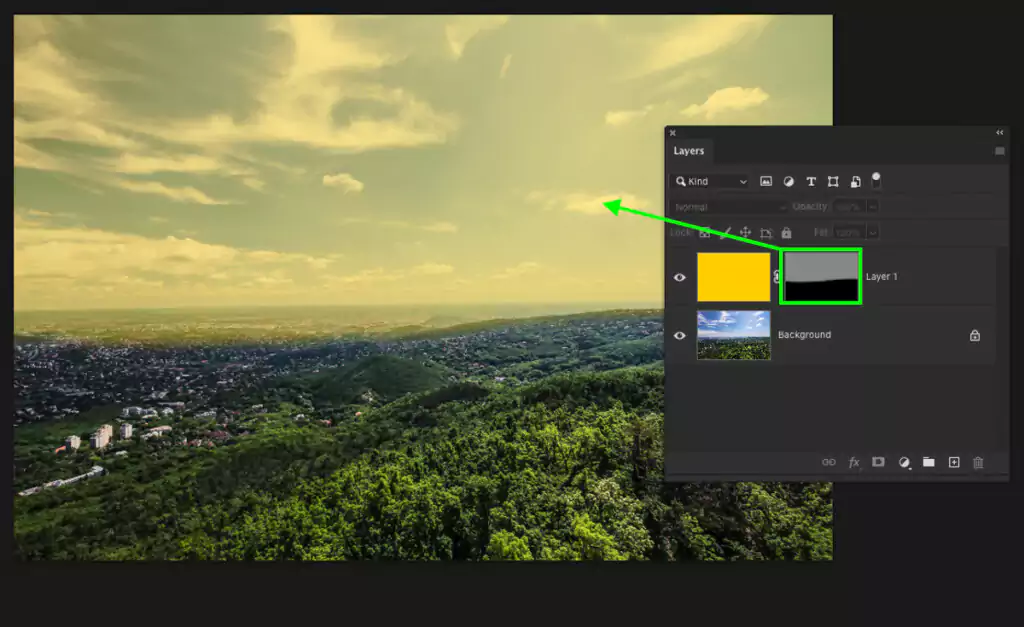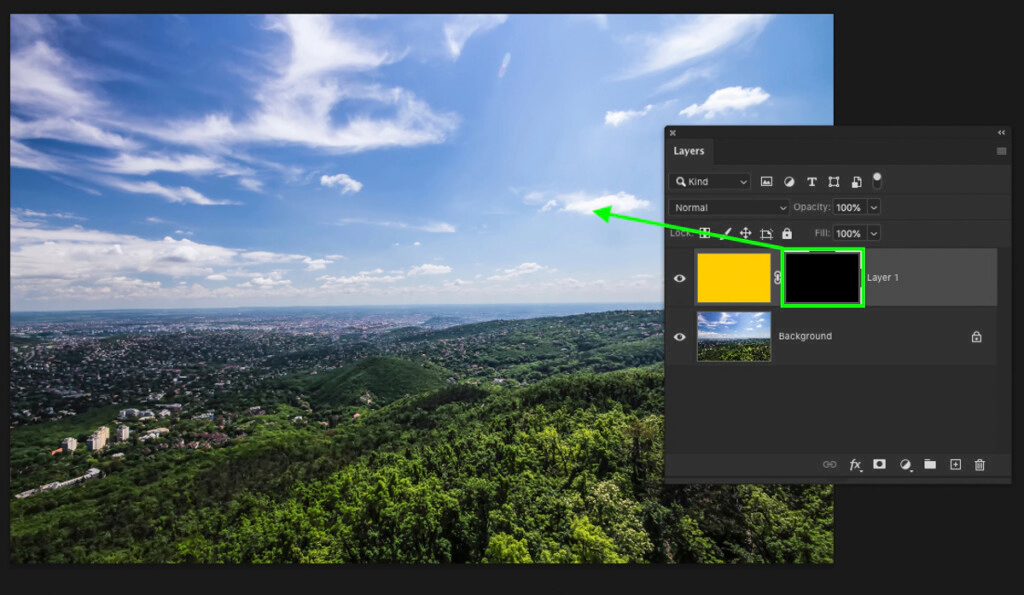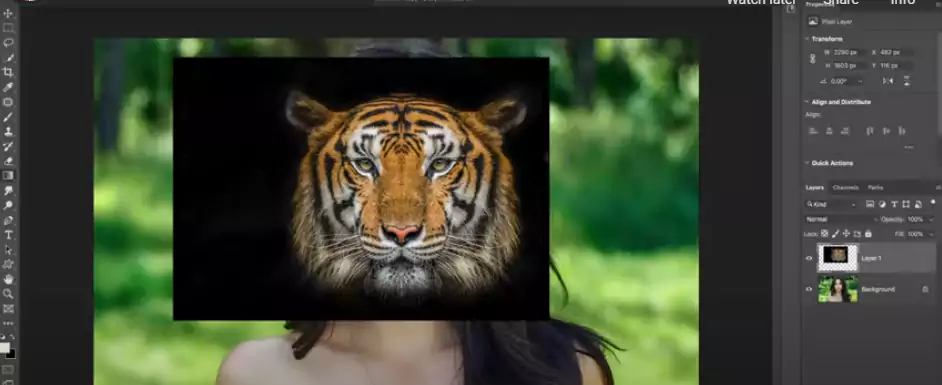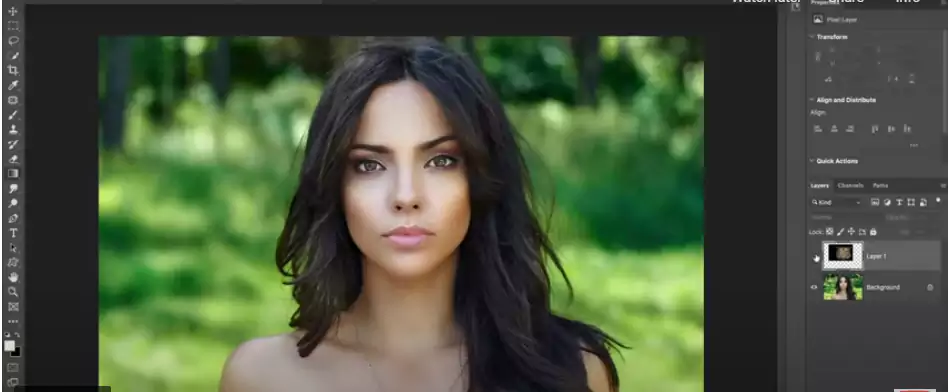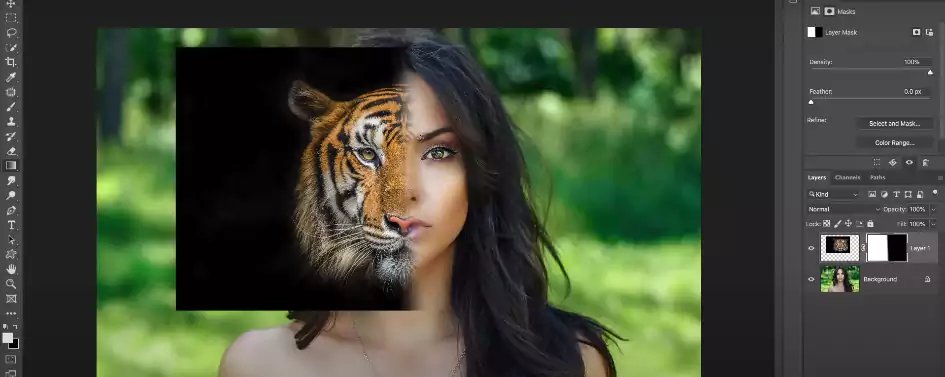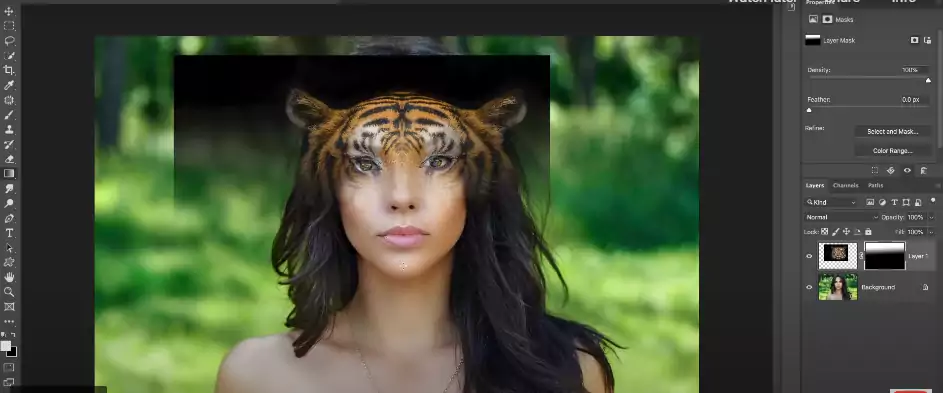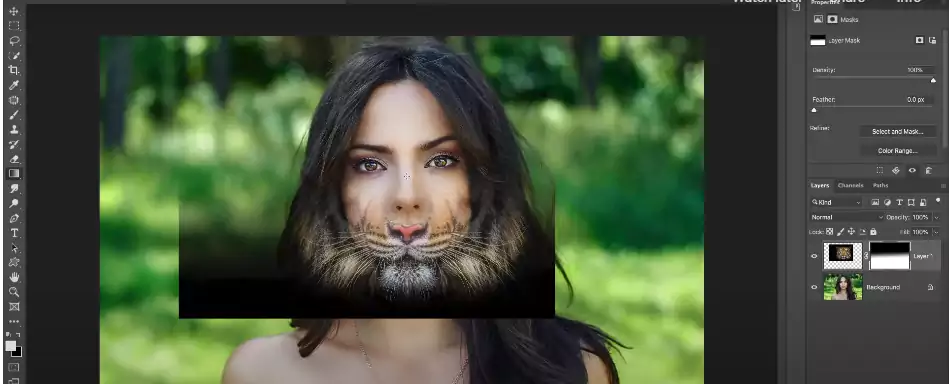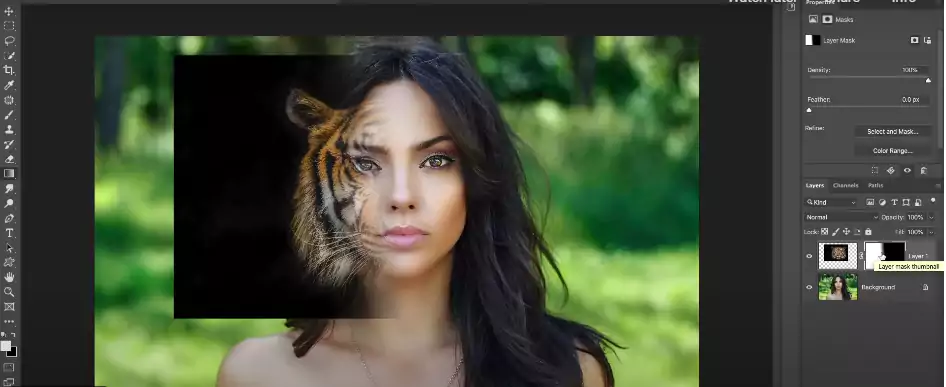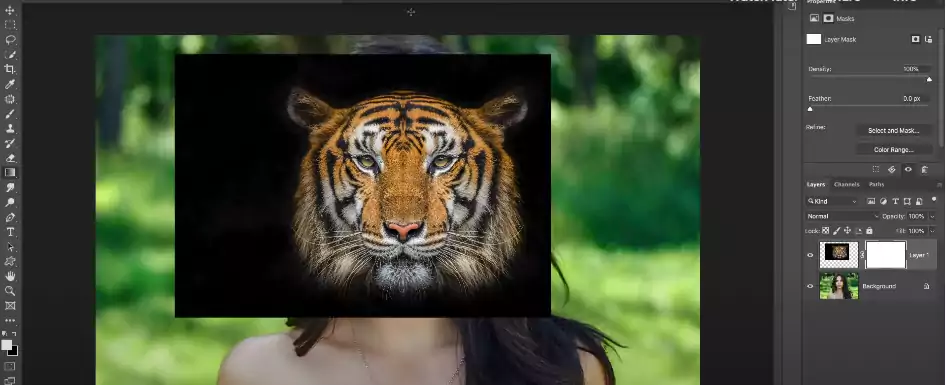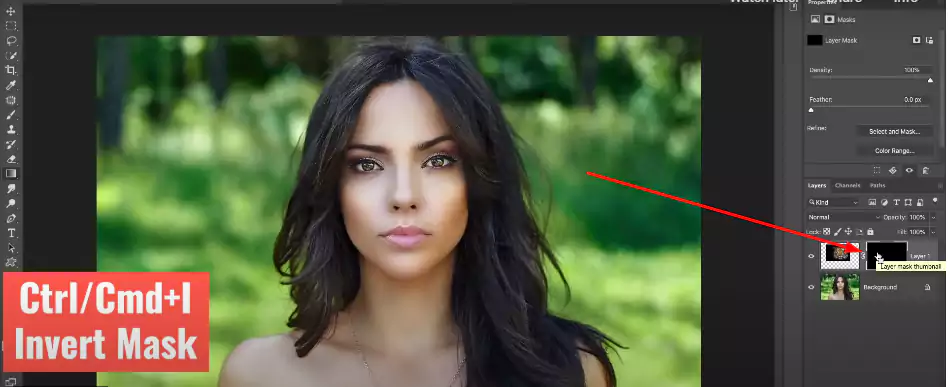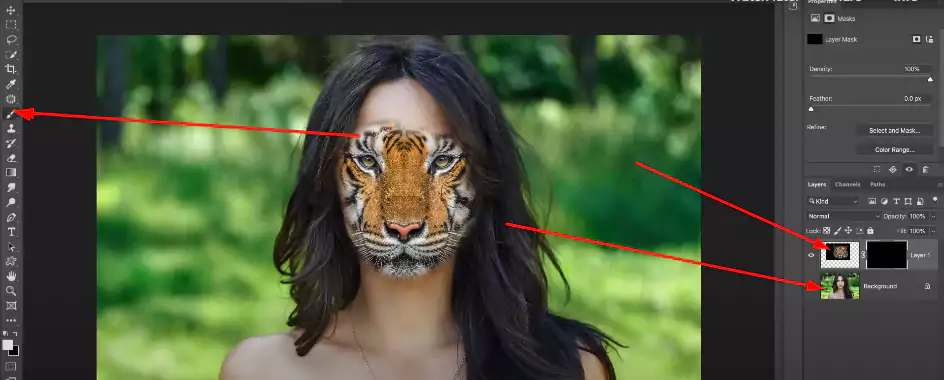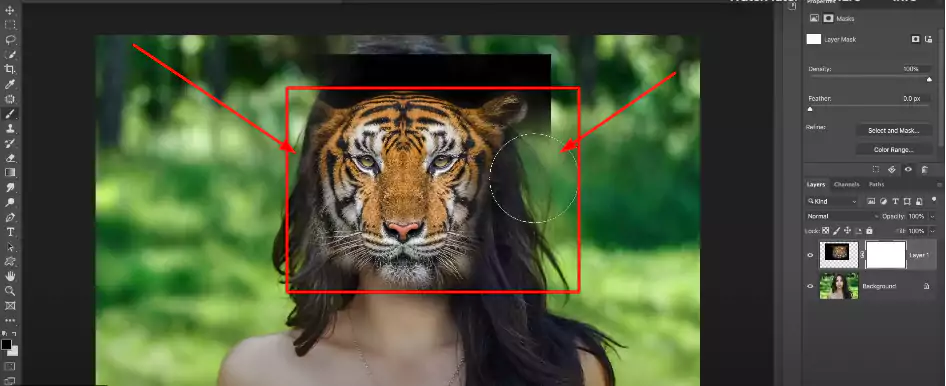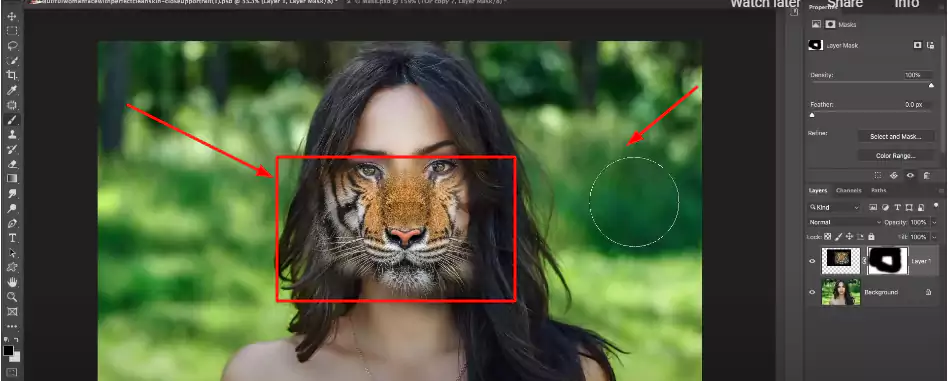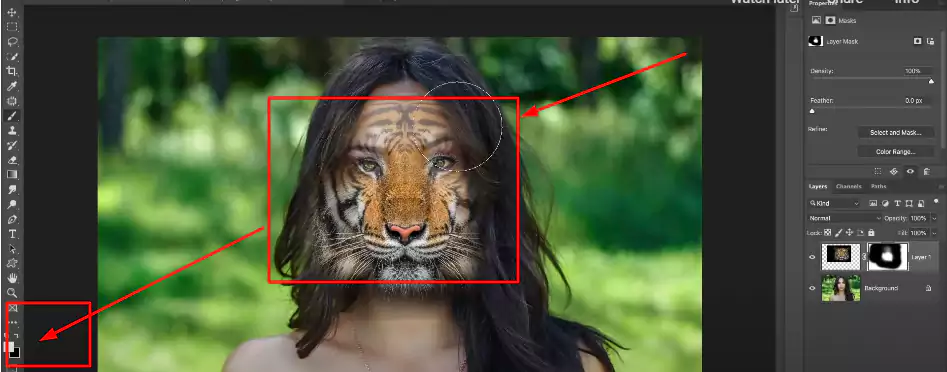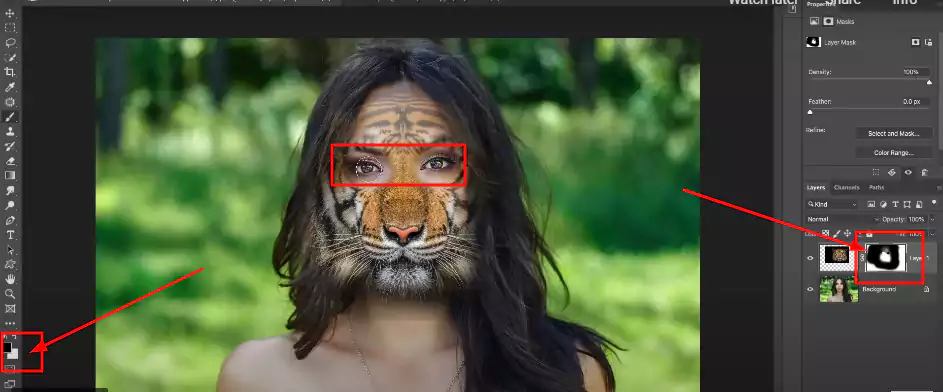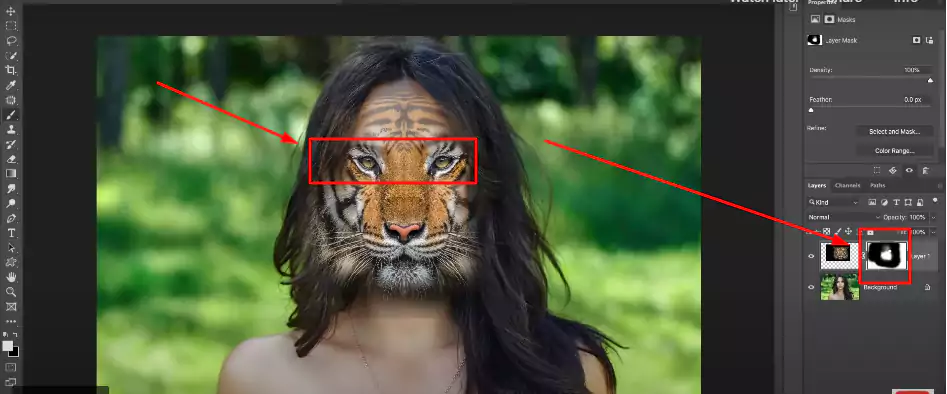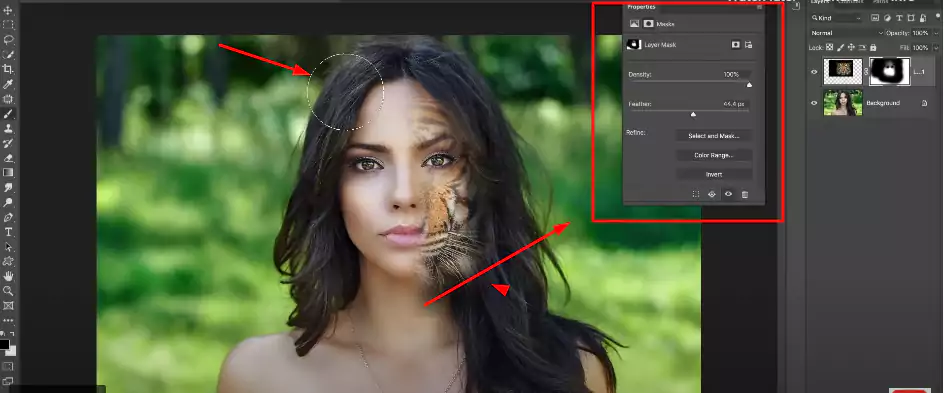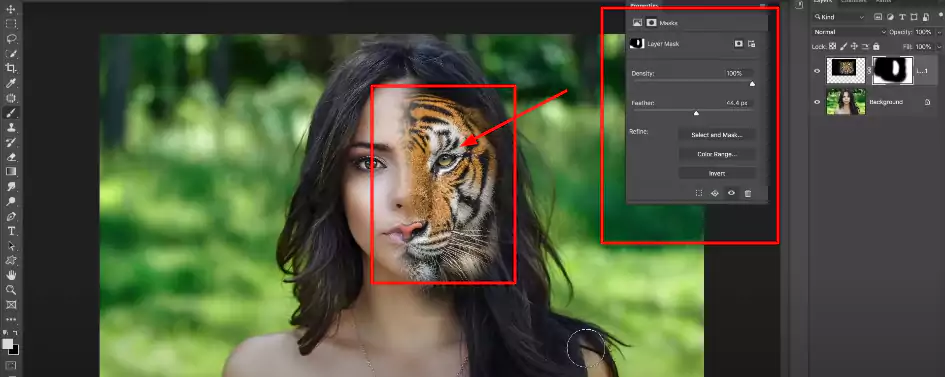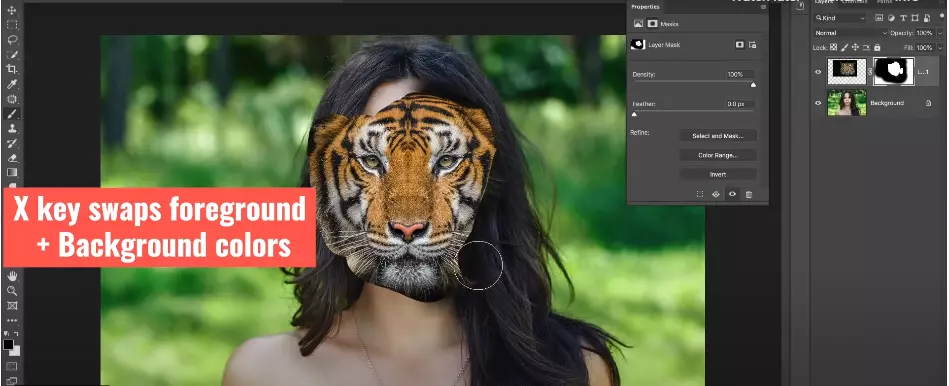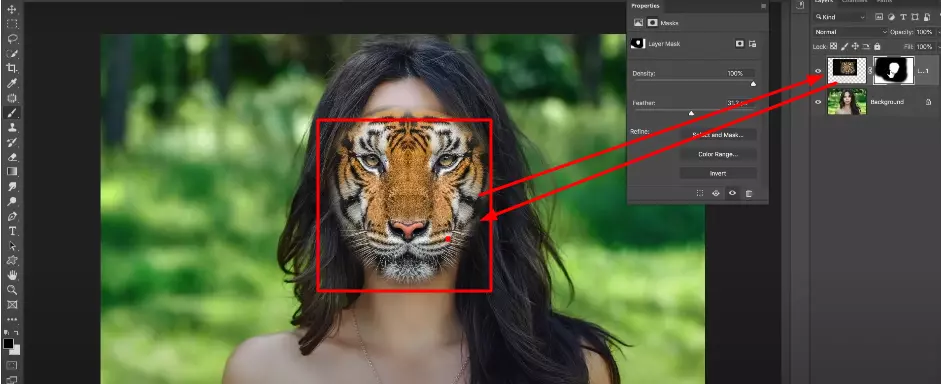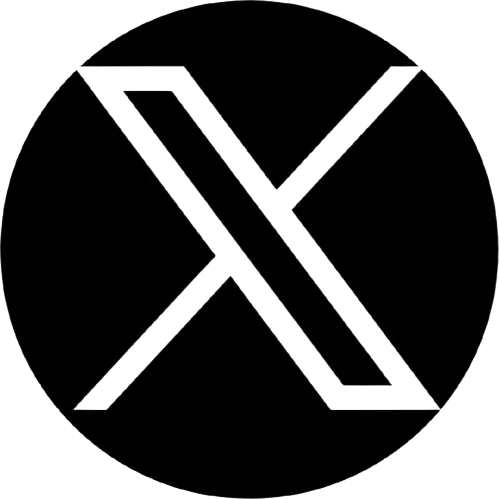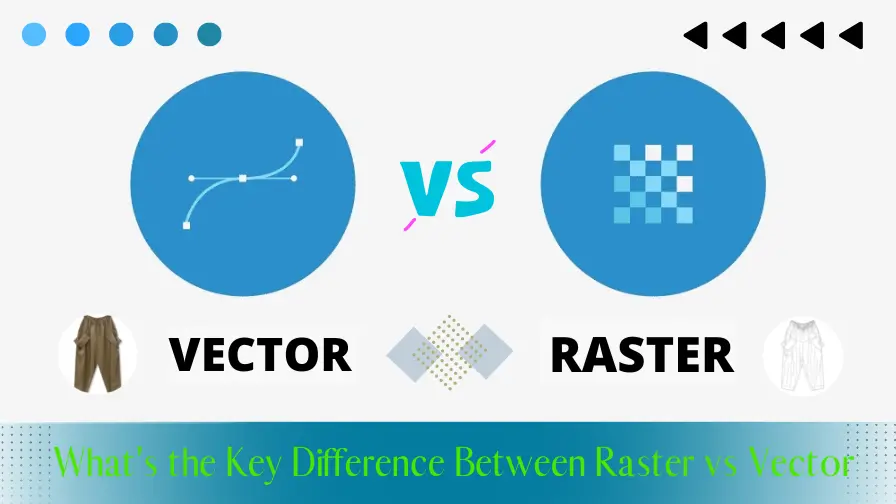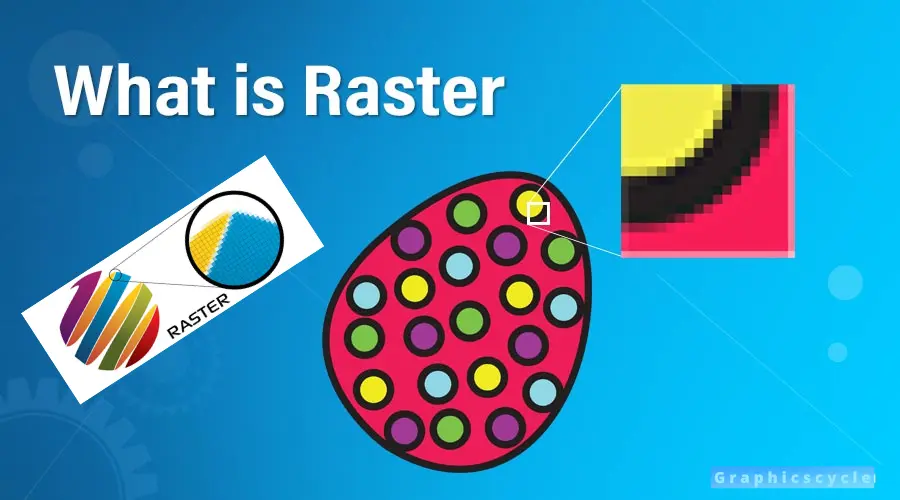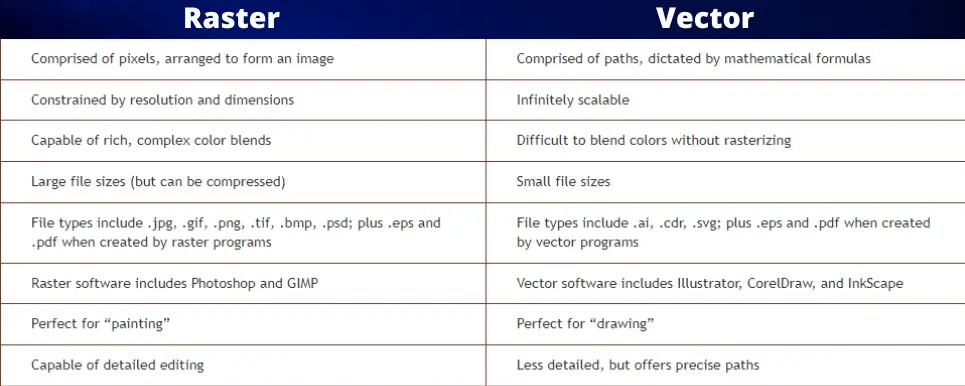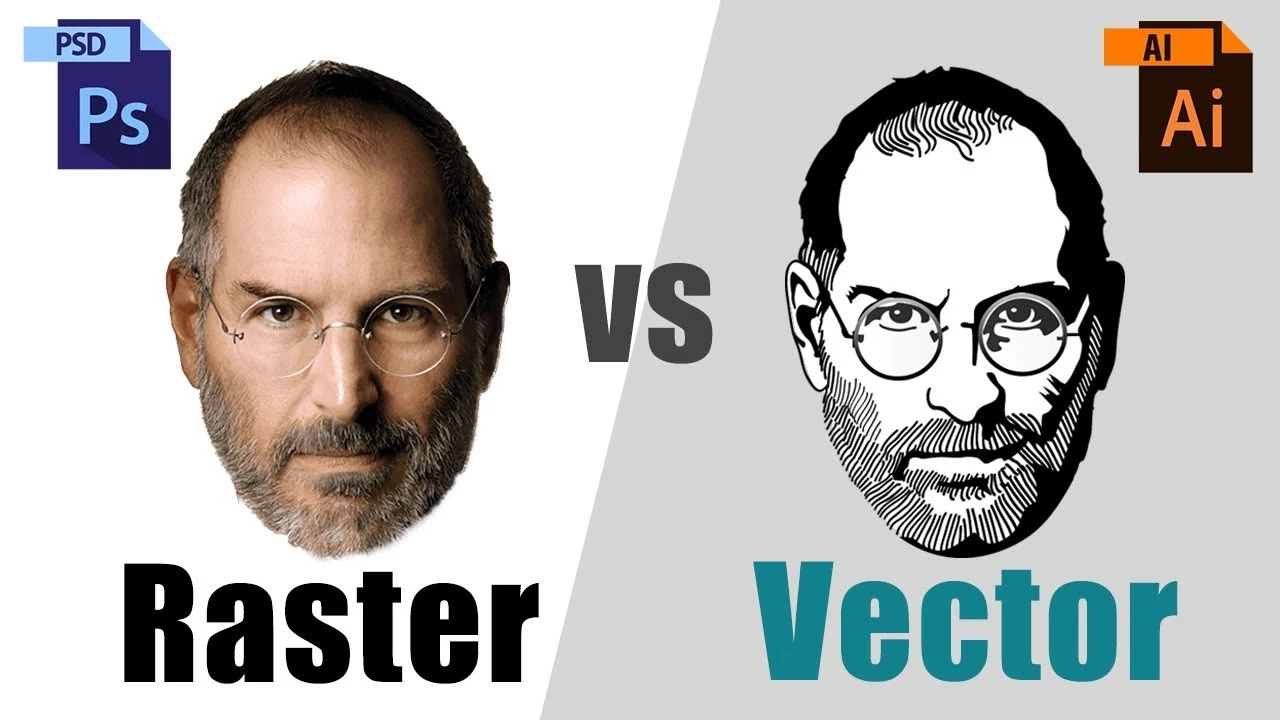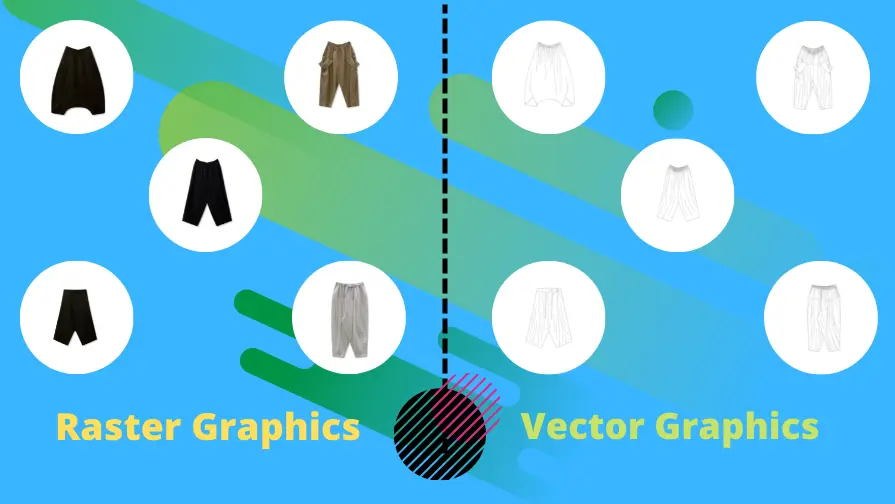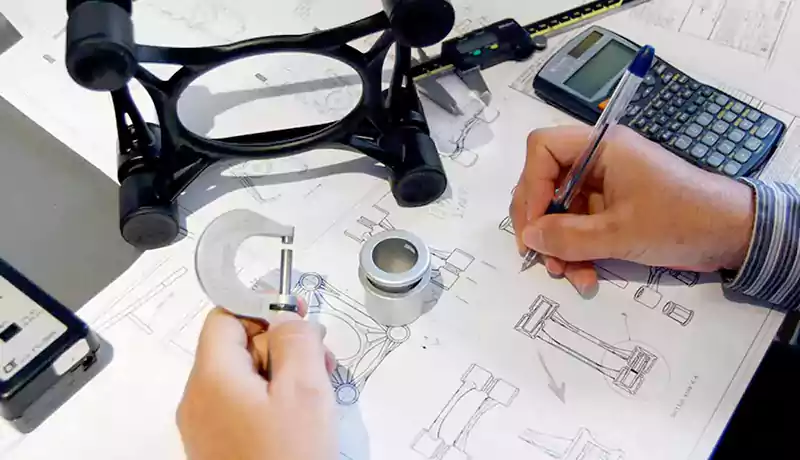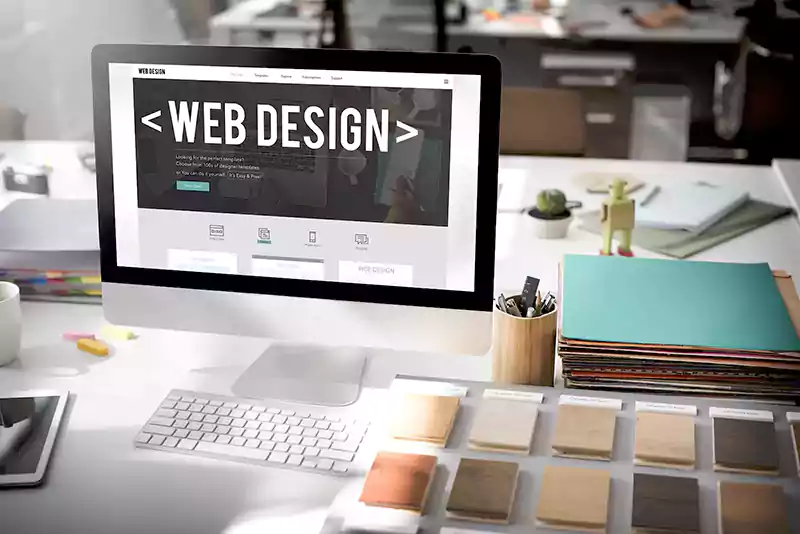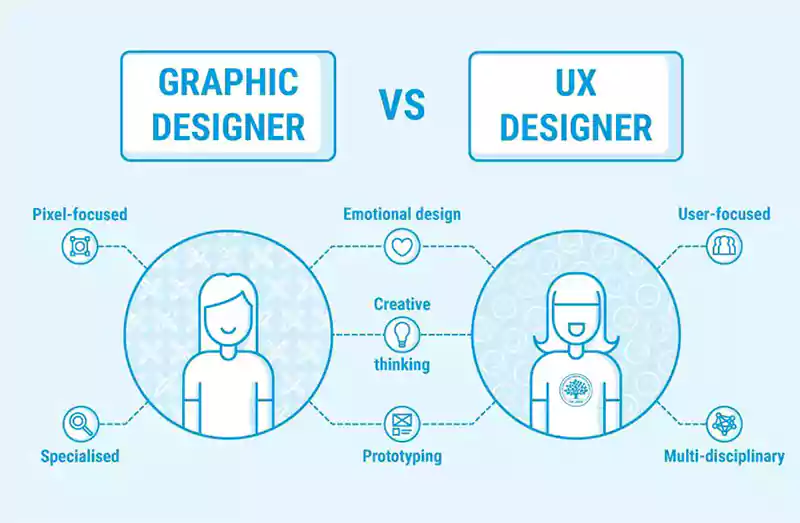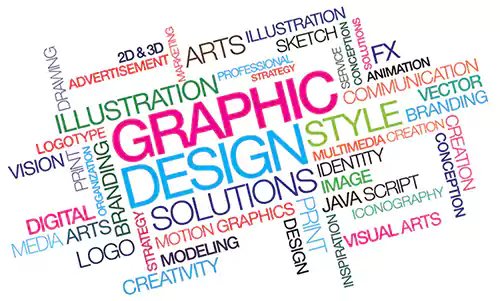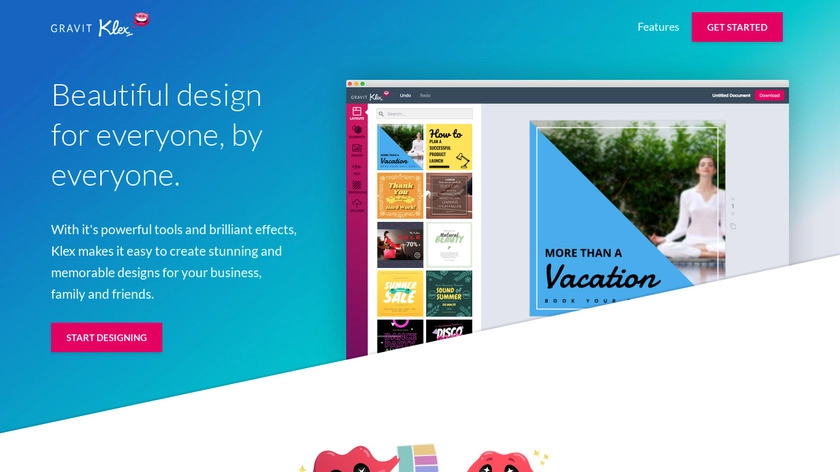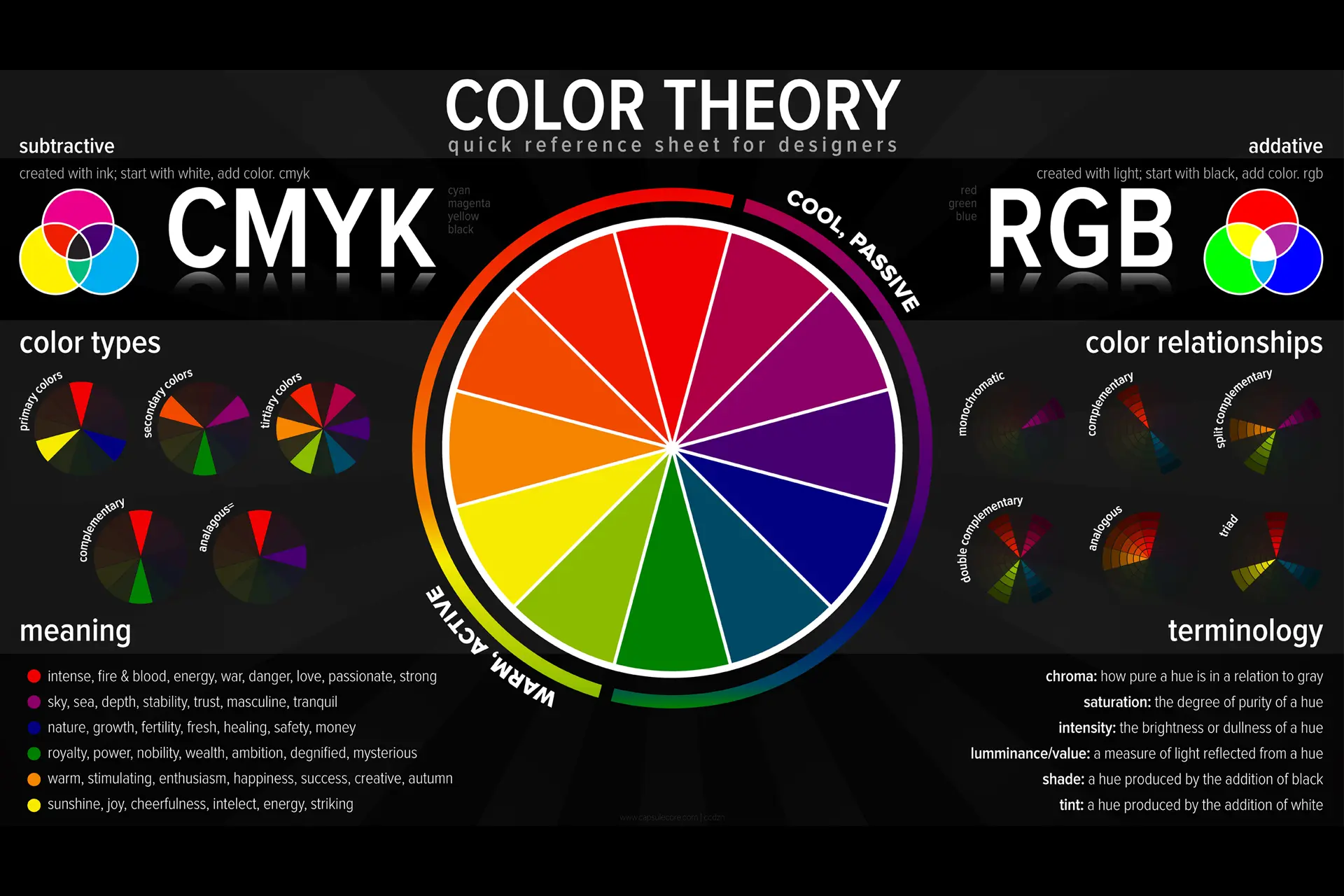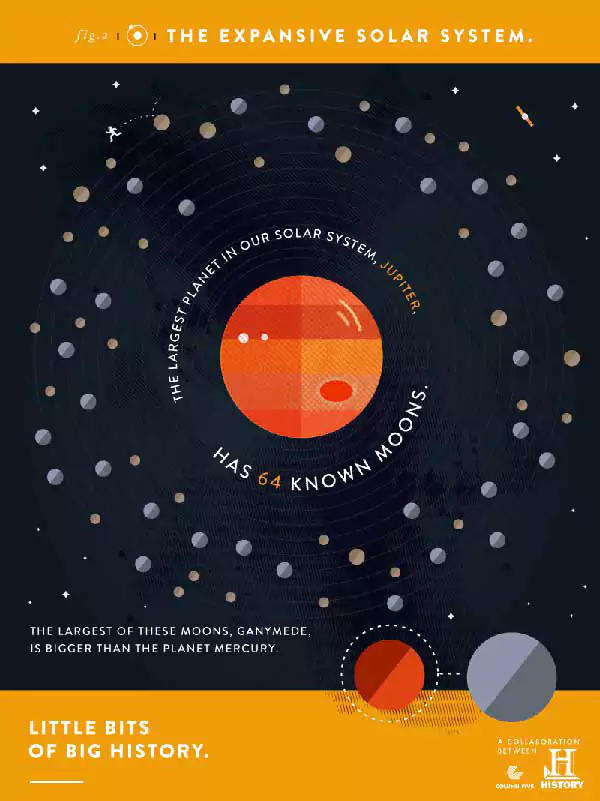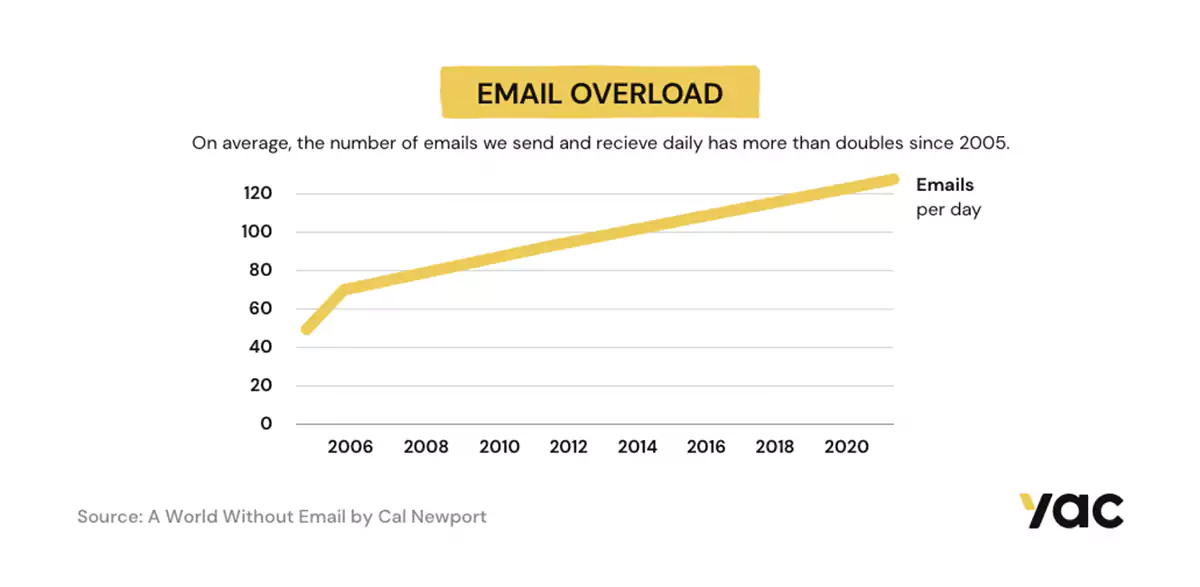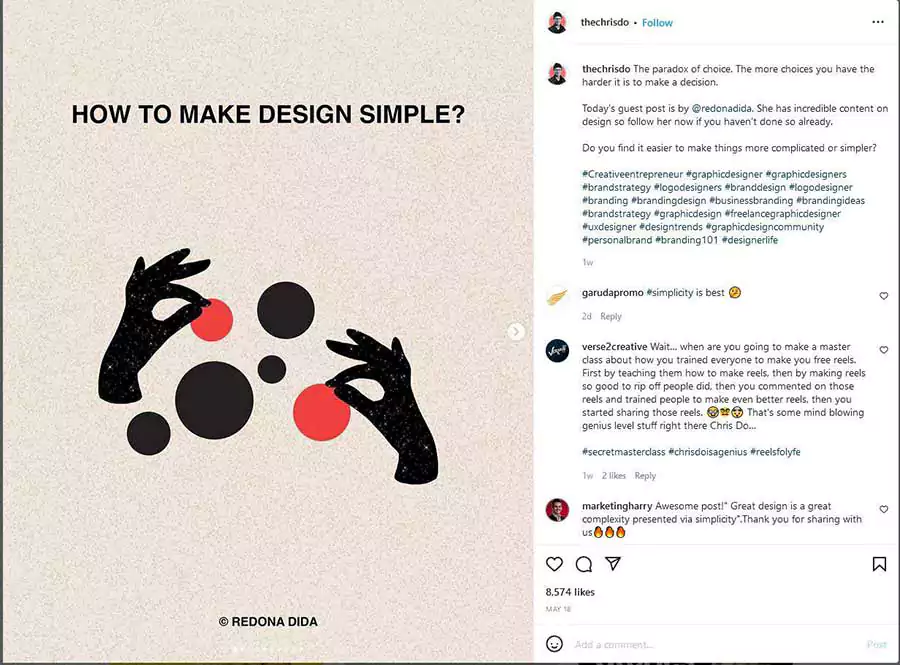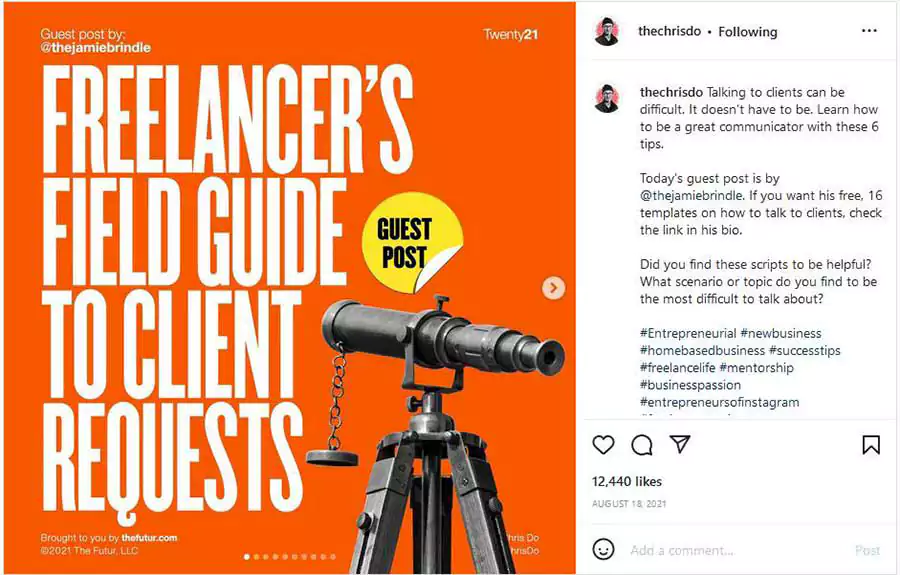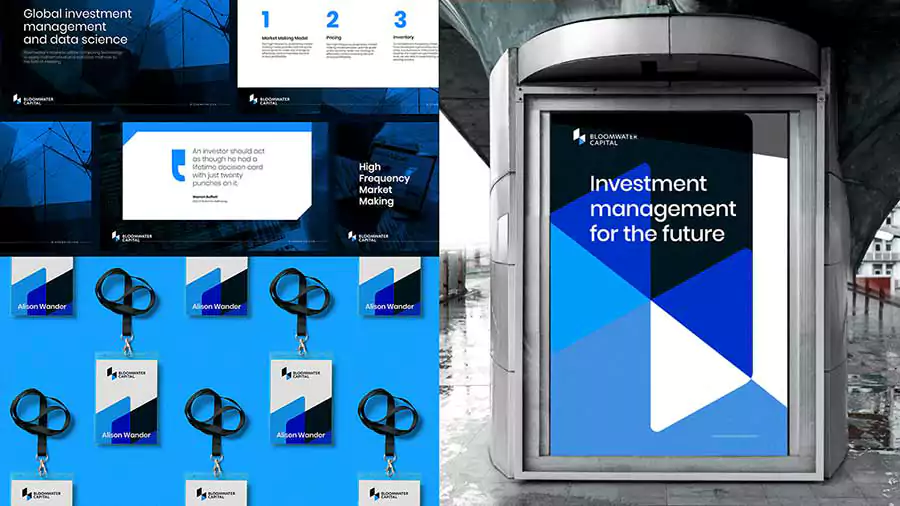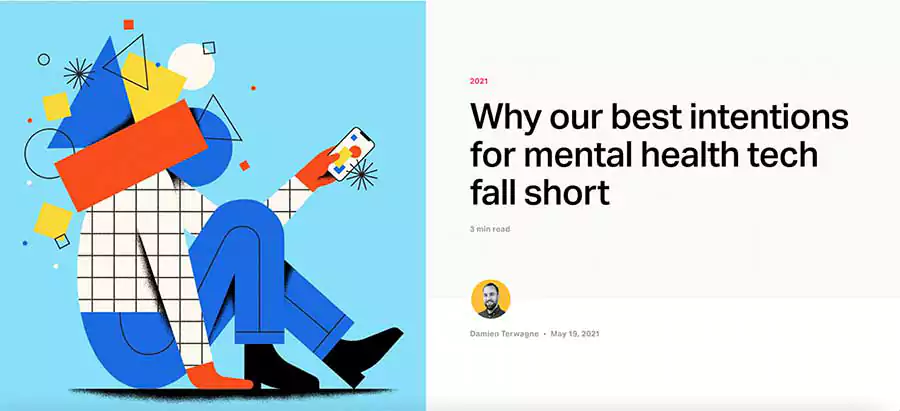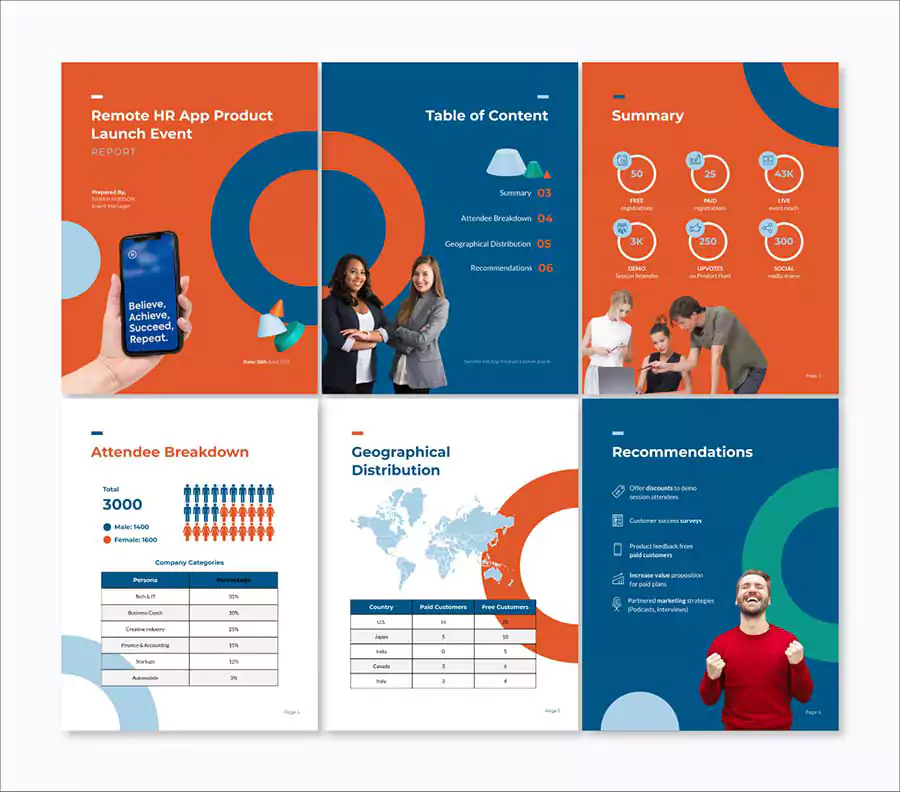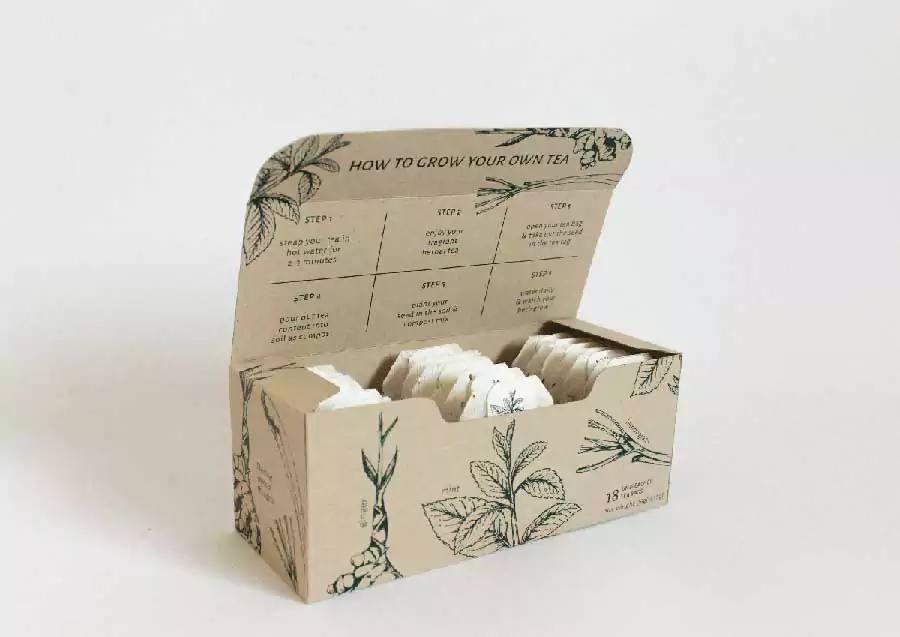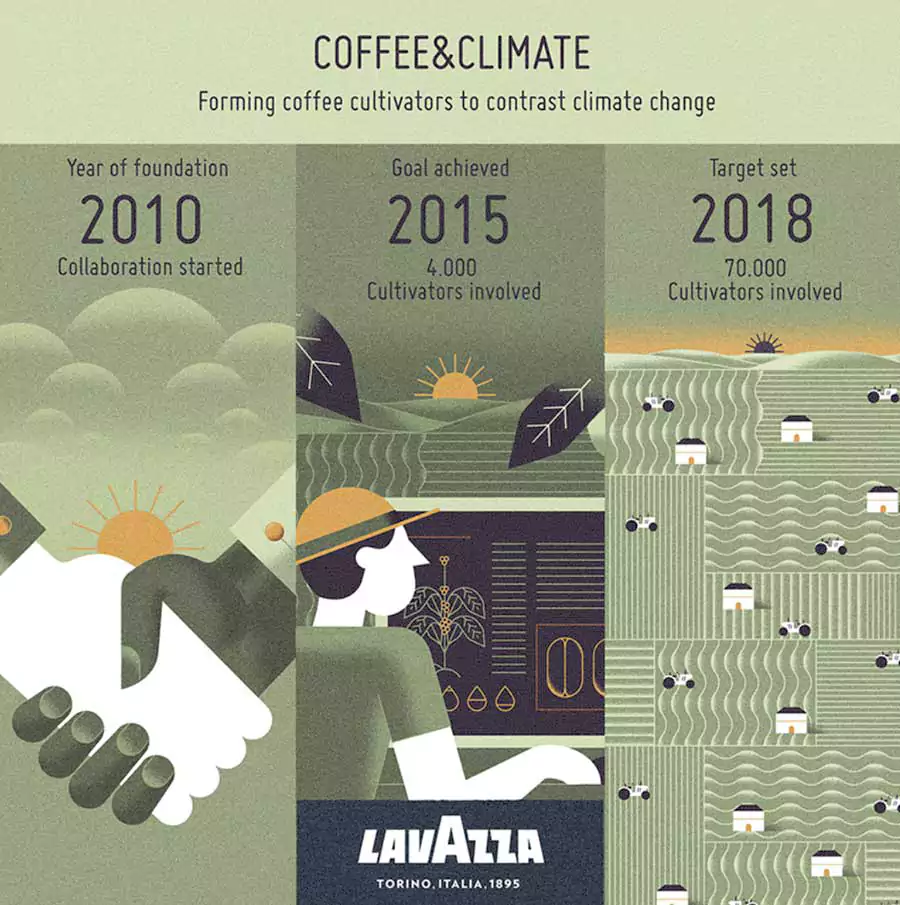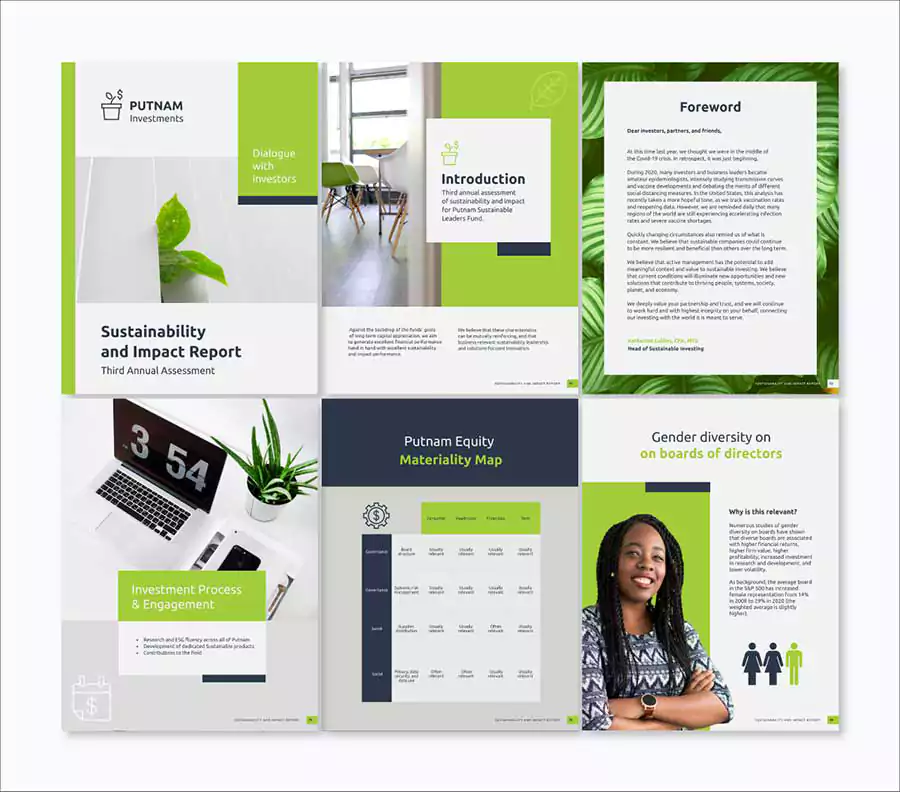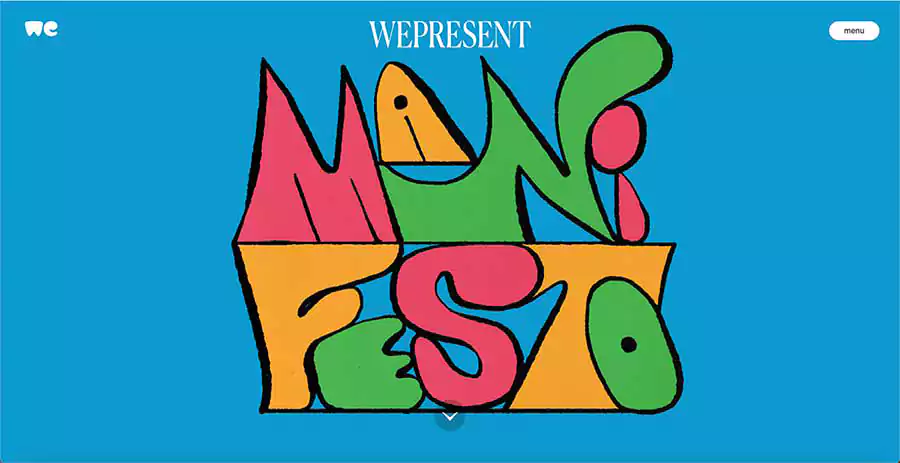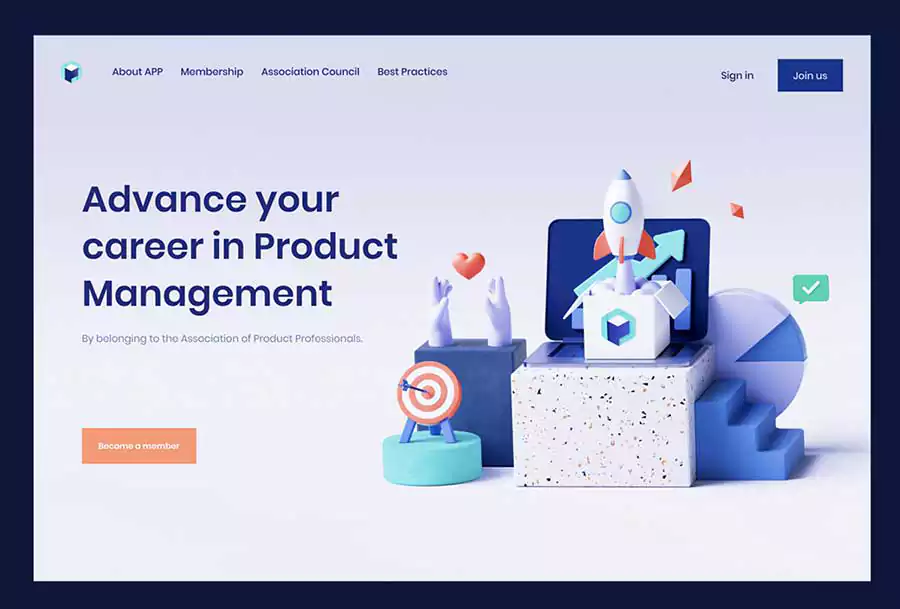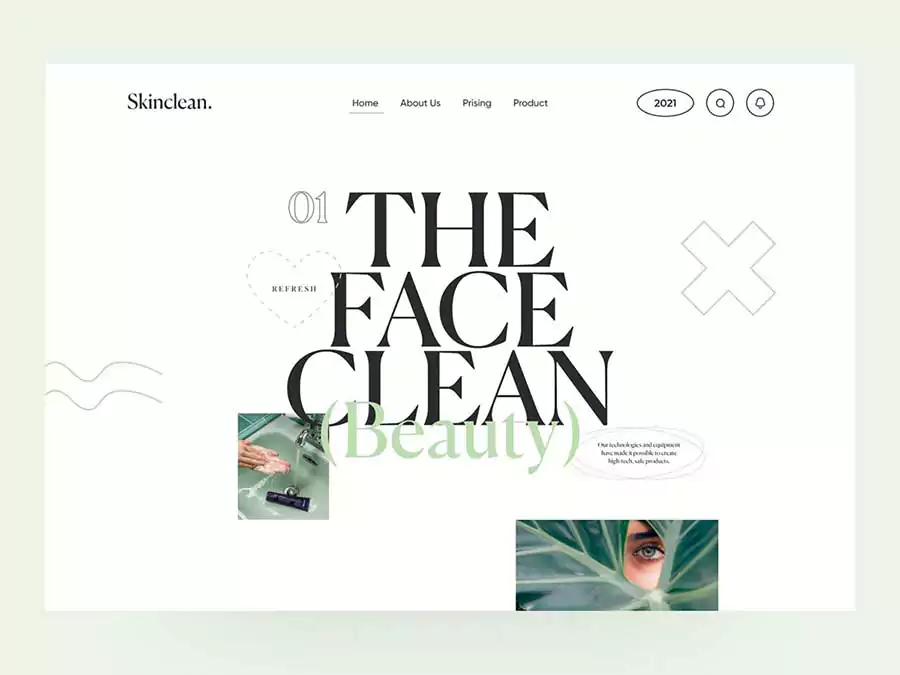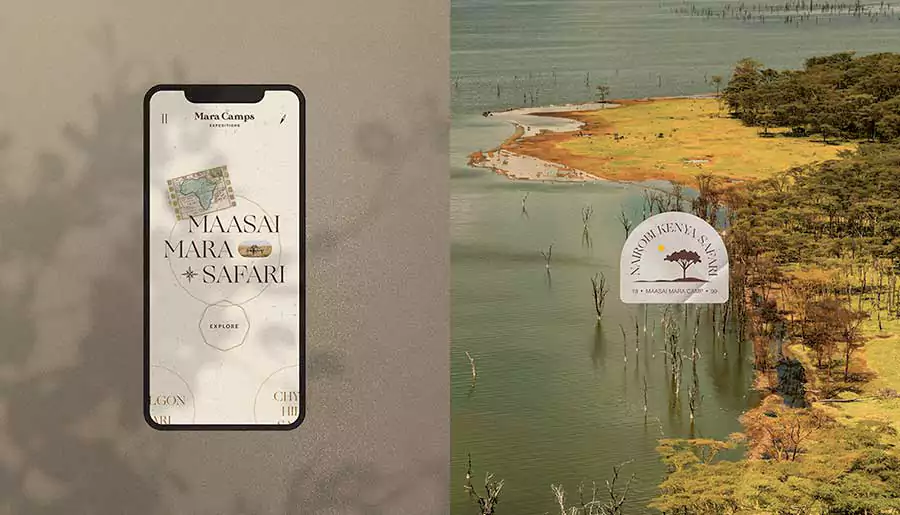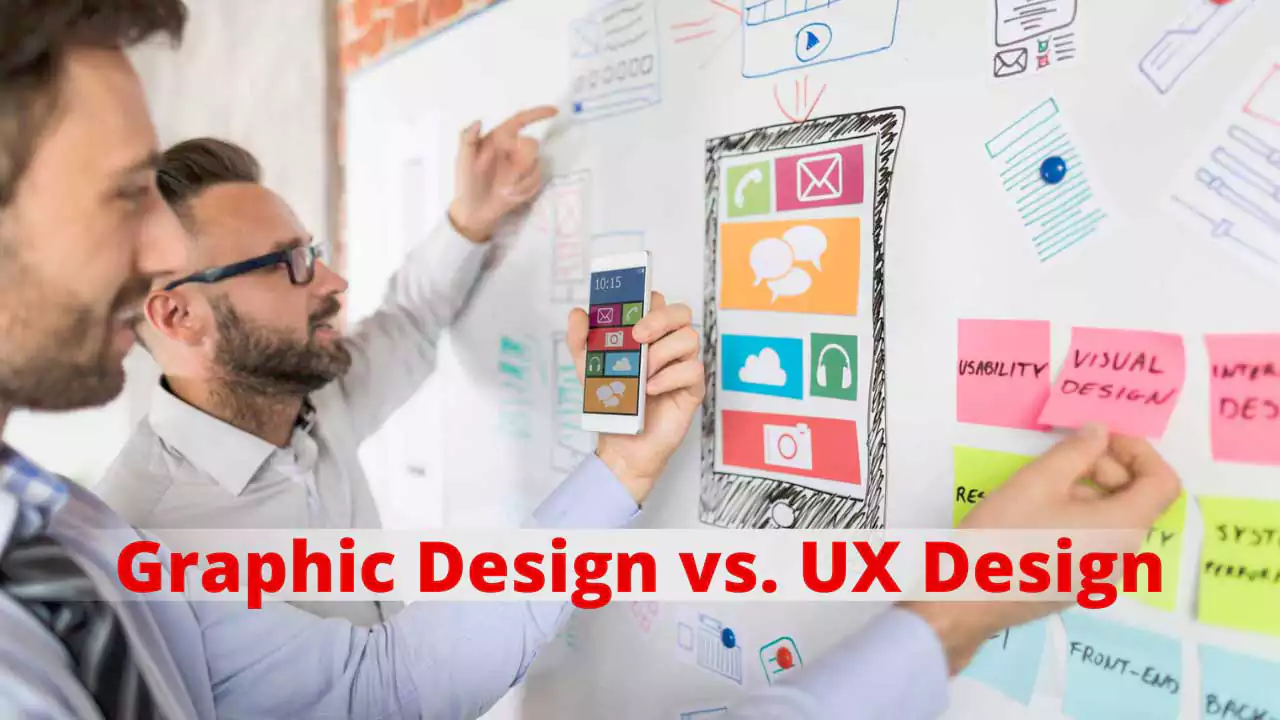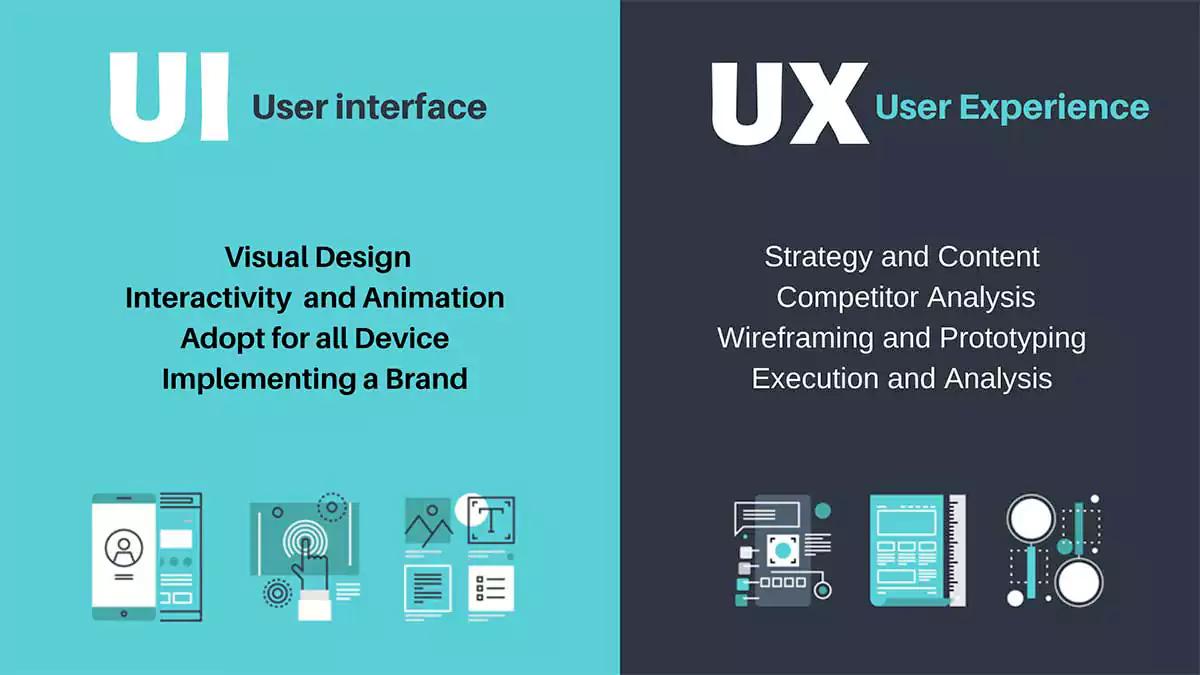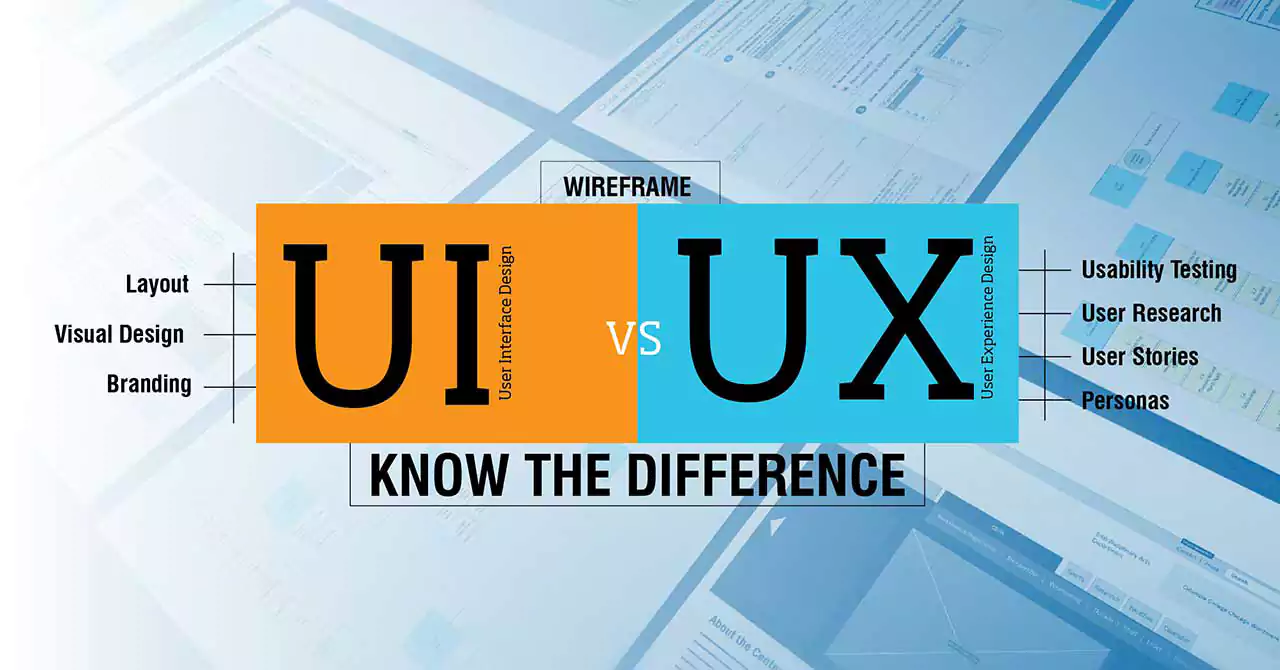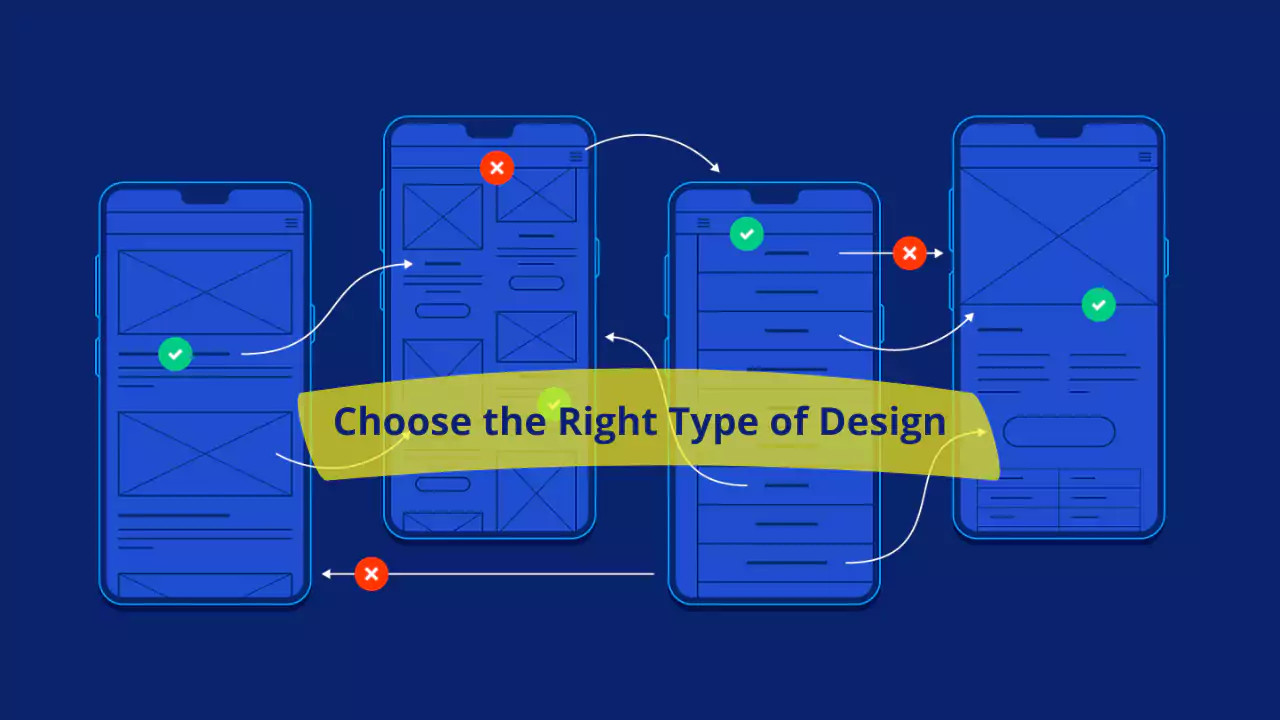Hello, dear! How is your time going? Today, we are living in an era of technology. Every day, thousands of new websites are published on online platforms. They are using various graphic design techniques. What is Graphic Design? Graphic design is something that we use almost every hour on our online working platform.
A designer can convey a message to the user through graphic design work. They use various types of typography to meet the users’ needs. It might be a logo, an icon, or a special symbol that will help the user understand the topic clearly. We can say that a logo or icon can be hundreds of times more beneficial than text.
We can describe graphic design as a graphics solution to the demonstration of artwork. This legendary work will help us relate to our daily life activities in a new way. This article will discuss “What is a graphic design and a detailed guideline for new designers.”
Types of Graphic Design | What is Graphic Design?
There are no specific types of graphic design. We know that it is a vast sector and that it is rapidly increasing due to customer demand. Here we are describing the common types of graphic design and their short descriptions.
A. Product Design
In our daily lives, we purchase thousands of e-commerce products. They need a specific shape, design, and color. Graphic design skills are crucial to success when designing a product image for an eCommerce website.
Every e-commerce website has its format for uploading various images to its websites. As a result, we need to hire several graphic designers to accomplish these tasks with the website.

B. Advertising Design
Different types of advertising agencies need graphic design services. When we think of an advertising agency, it needs a high-end design. In this context, the designers have to be skillful and perfect.

C. Production Design
When we think of a production design, the first thing that comes to mind is a concert, stage, banner, festoon, etc. We need a top-notch photo editing service, if we work on films, concerts, or stages. The high-end design will connect the users to that subject and create excellent output.
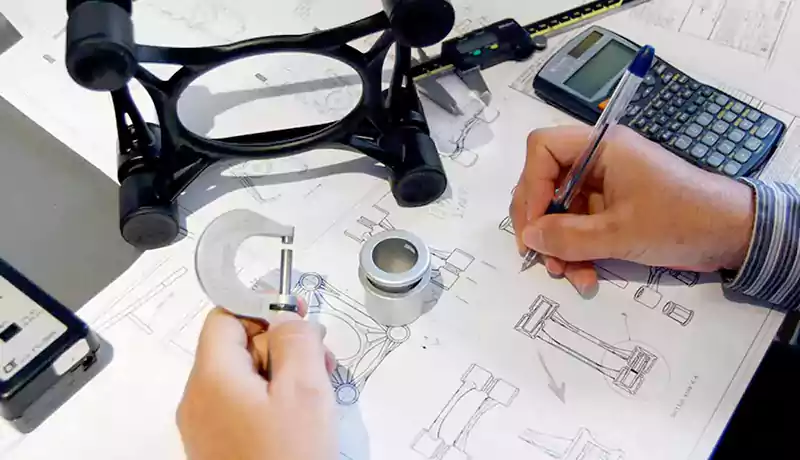
D. Environmental Graphics Design
It might be shocking to you! How can a designer make an environmental design? Yes, it could be a sign, a signature, or an icon representing our environment’s safety. Have a look at this environmental design!

E. Video Game
It is a modern form of graphic design. Nowadays, video games are becoming popular among the younger generation, who love interactive and user-friendly interfaces. In this case, we need a modern graphic design with a good logo, banner, and poster. Expert graphic designers are working in this sector.

F. Publishing Industry
The publishing industry is one of the fastest-growing sectors in graphic design. Thousands of books, magazines, and stories need a complete graphic design service.
The book cover and magazine need artistic work. A story needs to be conveyed to the audience. The designer should take responsibility for doing that. It is a perfect example of artistic design, concepts, and art. The book cover design looks simply stunning.

G. Web Design
It is one of the most modern forms of graphic design services. We do PSD to HTML conversion or JPEG to HTML conversion. Web design is a large niche, and here we have a lot of sub-niches like logos, fonts, banners, etc. Beginner designers should learn those techniques and improve their skills in the era of graphic design.
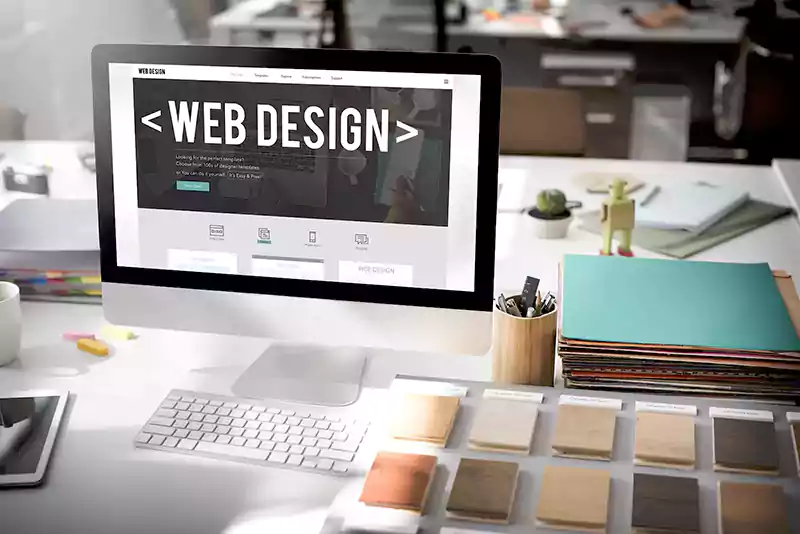
H. Interface Design
A user interface design will create a bridge between the users and the sellers. It is a huge niche, and the area of interface design is increasing day by day. Interface design is a process for designers to create an interface between a computerized device and various software.

The end product should be eye-soothing and pleasant for the users. UI design is the central part of a graphical user interface. In this form of graphic design, the designers will create an interface for a software program or a website, and later on, we will convert it into HTML or any format.
UX Design vs. Graphic Design: Choosing the Perfect Career Path
Do you know the difference between Graphic design vs UX design? In a broad concept, both of them are doing the same thing, which is designing. Naturally, graphic designers are putting intention into the visual elements.
Several types of logos and icons represent our practical life scenarios. However, UX design focuses on the interaction between the targeted product and the client. We describe graphic design in a broad sense, whether UX design is a part of graphic design or the best UI design tools.
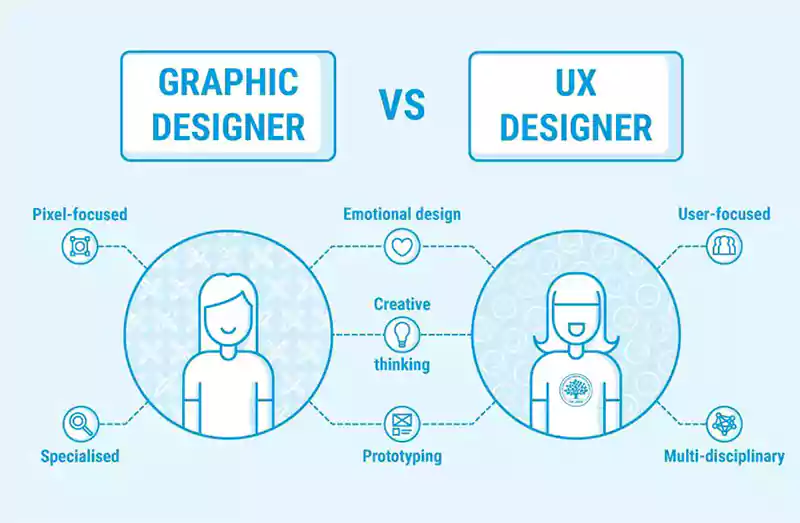
Graphic Design Represents The User Experience
What is Graphic Design? Graphic design is a mixture of images, text, and thoughts. All of them are appropriately combined, and eventually, they will deliver a compact message to the audience. The ultimate goal of a designer is to make the client happy and convey the appropriate message. The history of graphic design started at the beginning of the 15th century.
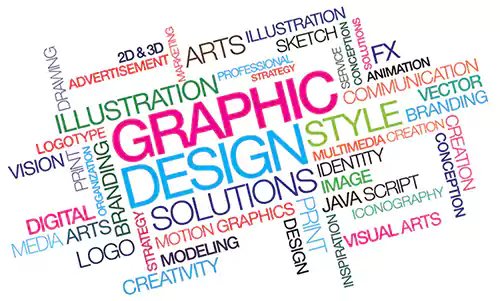
Initially, it started through movable type printing and later started designing concepts step by step. In our minds, we always have the fantasy of design and colors. Through graphic design techniques, we can enjoy them on several online platforms.
The UI and UX design should be aesthetic and eye-catching. As a result, designers put a lot of emphasis on it. Let’s discuss how graphic design plays a significant role in user experience.
Logo
Logos are the perfect representation of graphic art and design. It combines an icon, text, a letter, and a message from the entrepreneur. A new customer will receive a short review of that organization by watching their logo.
It shows the brand personality and identity of the company. If the UI/UX is terrible, the user will receive a negative experience, which will also harm the business.

Banner
We use a banner to showcase some of the organization’s top-rated products. It represents the brand image of the organization. In a nutshell, it tells us a story that conveys a message to the users. If the banner is not attractive, the user will deny your product, which might negatively impact the business. A banner will display the informative message to the users.
They directly benefit from this message. A banner will be displayed at the top of the screen, catching the user’s attention at first glance. An excellent graphic design technique is necessary here.

Poster
In real life, we frequently use different types of banners and posters. They represent our brand identity and personality. As a newbie, you will need an excellent overview of what graphic design is. Otherwise, it will be a panic to create those posters and later on, publish them on the website.
It must be user-friendly and rich. The designer will need to practice a lot to reach that level. Beauty with brains will be the complete package in this sector. We suggest the new designers practice and develop their skills in this sector. Posters are interlinked with both the packaging and publication design industries.
Posters are one of the most common forms of graphic design we enjoy almost daily. They can be of various colors, shapes, and forms. A graphic designer must satisfy his clients with colors, shapes, technique, gestures, and most importantly, attitude.

Flyer
We can describe the flyer as a piece of paper used for distribution in an open space or a public place. Different types of organizations are using this form of graphic design. A flyer is used for brand promotion. As it goes to the root level of the employee, the design must be perfect.
As a newbie graphic designer, someone must learn from others’ work. You should always be in a learning process. In my opinion, nature is the best source of design.
As a designer, you can pick a beautiful color from the hills, mountains, rivers, moon, forest, birds, etc. The Flyer represents the concepts of color, design, and style. We use flyers among the general population, so it needs to be specific and to the point. Expert graphic designers suggested we design the flyer to carry more information than the design.

What is Graphic Design in Art?
What is Graphic Design in Art? We know that graphic design is a creative process that combines art and technology. Through various graphic design service processes, several arts and crafts are being published. The artwork is designed to convey a particular message to the audience.
Designers will meet the most specific needs if we apply visual hierarchy and page layout techniques. The legends have said that art and illustrations will create the original image, and graphic designers will create a composition around them. These two things are interlinked with one another.

Some Accessible Graphic Design Apps for Newbies
Klex
Do you like to create graphic designs within a short time frame? Klex.io will be the smart choice for you. Using this application, you can easily create a banner, festoon, social media post, etc.
This application is highly recommended for beginners, especially those who want to learn design. Graphic design is the combination of color, text, and ideas. As a newbie, you must learn how to implement all those things perfectly.
When you want to learn something from the beginning, it is necessary to have flexibility, like an easy menubar, a color-picking option, etc. Klex will prove all those things ideally.
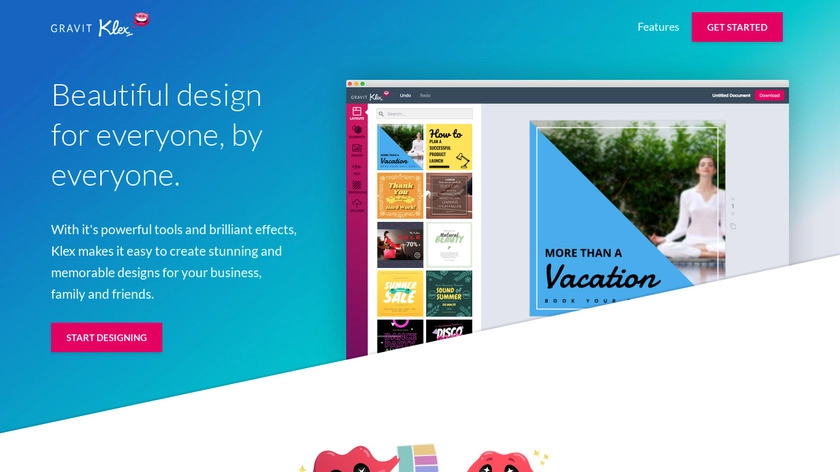
Pixlr
Pixlr will help you create valuable borders, overlays, and effects for various social media posts. There are a plethora of options available for the designers. So you can choose the perfect design for yourself. The most important thing is that it is entirely free. As a new designer, you do not need to pay for it.
You can use this tool for text overlays. What do you think about a logo design with a beautiful overlay? This tool might be helpful for you.

Canva
If you are a novice designer and are running on a very tight budget, Canva will help you out. Canva is almost like heaven for creating social media posts. Thousands of free templates are available for designers who can use any of them. We recommend using Canva for logo design, social media posts, website banner design, infographic design, brochure design, etc.

Desygner
It is a new tool used by both novice and professional designers. We use it for both web-based applications and graphic design. This application is exceptional for its mobile functionality. If you are a regular user of this application, do not be worried about the tedious dragging and pinching.

Google Drawings
Google has joined in this arena of photo editing and graphic design. She is always unique and will provide you with something extra.
One of the most iconic features of a Google tool is that it is more target-oriented and provides a detailed explanation. Here you will have a plethora of options available to the designers. You can choose your tool and draw your design. Hopefully, you will get something more than any other photo editing tool.

Snappa
It is a popular image editing platform for both newbies and professionals. The main features of this tool are that it is fast and accurate. If you like to create a new banner or logo and hesitate, which tool should you use?
We suggest you use this tool. Snappa.com will help you create a banner within an hour. Another piece of informative news you should know about is that Snappa is not entirely free. A user needs to pay $10 for unlimited access to this tool.

Visme
Are you looking for a good infographic template? Visme will be the perfect solution for any infographic or artistic work. Let me give you some vital information regarding Visme. It is not just a simple tool rather than a complete solution of video tutorials. They will teach you how to be a professional designer from scratch.

Enlight
Today it is converted and provides an excellent service for designers. A user can use this tool for both mobile and web platforms. It is a paid tool, and you will have a 7-day free trial to use it. If you are a mid-level designer and are trying to develop your skills toward becoming a top designer, this tool will help you out.

How to Start Graphic Design as a Hobby?
Some take graphic design as a hobby, while others do that professionally. Both are playing a vital role in the era of graphic design services.
The mandatory things are passion and hard work. You will need a good sense of color and text combination. As a newbie, take help from nature and other great graphic designers’ work. Let’s discuss some common topics regarding this issue.
Design Basics and Aesthetics
Whatever you are designing for the client must be meaningful and user-friendly. You can read some books on how to design. And see other people’s work closely.
Aesthetics are recognized as a core design principle, and they can be soothing. In reality, aesthetics refers to the proportion of pattern, color, scale, visual weight, and design. It is necessary for a design’s usability.

Graphic Design Software
As a new designer, which one should you emphasize most? Design sense or hobby! The answer is that you need good design sense to do it. Some excellent graphic design software will help you out.
They are Adobe Photoshop, Canva, Adobe Illustrator, In Design, Snappa, etc. All of them are necessary for making a great design. As a newbie, choose the software carefully and make an excellent design.

Sketching the Drawing By Hand
Before starting your journey in photo editing software, you must sketch it by hand. Firstly, think about the topic and draw the initial design with a pencil.
In the next stage, compare your design with others and try to improve it. Remember that the design must be meaningful and convey a message to the users. It is the main motto of a design. A design should be realistic, eye-soothing, and modern. It needs to match the users’ demand.

Color Theory and Its Use
The color of your design must be eye-pleasing. What does that mean? After watching the graphic creative design, you need to feel happy, and it must carry some messages to the audience.
There are two standard colors that you can use almost everywhere; they are white and black. As a new designer, you can start experimenting with those colors and try to find the perfect color combination for your project. Color theories are the apparent design elements of graphic design.
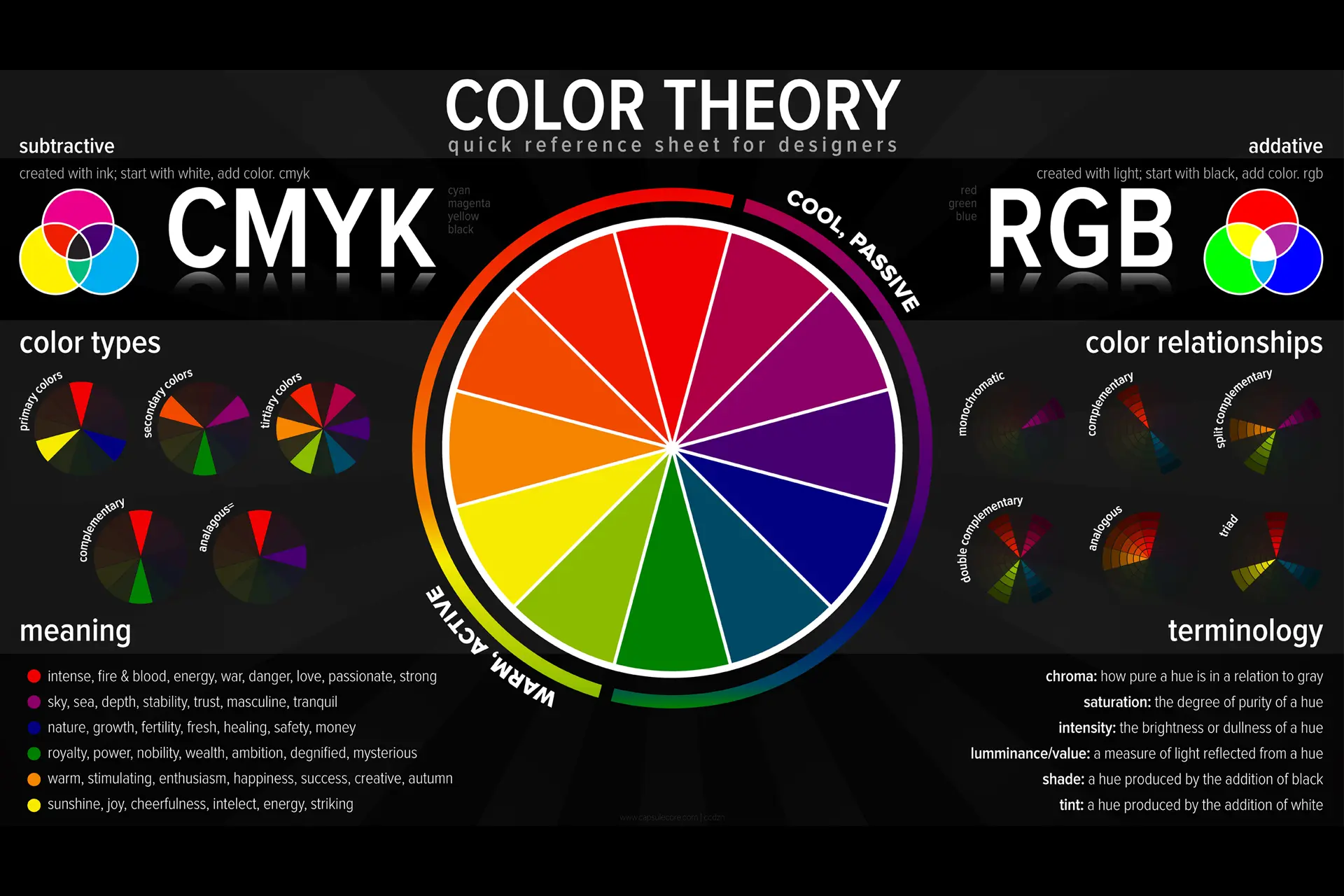
Do you know how many colors are present in the world? Almost 10 million.
It seems surprising to you. However, it is true. Do not use something new in the design or color to make it lucrative. Graphic Design is My Passion! However, try to use simple colors and make the design elegant.
If you designed a banner, but the users were not receiving the perfect message from it, this project would be a failure. You will not achieve anything here.
Passion
You need to have a passion for designing. A man cannot do a job for a long time if he does not love it. It is perfectly valid. You will need to love your work and compare it to others”.
Passion, energy, and dedication will get you to the peak of your career. Do not get biased by other people’s talking. Follow your dreams and try hard. Initially, you will face some challenges, and some people will let you down in many ways. Do not lose heart and try again.

Where Will You Find a Job?
It is a general question that a designer will ask frequently. Well, we live in the technology era, and almost every business will go online with a commercial website. As a result, you do not need to be frustrated to get a job. You will easily find a job on both online and offline platforms.
Online Platform
There are hundreds of websites where you can get a job as a new graphic designer. Let me tell you some of the most iconic platforms you can use frequently.
01. Upwork
Formerly known as Odek, it is one of the most popular destinations for clients’ hiring. You can start your career by designing brochures and visiting card designs. There are thousands of free designs available on several platforms for graphic design.

02. Freelancer
Freelancer.com is one of the largest platforms for graphic designers to get a job. Thousands of graphic designers are working there.

03. 99 Design
It is a major graphic design platform, mostly known for logo design. You can start a competition there and try to upload your product. If your product is good enough, you will receive a handsome gift. Again, there are many available options, and you can choose one of their services.

04. Crowdspring
Crowdspring is one of the most popular graphic design platforms where you can work on logo design, website design, and product design. If you are interested in working on any of these platforms, go ahead. This platform will welcome you. Those who like web development and logo design can visit this platform. You will get a plethora of ideas here.

05. Creative Market
Creative Market is the biggest platform for creative designers. If you are interested in working with gift cards, blogs, or online shopping platforms, they will assist you in getting a job. You will also get a plethora of marketing and advertising design jobs here.

06. Redbubble
Redbubble is a creative marketplace for t-shirts, gift cards, different types of masks, clothing designs for babies, home and stationery product designs, etc. As a newbie, if you are an expert in any of those designs. Feel free to search for your job here. I hope you will get a good job and a decent amount from there.

07. Behance
Behance is a popular platform for creative designers. It is used for advertisement design, illustration, artwork, and the fashion industry. Do you have an interest in any of these topics? Then create an account on Behance profile and start earning right now.

Offline Platform
Besides all of these platforms, you will also receive many jobs in the offline marketplace. Thousands of new websites are being created almost every day, and you can choose your potential clients. Hundreds of jobs are for logo design, banner design, gift cards, eCommerce photo editing, etc.
Try to develop your skills in a specific sector and find a job there. We always suggest you do it for passion. If you do not get a job on an online platform, do not get frustrated. If you try hard, there is always a second chance.
The Future of Graphics Design
In the future, graphic designers will have more job opportunities and scope. You have a great time ahead! The future of graphic design will be mixed with augmented reality and 3D printing.
In statistics, we have seen that in the United States, the average salary of a graphic designer is near about $73k a year.
Graphic design is one of the highest-paying jobs in the USA and Europe. In the future, the salary will increase and you will get more facilities.

Check Out Our Latest Articles
Last Few Words | What is Graphic Design?
This tutorial is written for new designers, and as a newcomer, you will have a complete idea regarding the marketplace of graphic design, working procedures, etc. It will also help you build your confidence and keep you in step with the modern world.
I hope this detailed guide will help you grow in your career. Take my greetings from our team, and have a great day!
FAQ | A Complete Guide for Newbie Graphic Designers
Is Graphic Design Tough to Learn?
Not at all. Nothing is very hard in this world. You need to always keep trying and developing your skills. Initially, you might suffer, and someone will try to demotivate you. After a certain point, design sense and skills will develop, and you will notice the difference. Self-belief is essential while doing a new task.
What Should I Do if I Cannot Pick Up the Right Color?
Choosing the perfect color for a specific topic is always challenging. Firstly, you need detailed knowledge regarding this topic, like if you plan to design a brochure or a visiting card. Who is using this visiting card is essential. That means the visiting card reflects his personality.
For example, the visiting cards of a manager and an employee will not be the same. The higher authorities will always ask you for something more. It should be specific and topic-relevant.
What are the Significant Components of Graphic Design?
As a new designer, you should learn the essential components of graphic design. Let’s check them out.
- Hierarchy
- Repetition
- Contrast
- Alignment
- Balance
What are the Seven Major Types of Graphic Design?
Graphic design is a vast field, and you will find a new era of scope almost every day. Let me tell you the seven best graphic design types.
- Animation design
- Print design
- Publication design
- Environmental design
- Product design
- website and theme design.
- Branding design
Who is the Most Famous Graphic Designer?
Paul Rand (1914–1966) is the top graphic designer of all time. We know this guy as an art director and graphic designer. His artistic logo creation is highly recommendable during that time. He was the creator of IBM, United Parcel Service, Enron, Westinghouse Electric Corporation, etc. All of them are the best logos of the century.