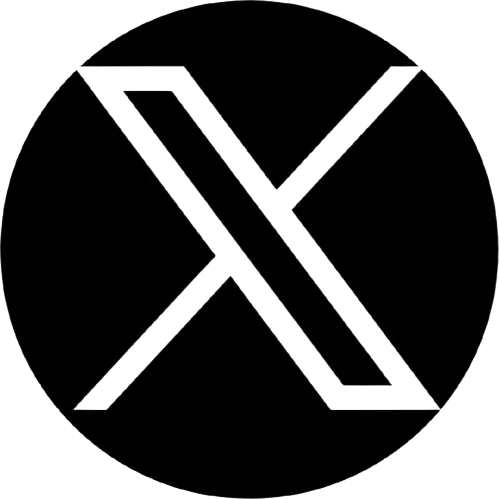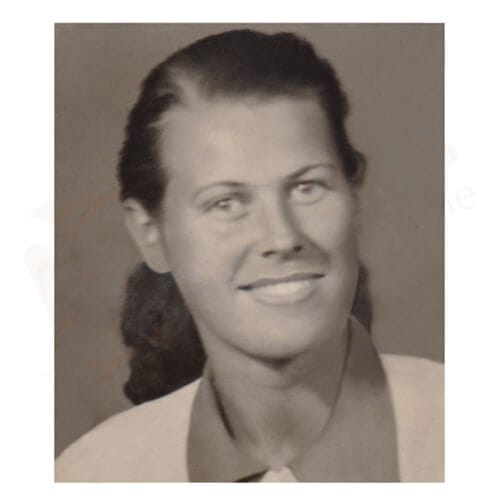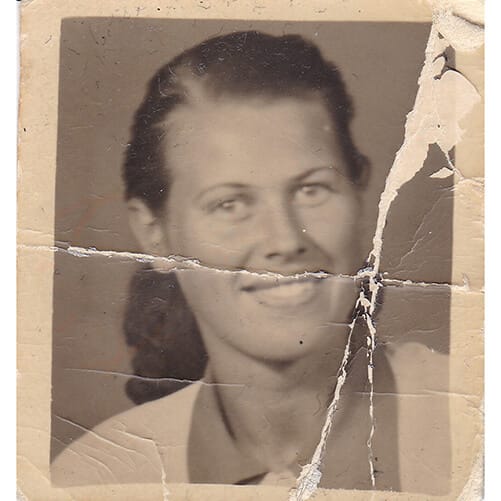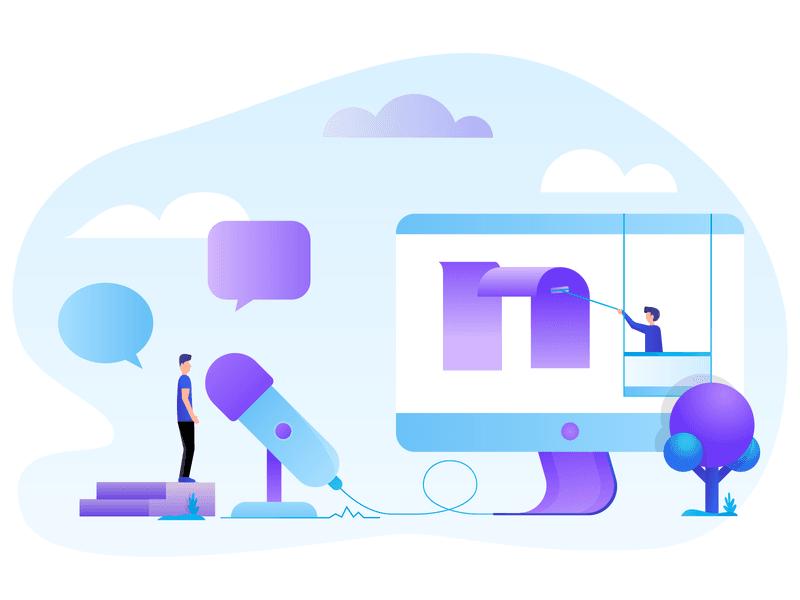Ghost Mannequin Service
The ghost mannequin service is a special Photoshop service recommended for garment products. You can make your garments look beautiful and appealing by using this service.
Garments or apparel we wear needs some presentation to reach customers’ minds. It is very important to represent the product appealingly. For online marketing, it is mandatory to upload an image to e-commerce sites. The Ghost Effects editing method gives the product image a hollow look with a better view. The editing is also known as “Ghost Mannequin Service,” as we vanish the mannequin and complete the product’s look.
The best view of apparel is on human models in an attractive look. Most of the time, consumers buy the products based on the models’ worn ones. Well, this is obvious for online shopping, as you cannot have a physical trial before ordering. Human models are expensive and not always available. Companies that want to save on the cost of human models can invest in mannequins only once.
The editing of the Ghost Mannequin swimwear presentation saves money. After taking the image, send them to us and we will get back to you with the hollow look removing the mannequin. Neck joint Photoshop editing is another popular editing of Ghost Effects.
get started now