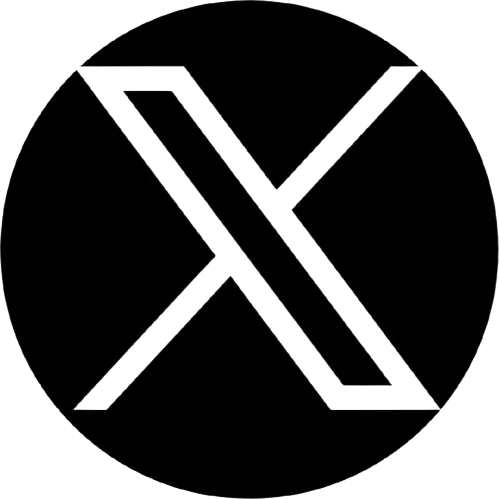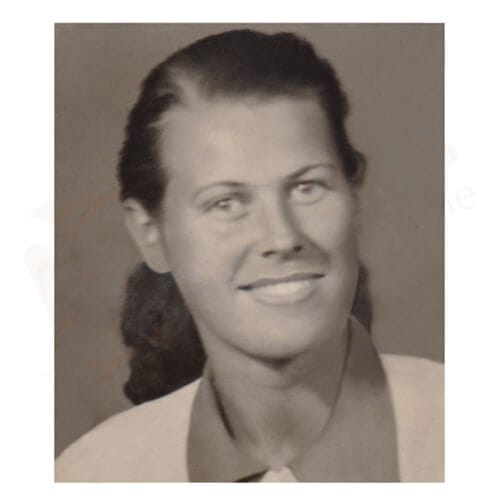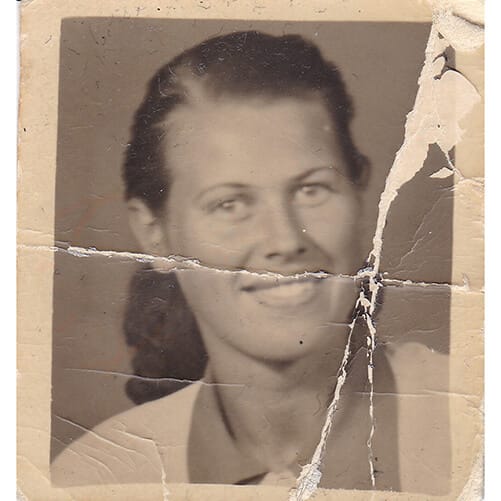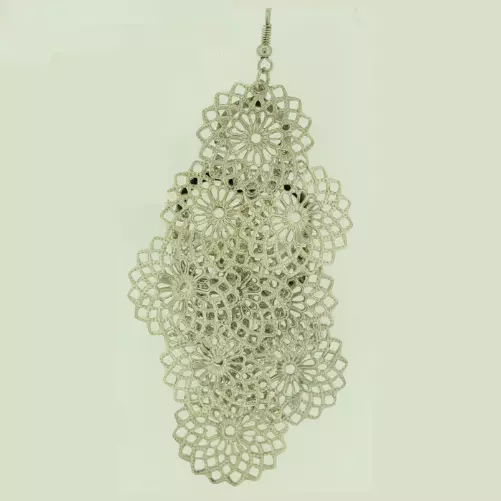Background Removal Service
Do you like business photos with an odd background? Obviously, not! It will create a bad impression for the users. A white background image is a mandatory thing for the eCommerce industry. More than 38% of consumers prefer product images on white e-commerce sites.
Are you concerned about business growth? Not getting enough responses from the clients? Definitely, our background photo editing team will enhance the user experience. You will notice the result instantly.
This is not limited to separating from the background only, you can choose another one for that too. Our company will provide you the best background removal service for the clients.
We can add any solid-colored background that will attract the audience. Our photo editing team will help you with a contextual experience. It will be helpful for the advertising industry. Create your background transparent-free now!!
get started now