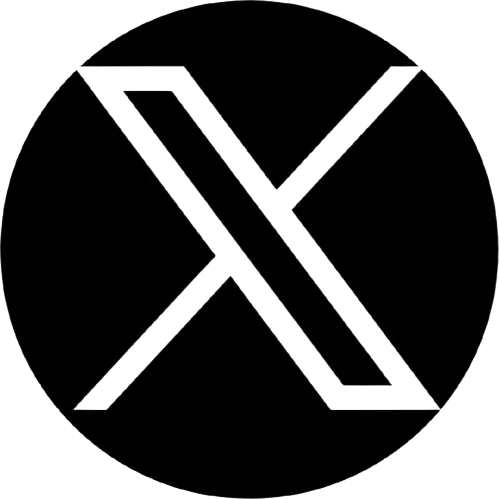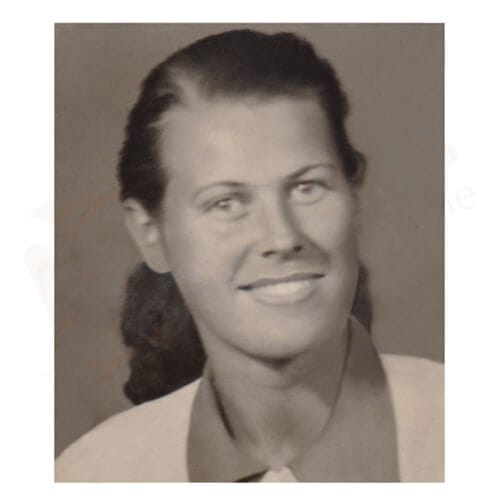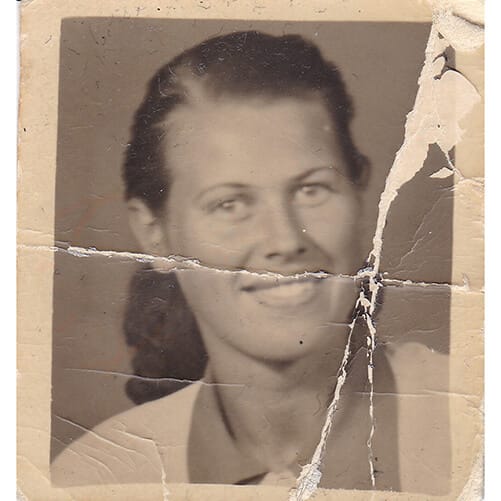Image Masking Services
Image Masking is a clever technique that allows us to keep some subjects or portions of an image visible while hiding others. This is a non-destructive process that allows you to return to your original state at any time. Image masking services are excellent for subjects that have soft or fuzzy edges. Image masking in Photoshop is the most convenient of all image editors.
While similar to background removal in some ways, image masking is far more advanced in its operations. Adobe Photoshop has an image masking algorithm for the editing process. For professional photographers, it is difficult to maintain a lot of images that are for online marketing. Our editing tools in Photoshop Image Masking will let you please your customers. You can also save enough time to focus on your business even more.
With over 8 million image editors on various sections, we are confident to give you the support you need. Price, quality, and turnaround time are the focusing things that we maintain all the time. Image masking services online procedure of Graphics Cycle surely minimize your labor and gives good satisfaction.
get started now