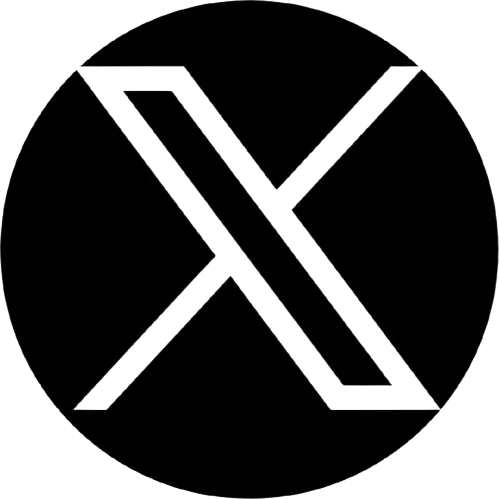Table of Contents
More than 1 billion professionals worldwide have an account on LinkedIn. 16.2% of members daily use LinkedIn and 48% of people visit this professional platform once a month. The number of members is increasing every year. Do you know why people are using this platform? They are using it to connect industry-based professionals and increase productivity for success.
Now let’s take a look, at how you can succeed by using the social media marketing channel ‘LinkedIn’. A startup who have no customers and the biggest company (Google) that has 32 million+ followers, you can find all here. So if you know the effective use and marketing of this platform, you can easily reach your destination.
If you don’t know about it, after reading this post, you will become a master of how to do social media marketing on LinkedIn. Otherwise, you can also get Social media marketing services from the Graphic Cycle.
How to Do Social Media Marketing on LinkedIn
Mainly, there are two ways of social media marketing on LinkedIn. Free/organic marketing or paid/advertisement marketing. Both are very powerful marketing methods if you can properly implement them. Facebook and Instagram have grabbed the majority part of the advertising market of social media. But when it comes to B2B Marketing, LinkedIn is the King of B2B marketing or advertising.
We have discussed paid and organic social media marketing using LinkedIn. First, we will explore how to do social media marketing on LinkedIn for free, then we will go through investing in LinkedIn Ads
5 Rules for Free Marketing on LinkedIn [SMM $0 Budget]

If you have no money to invest in LinkedIn ads, you need to invest your time in this platform. So when you have decided to free marketing, remember it will take time. Be passionate and work smartly by following Graphic Cycle’s premium tips and secret strategies.
01. Become a Member of LinkedIn and Create a Company Page
Most of the professionals already have an account on this platform, If you don’t have then simply sign up to it. The sign-up process is very easy but optimizing the profile is a bit tactical and important. Most beginner LinkedIn users make mistakes in this part.
So if you want to succeed on LinkedIn, you must know how to do social media marketing on LinkedIn with proper optimization of your profile and page.
02. LinkedIn Profile and Company Page Optimization
There are a lot of things involved in profile or page optimization. Also, it required expertise to rank on the search results for LinkedIn. So initially you can’t rank on the top list. You have to focus on the ‘recent post’ and suggested feed to reach your target audience. These are things to keep in mind for optimizing your profile or company page.
- Profile Picture or Logo: Use professional photos with a smiley face for profile pictures. Make sure that your face is visible in front of other LinkedIn users. Avoid distracting backgrounds and too many stylish photos, Because it is different from Facebook or Instagram. When you want to market through a business page, you must have a professional business logo.
- Cover Photos: The cover photo is the first impression of your audience when they visit your profile or company page. You have to express a clear idea about what service or products your company provides.
- Bio or Intro: Optimize the Bio and Intro section to clearly explain your service or products. Bio also plays an important role in your overall profile or company page.
- Add Skill and Keywords: Add skills and keywords on your profile or page as much as you can. But remember that you have to put keywords on your page or profile naturally, not by keyword stuffing.
- Link Up: Link to other social media platforms and the main website of your business from your LinkedIn page or profile.
- #Hashtags: This is one of the most significant things you have to use on your profile and your business page. Hashtags express your brand’s connection, and they also help to rank in the search feeds of people.
03. Grow Your Connection and Page Followers
You have already completed the basic setup of how to do social media marketing on LinkedIn. Now you have to do some regular work strategically, by following LinkedIn Guidelines and Graphic Cycle’s secret methods.
- Connect Industry-Related People: Only several connections or followers from various industries couldn’t be worthy of your brand. Because these people will never engage with your content.
- Connect Industry Top Persons: Engage with your industry topper’s content and their followers. So that you might be one of this industry. @mention them in your content so people can trust you. Because they are already known face to your audience.
- Analyze your competitor Pages or Profile: You will have a clear and concise idea about the market of your products or services from your competitor. It is one of the most important tasks to keep following competitors.
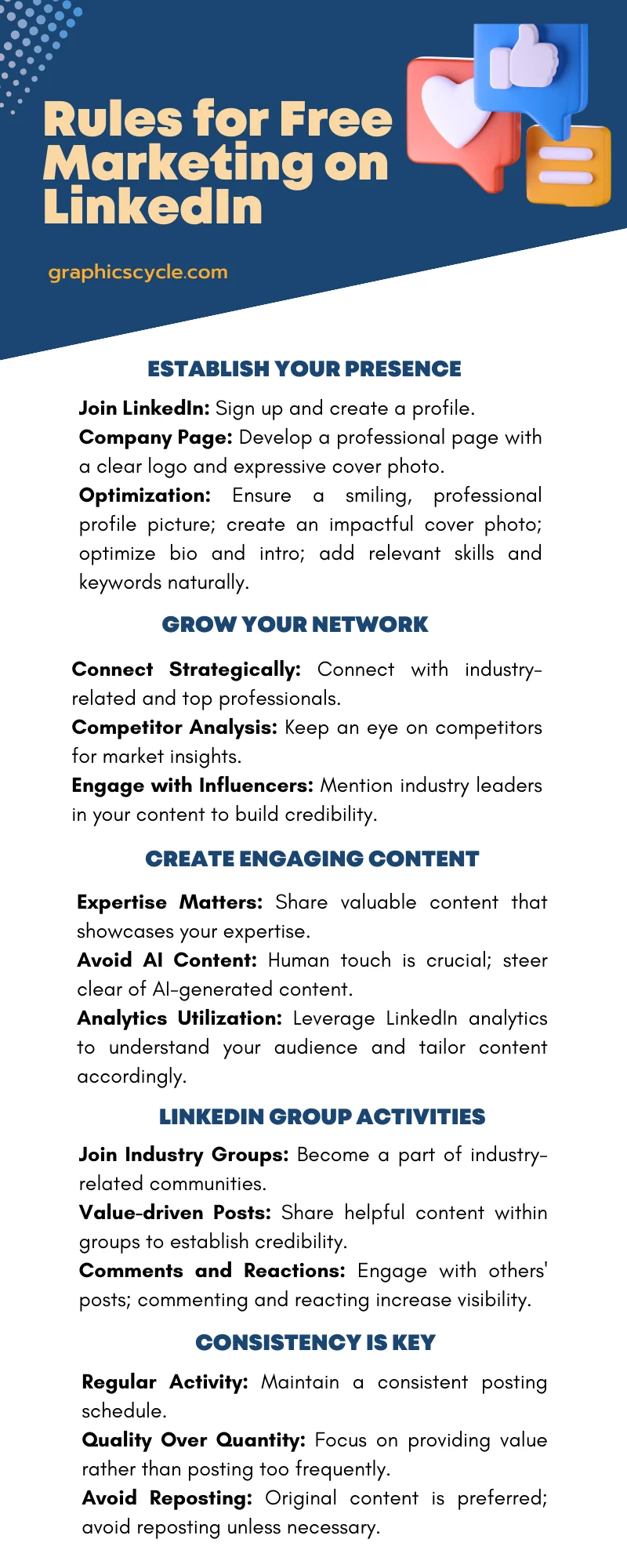
How to Do Social Media Marketing on LinkedIn
04. Create Engaging LinkedIn Posts
Creating engaging content is crucial to reaching your targeted audience. If people find helpful posts from you, they must obey your recommendations. So try to find out their pain point and help them to overcome these problems. Let’s see how to do social media marketing on LinkedIn by publishing engaging content:
- Write Like an Expert: When you are writing a LinkedIn post, make sure it has value for the audience. If you can solve their problems, they will engage in your content.
- Avoid AI Content: As an engaging content writer, I have explored AI tools to create posts for LinkedIn. AI content is not usable in your LinkedIn posts, because AI has no expertise. They follow existing content to write your peace. People love to hear about life’s recent experiences from industry experts on this platform.
- Use visual Elements: Photos and videos are the best things to hook people and grab their attention. So you must include these on your LinkedIn content for social media Marketing.
- Utilize Analytics Tool: The analytics of LinkedIn provides you with the type of followers you have, how they are acting, and their expectations. So you have to provide such content that can help them.
05. LinkedIn Groups Activities
LinkedIn has different communities for different industries. You need to join your industry-related groups on LinkedIn for Social media marketing. If you can help people in these groups, they will follow you. So LinkedIn group is one of the best places to grow your network on LinkedIn.
Posting different posts in different groups is best. When you have no time, you can repost your existing post on other groups. But Graphic Cycle’s social media experts do not recommend reposting a LinkedIn post. If you can create a new post, then avoid this. Otherwise, it is better to share something, without sharing anything.
Commenting and reacting to others’ posts is another way to increase your visibility for social media marketing. I have noticed that when I usually comment on another post, my profile views and impressions both increase.
Note: Consistency is the key to success on LinkedIn. If you post 10 pieces of content in a day, then no post in the following 10 days, will not work. You have to maintain a content schedule and active work on LinkedIn to provide value to your audience.
However, we are trying to provide value for your time and hope you are getting answers to the question of how to do social media marketing on LinkedIn for free. Let’s take a look at some advanced marketing strategies.
Paid Social Media Marketing on LinkedIn
Paid Marketing on LinkedIn is one of the best options to get real customers in 2024. But you may hear that many people don’t get ROI from LinkedIn Ads, even if they have lost a lot of money by investing in LinkedIn Ads.
They are not telling lies, Ad costs on LinkedIn are higher than on other social media platforms. Because the traffic value is very high on LinkedIn rather than on others.
The average CPC of LinkedIn ads is around $15 to $350. In Latin America, $60 is the lowest cost per lead. So you must be careful about the paid ad, it can make or break your marketing flow.
If you are not confident about social media marketing, using LinkedIn Ads, don’t try this. Graphic Cycle has a dedicated LinkedIn Marketing Expert team for Ads. You can discuss with the team for FREE about your goal.
5 Steps of How to Do Social Media Marketing on LinkedIn Ads

To get the best ROI from your ad campaign on LinkedIn, you need to run the campaign smartly and tactically. Otherwise, you also fall on the loser’s list. Be careful and follow these 5 steps to get the most ROI from your LinkedIn Ads campaign.
01. Set Your Brand Goal
Your brand must have a clear goal so that your ads can focus on that goal. LinkedIn ads have different types of ad goals for different purposes. There are mainly three types of goals awareness, consideration, and conversion.
Awareness helps to reach your target audience as much as possible. Consideration increases your website visits, engagements, video views, etc for your brand. The conversion helps to collect leads, applicants, sales products or services, etc.
02. Understand Your Target Audience
Business or brand marketing is not just selling a product, it is all about a psychological game with your audience. So it is very important to have a good knowledge about your audience. If you don’t know your audience, how can you help them?
However, try to know their culture and needs, identify their pain points, and give them solutions. I hope you have cleared the importance of knowing the audience for How to do social media marketing on LinkedIn.
03. Explore Types of Ads on LinkedIn for SMM
Primarily, there are four types of ads available on LinkedIn. These 4 are Dynamic Ads, Message Ads, Text Ads, and Sponsored Content. They are different for their different characteristics and uses. All of these ad categories have subcategories under them.
If we count all subcategories, these are around 11 ad formats:
- Single image ads
- Follower ads
- Lead generation forms
- Carousel ads
- Document ads
- Video ads
- Conversation ads
- Event ads
- Thought leader ads
- Spotlight ads
- Single job ads
You have must proper knowledge about them to reduce the ad cost of your brands. You don’t need to run all types of ads at once. It will break your investments but will not return. So, find out which category is perfectly aligned with your brand goal for SMM.
04. Start with a Follower Campaign (Useful for New Business)
A follower ad is one of the cheapest ads on LinkedIn. When you have a new brand, you have to think about an effective and cheap solution. At this time, you can use follower ads to grow your brand presence cost-effectively.
Remember that you can’t convert leads or make sales from this type of ad, but it will increase your visibility to your audience.
05. Don’t Cross the Borderline (Stay in Your Budget Limit)
Make a strategic, logical plan for your ad campaigns on LinkedIn. There are very low possibility of success in your first campaign. So if you spend your all budget on the first campaign, there is a high possibility of losing your money without gaining success.
So don’t fall on emotion, or don’t listen to anyone’s advice who never succeed in LinkedIn ads. LinkedIn is a professional and serious place, you can expand your business from 0 to hero here. If you walk through our guide on how to do social media marketing on LinkedIn, success is not far from you.
Bonus Tips for Paid Social Media Marketing on LinkedIn

Maintain Schedule for LinkedIn Ads
You don’t need to activate your LinkedIn ad campaign 24/7. Advertising is not your service or support, it is your marketing materials. So when the target market is open, high possibility of getting real-time traffic, and you have to run ads.
Set Hook on Ads
You have only 7.9 seconds to stop someone’s scrolling. So if you are running ads on the LinkedIn newsfeed, you have to hook within 8 seconds.
Utilize A/B Testing
A/B testing is a popular method among digital marketers. The A/B testing feature helps to compare two different ad campaigns. Suppose you have created 2 or more campaigns at the same time, all of them will not perform the same. So now you will deactivate all campaigns without the best one.
Analysis Analytics
Track your ad’s analytics and modify based on the performance of the ads. It will also help to understand the audience.
Optimize Your Campaign
There are a lot of things involved in Ad Optimization, including all the steps we have given above. Audience narrow down is another one of the crucial task for campaign optimization. Optimize your campaign and get the best result.
Conclusion | How to Do Social Media Marketing on LinkedIn
In this comprehensive guide to how to do social media marketing on LinkedIn, we have shown you all the secrets about LinkedIn Marketing. First, we have shared FREE marketing strategies, which are cost-effective, but time-consuming.
On the other hand, paid marketing for LinkedIn might be risky for beginner users. Because LinkedIn has high-quality traffic and ad cost is too much. That’s why it requires an expert LinkedIn marketer to increase ROI successfully.
Still, do you have any problems or queries about LinkedIn’s social media marketing strategy? We are waiting to discuss your brands. Feel free to contact the best digital marketing solution, the friendly support team of Graphics Cycles.
FAQ | How to Do Social Media Marketing on LinkedIn
How Do I Use LinkedIn for Social Media Marketing?
You can use LinkedIn for social media marketing in two ways, free and paid Marketing. Free marketing is time-consuming, and paid marketing is costly and requires expertise. Create an ad campaign and sponsor it to your targeted audience for effective results.
How Do I Start Marketing on LinkedIn?
You can start marketing on LinkedIn by creating a free account. First, you need to sign up for free and optimize your account or company page. Then start sharing useful content and grow your network. We have provided detailed guidelines about starting marketing on LinkedIn.
Does LinkedIn Charge A Fee?
LinkedIn offers a free account (Basic) and does not charge a single penny. You can use a free account without any problem. But LinkedIn also offers a premium service for $29.99 which is very useful for your business. Especially the Sales Navigator tool is one of the best features of LinkedIn.
What is the 5-3-2 Rule in LinkedIn?
The 5-3-2 rule is a ratio of content uploading on LinkedIn for every 10 content. 5 content should be from other sources, 3 content should be your work experience related, and the rest 2 are about nonwork content of your life.