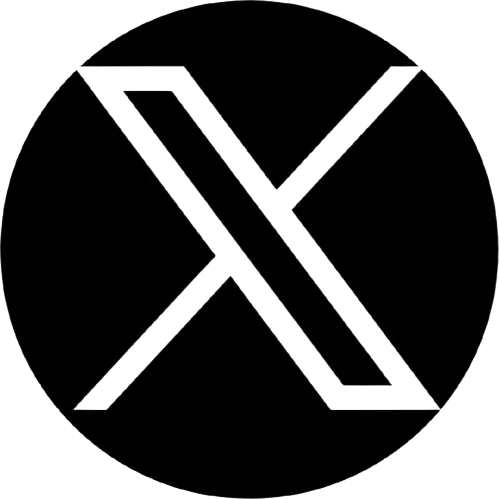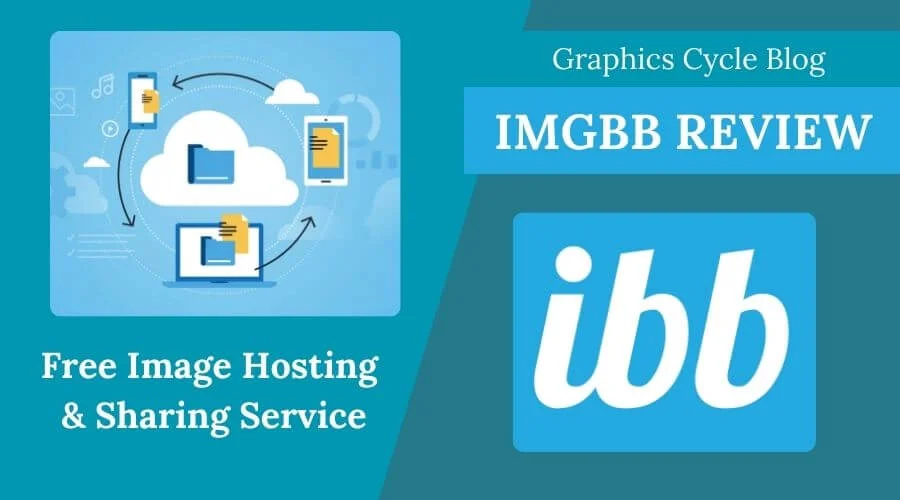Table of Contents
Every photographer wants to publish their photos and post them to their various websites. However, it is very confusing to find a trustworthy and user-friendly image hosting service. If you have the hobby of photography and want to post your photos on a website.
Or you are a photographer and looking for a free image hosting service. Or you don’t know what is imgBB and what dose imgBB does? You will find your answers in this article. We will guide you to host your images on the internet and post them on various social media.
What is ImgBB?
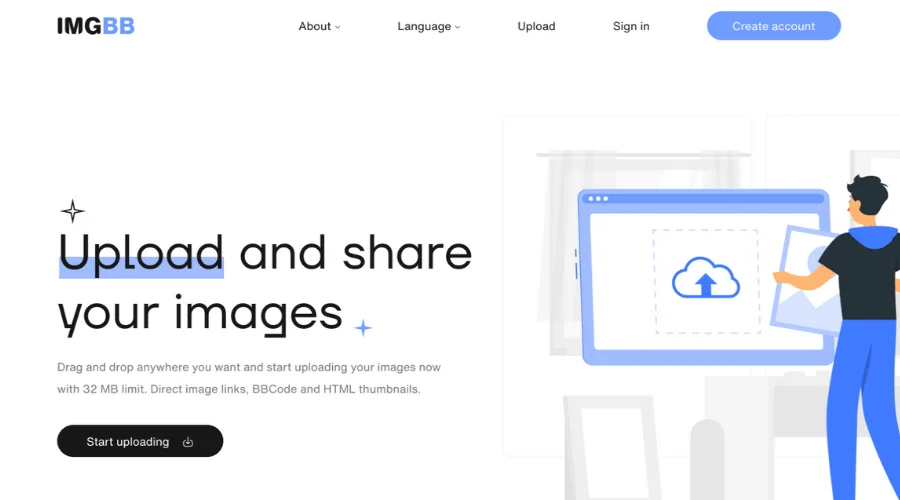
ImgBB is one of the most popular image-hosting service providers on the internet. It offers free image hosting and posts, embeds, and shares images without registering. After uploading a photo you can access it from anywhere and post that photo at almost every website where you have access.
How Does ImgBB Work?
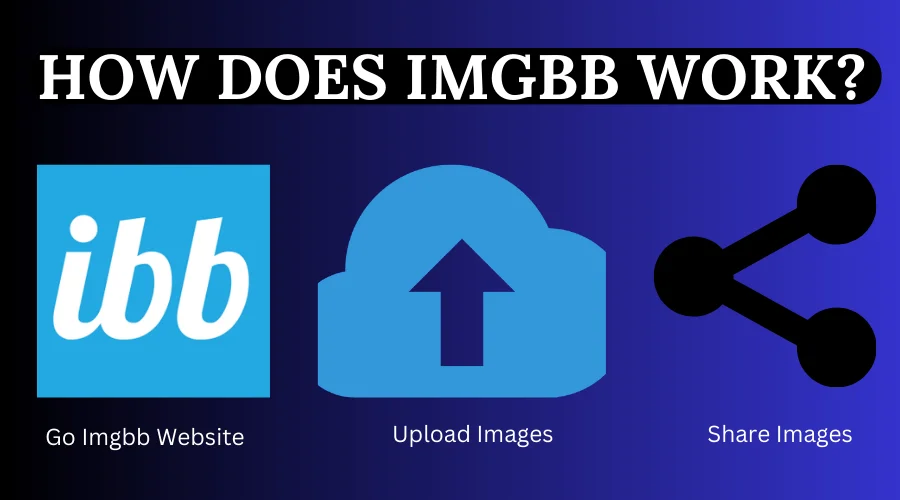
ImgBB hosts your photos by URL links. When you upload a photo They will provide you a link to your photo through which can post your photo on any website and social media. you can also choose either links, HTML codes, or BB codes. Then you can post your photo in one of these options.
When you post your photo link or code a landing page will created which will navigate the viewer directly to your photo. You can also host more than one photo from your account.
Feathers of ImgBB

The ImgBB hosting website is famous among photographers for their user-friendly feathers. The most amazing feature of ImgBB is if you want you can host a photo without registering on the website.
Just open your browser, go to the imgbb website, and upload your image. They will give you a link to your photo. No need to register or open a new account.
01. Support Multiple File Formats
ImgBB allows you to upload different formatted files of your photos. you can upload up to 32MB size files for free and you also can upload your photo file up to 64 Mb with a subscription to ImgBB. The supported file formats are,
- BMP
- GIF
- JPG
- PNG
- TIF
- WEBP
02. Embedding Options
After uploading the photo the ImgBB will give you various options to share them. The embed codes are divided into three main categories with sufficient subcategories. You can any of them for your best Those are as follows,
A. Embed Codes
- Links
- Viewer links
- HTML Codes
- HTML Full Link
- THML Thumbnail linked
- BB Codes
- BB Code Full Linked
- BB Code thumbnail linked
B. Viewer link
The viewer link allows the recipient to choose a different link to share to further social media or websites.
C. Direct link
The direct link only allows the recipient to see the images.
03. ‘Auto Delete Image’ Feature
This is one of the unique features of ImgBB hosting services. You can select the period of and how long you want to make your photos available on the internet. you can choose any duration of time from a dropdown list. You can choose 5 minutes, 15 minutes, 30 minutes, 1 hour, and so on. you can choose the longevity of the duration of up to 6 months.
04. Easy to Send Links to Clients or Share Online
Usually, image hosting means reducing the time that takes to share photos. ImgBB does it for you. And also your can email an album link to your clients as a password-protected. Or share your photos on your social media or embed an HTML thumbnail onto your homepage.
05. ImgBB App Options
If you are an ‘iPhone’ or ‘Apple’ product user you can download ImgBB’s ‘iOS App’. The ImgBB ‘iOS App’ is available in the ‘Apple store’.
Step-By-Step Guidelines for Photo Hosting on ImgBB
If you don’t know how to host photos in ImgBB. Our Step-by-Step guide will help to host your photos on the ImgBB website.
Step 1: Go to the ImgBB Website
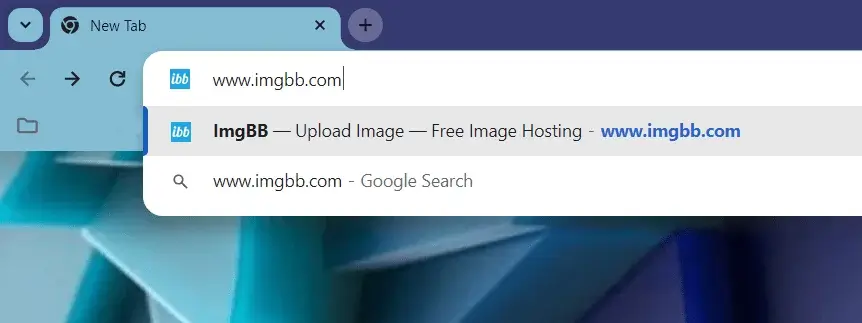
Open your browser and type ImgeBB’s web address “www.imgbb.com‘ and press ‘Enter’. ImageBB website will open. If not check your internet connection.
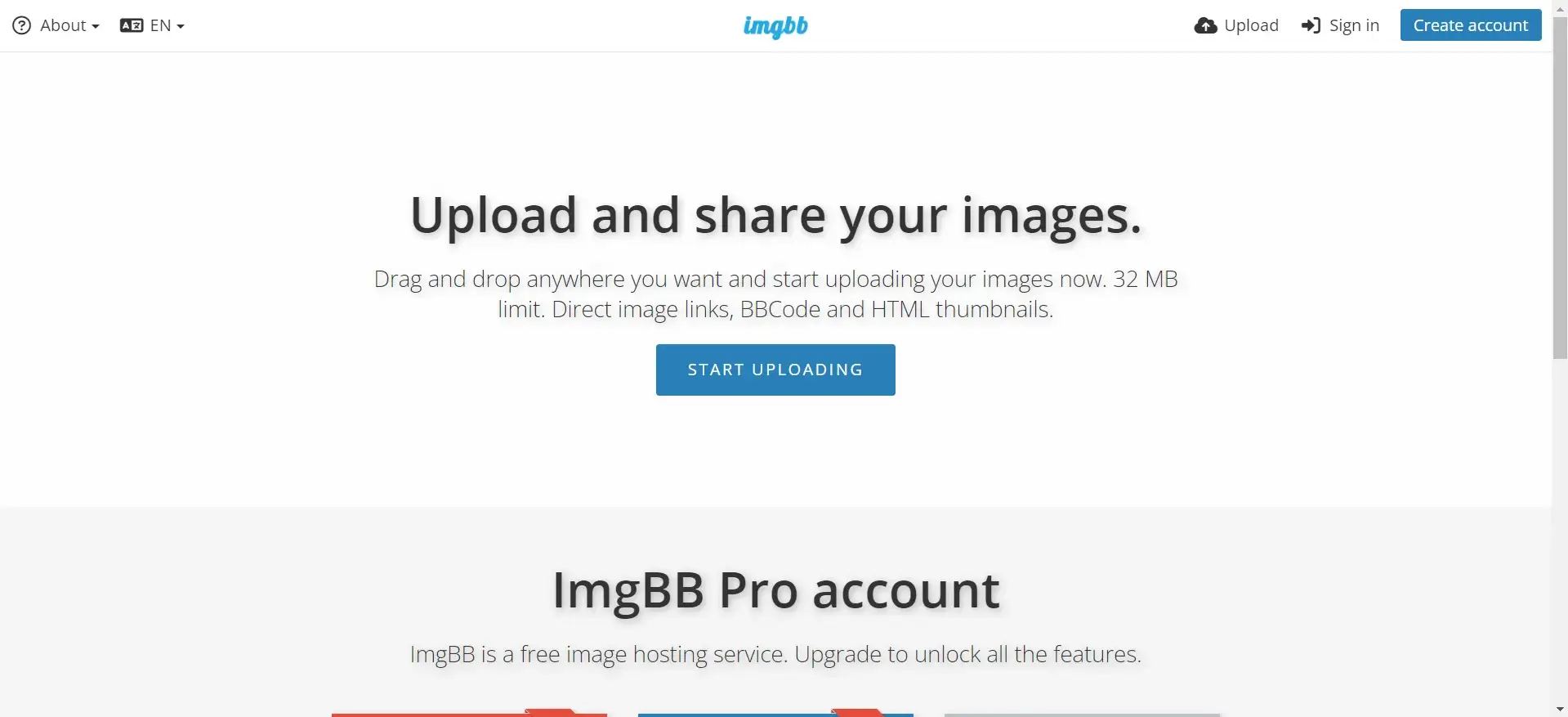
Step 2: Upload & Share Your Photos Anonymously
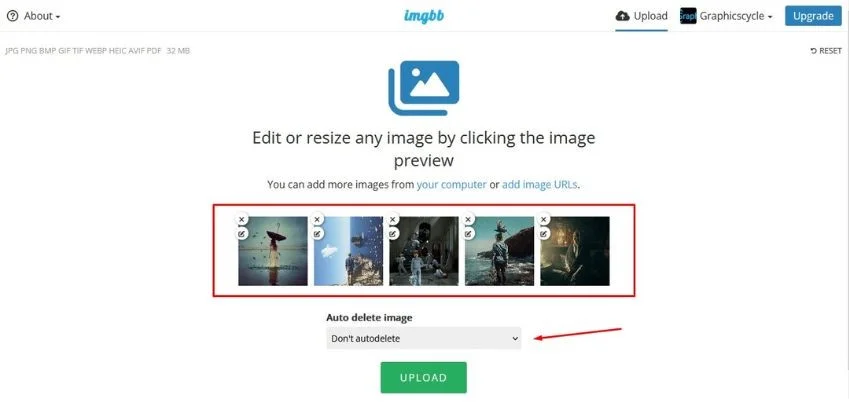
Here you can upload your photos and share them without any account. But the photo will be uploaded Anonymously. If you are okay with that, upload your photo and select the duration and longevity of your photo.
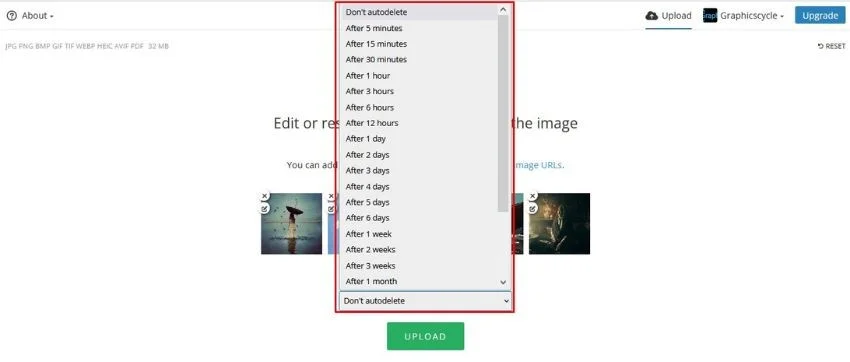
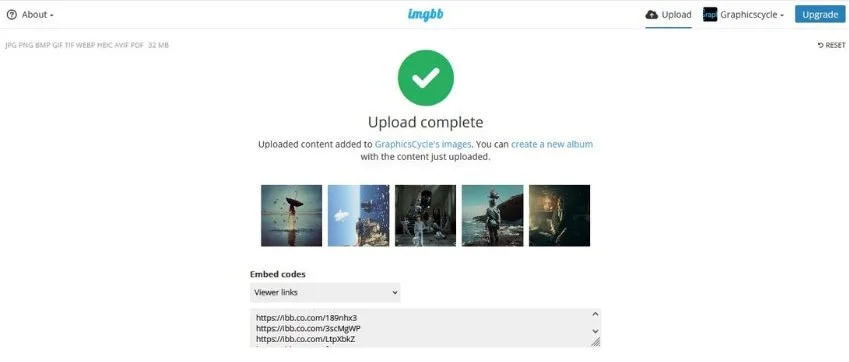
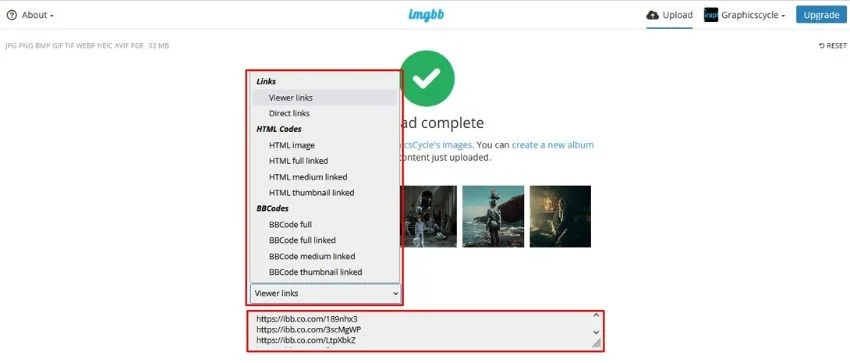
ImgBB will give you a viewer link to share your photo on various websites and social media. You can also select between links or code to navigate your recipient to your photo.
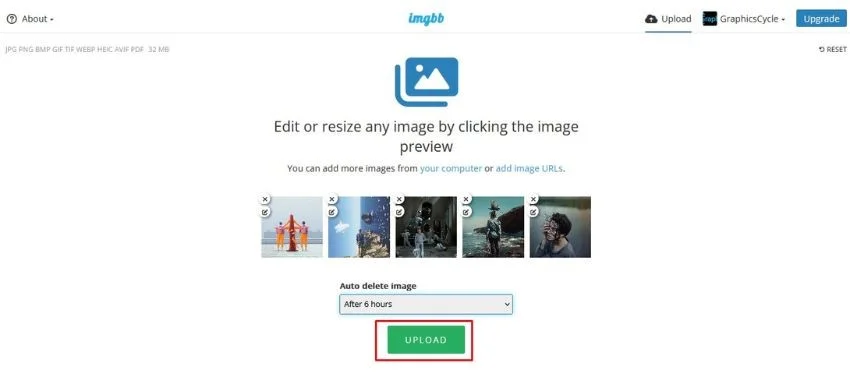
Now you can share your photo faster on the internet at your desired website or to your client through these links.
Alternative Step 2: Create A New Account
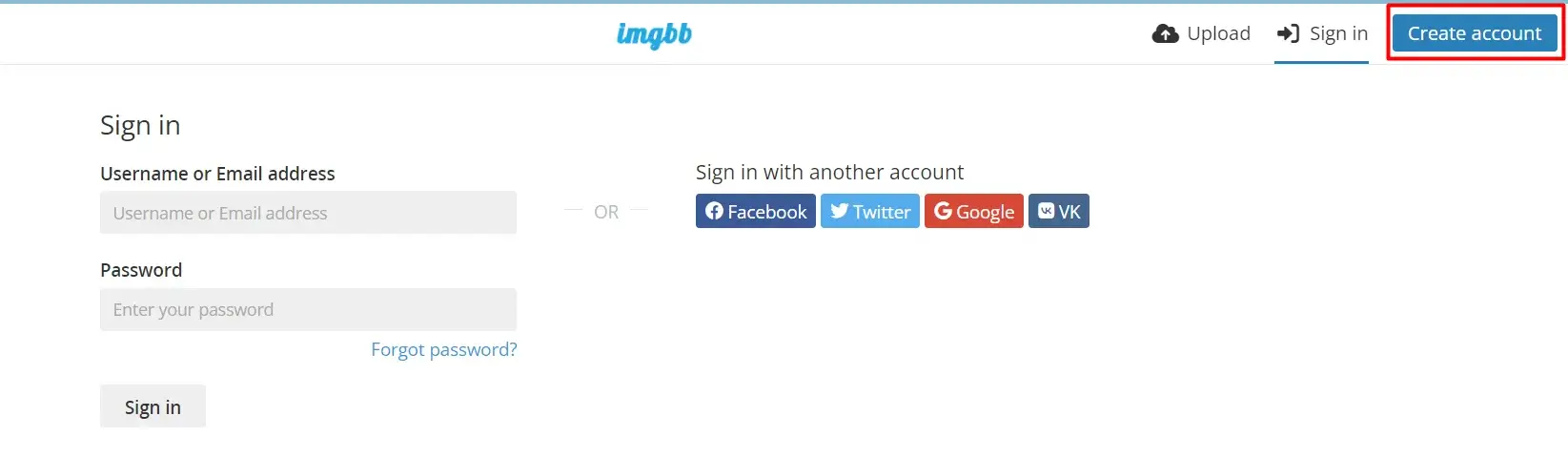
To create an account on ImgBB click on the ‘Create Account’ button on the top right side. A sign-up form will appear fill it out then click on ‘Create Account’. You can also open a new account through your ‘Facebook’, ‘Twitter’, ‘Google’, or with your ‘VK’ account on the right side of the page.
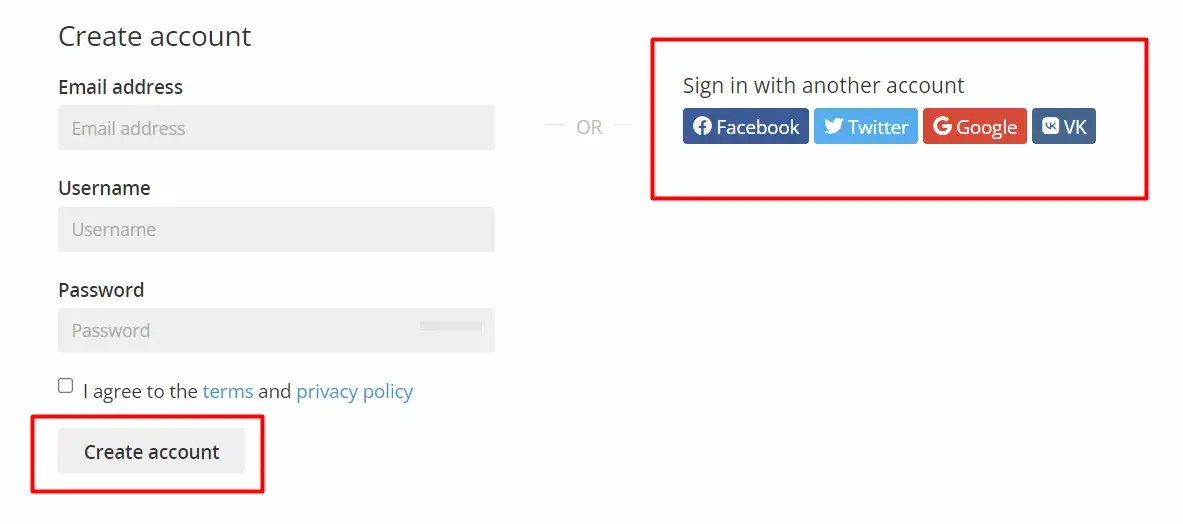
After creating a new account, the ImgBB home page will appear on your screen with an image upload option in the center of the page.

Step 3. Upload Your Photos
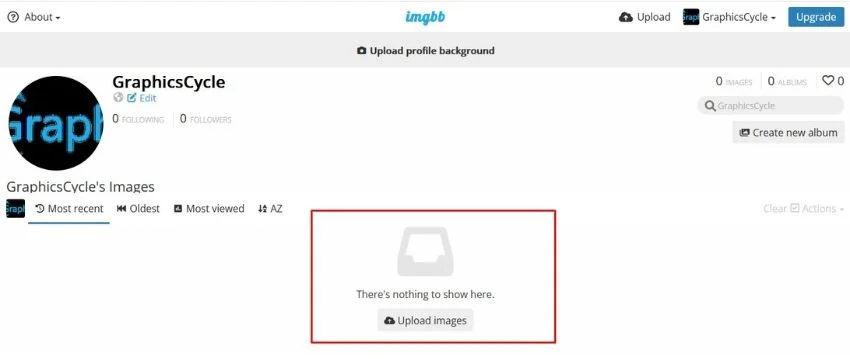
Click on the upload image button at the center of your account home page of imgBB. it will direct you to our image folder. select the photos you want to upload no ImgBB. and select the ok button.
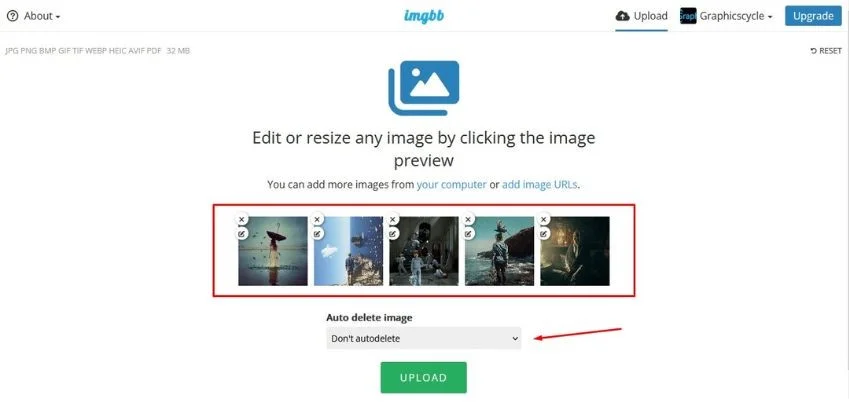
After selecting the photos for upload select the duration of longevity of the photos. You can select by clicking the ‘Auto delete image’ option. A dropdown menu will appear on your screen. Select a duration, and after that duration, It will automatically delete these photos.
Uploading Photos in An Album
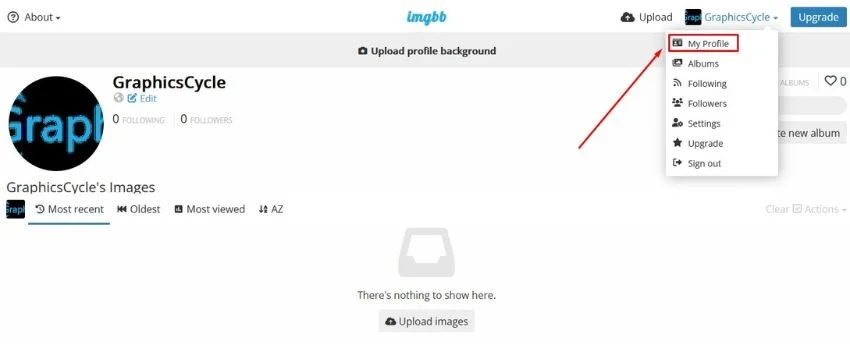
To Upload photos in an album first go to my account by clicking your name on the top right side of the home page.
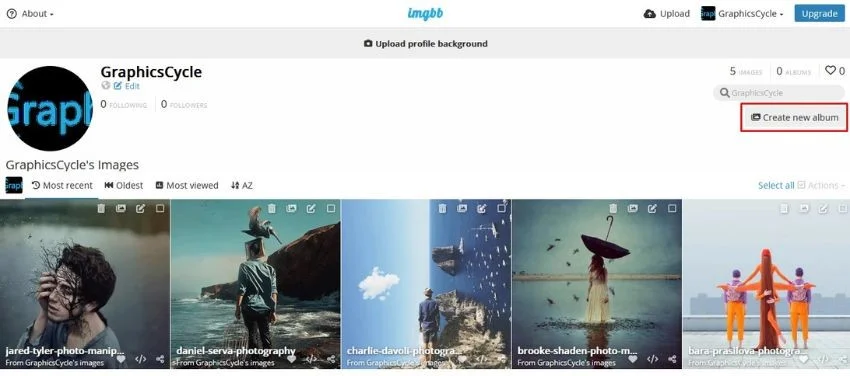
Then select ‘My Profile’ your ImgBB profile will be open. Now click on the ‘Create New Album’ button.
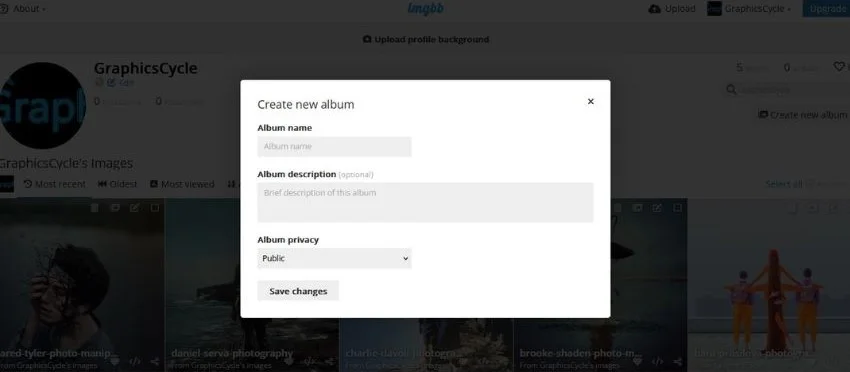
A form will pop up with the heading ‘Create new Album’ to give your album a name. Write a description of your album and set the privacy option that appears on the screen. If you are done click on the ‘Save Changes’ button at the bottom.
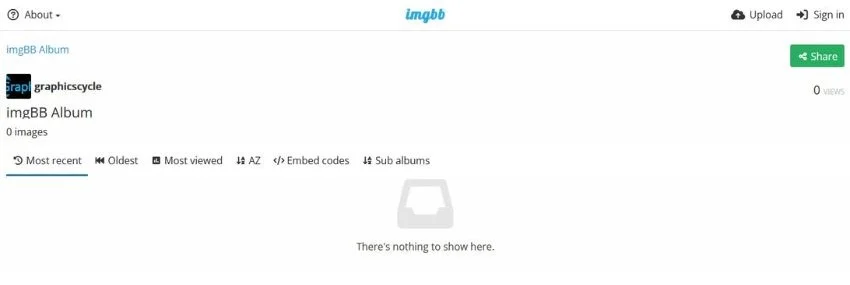
Now your album has been created and you can upload photos on your album. After creating a blank album will appear with an uploading option in the middle of the album. Click on the ‘Upload Images’ button then select the desired images you want to host on ImgBB and press the OK button.
Step 4: Select Longevity and Links Types
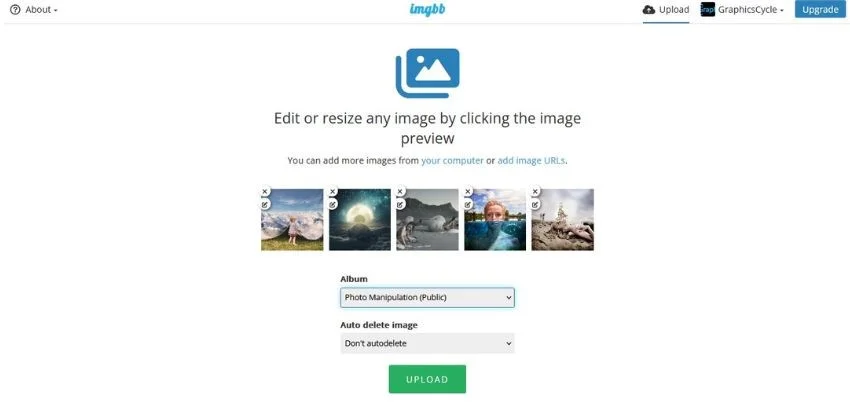
After selecting your photos for hosting on ImgBB two input fields will appear on the screen. One is ‘Album’ for the album privacy by selecting who can see your album.
Another is ‘Auto Delete images’ for the longevity duration of your album. After filling these two requirements click on the ‘UPLOAD’ button. your photos will uploaded on your created profile.
After uploading your photos to the album viewer links will appear on the screen by default. You also can choose other options from the drop down list of the links and code.
The options are Full, medium, and thumbnails lined for both HTML and BB code. you can also choose full-linked HTML or The HTML image link. There is also the option for viewer links and direct links features which are discous at the top.
Step 5: Share Your Photos
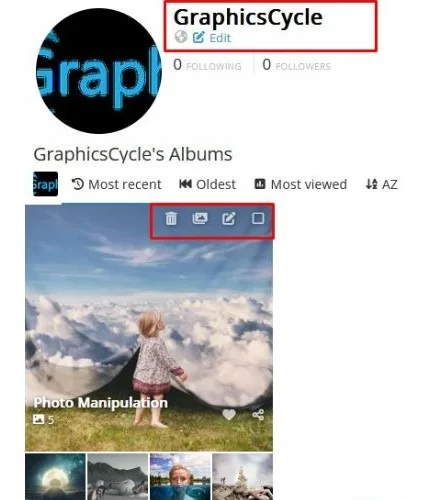
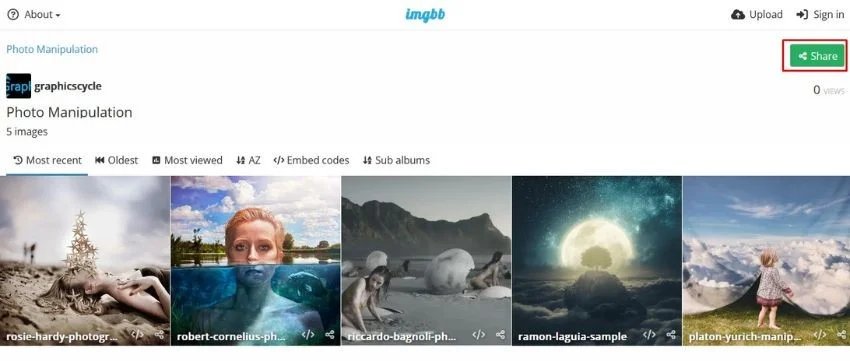
When you select the links type imgBB will take you to the album. here you can create a sub_album or delete the album these options are available at the top left side of the screen.
The options for adding more photos to your album and sharing your album to the Virosu website option are on the right side of the screen. To share your album click on the share putting.
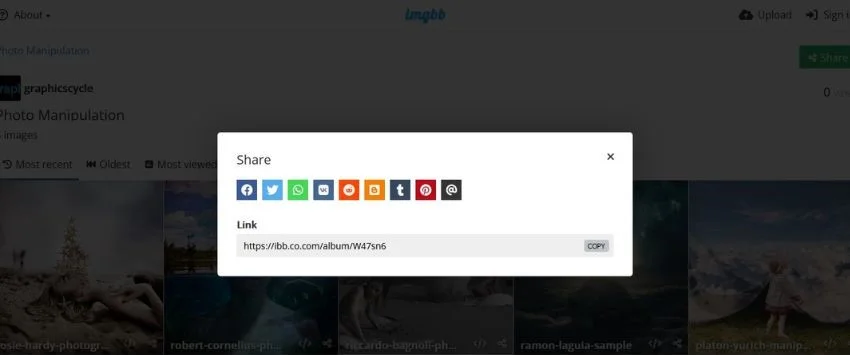
After clicking the share button a pop-up dialog box will appear on the screen. In the dialog box, various social media options will be available where you can share your image album.
There is also a link to your album to share on different websites. To share your album with another website click on the copy button on the link, and then you can paste the link and share your album at any website.
Step 6: Share on Social Media
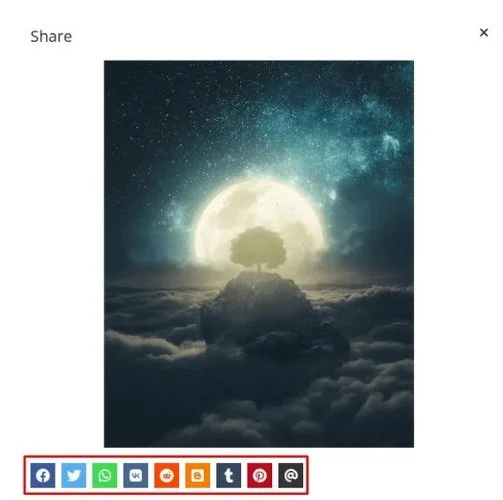
When you paste the album link on your social media post box a leading page of ImgBB will create automatically. When your recipient clicks on the landing page they will be directed to your ImgBB’s album.
Cons of the ImgBB website
Every coin has two parts and the ImgBB website also has some cons. Here are some cons of it.
A. It requires Human editor approval
If you shoot boudoir or violent events (but newsworthy) could be waning. And you need the human editor’s approval of the ImgBB editors team.
B. Limitation of sending photos
While you can upload pictures by batch, you can’t easily share multiple photos at once with ImgBB. There are only two choices. One is sending out multiple links, each photo with a single link. Or send out the like to an entire album. Which means making numerous albums for each client.
C. Photos will be uploaded as Anonymous
If you upload your photo without an account and don’t choose an auto-delete option for your photo. It’ll remain on the server forever. That photo isn’t linked to any account and is essentially an anonymous upload.
Sites Like ImgBB for Photo Hosting
If human editor, bulk sharing issues, and losing control of photos are the deal-breaking points for you. You will find various sides on the internet for photo hosting. There is a list of the top 5 photo hosting. Where your can also host your image and post it on various websites and social media.
- Boom
- Google Photos
- Dropbox
- Flickr
- Imgur
Frequently Asked Questions
Most asked questions on the internet are –
01. How Does The ImgBB Work?
ImgBB is a free image hosting service. They allow users to upload photos on their server and share the images through the link they will provide. After uploading images on their website you can access your photos from anywhere in the world by internet.
02. What Are The Limitations of The ImgBB Free Plan?
ImgBB is a great platform for beginner photographers to host their photos for free. It allows you to upload images up to 32mB per file on the free account. You can also upload more than 32MB and up to 64MB by paying a fixed subscription.
03. Does Google Have Free Image Hosting?
Yes, Google Drive is a free-to-use service, which allows you to upload multiple files in different formats and share them.
04. What Is The Difference Between Imgur and ImgBB?
ImgBB is mainly for storing or hosting images. It offers features such as no ads, better limits on image uploads, and more. Imgur is an app that is based on image sharing and community building. This is a social media app that is completely focused on Community and visuals.
05. What Makes An Image Free To Use?
Images that are under Creative Commons licenses are free to use. Image under CC means you can use them without obtaining permission from the photographer. Some photos in the public domain are free of all copyright restrictions.
Related Articles
- Pixieset Review 2024 | Is It Best Software for Photographers
- Differences of TIFF VS PNG | Which is the Better Format
In Summary
After all these discussions, we can say that if you are a new photographer and looking for a free hosting site, which will be user-friendly you can choose ImgBB’s free hosting service. You can share your photos faster and easier way on the internet.
You can share one single photo or an album of a group of photos on your social media or other websites. But if you do not want someone interfering with your photo uploading.
If you are not okay with the ImgBB’s human approval point you can also choose other photo hosting services on the internet. Besides these three cons, It is the most user-friendly photo hosting service on the internet.