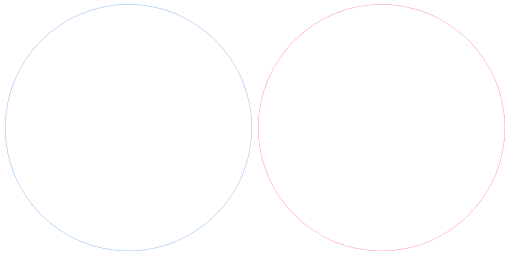The storage of our mobile or computer devices is limited. Also, we may need to access our photos even when not carrying a particular device. In these situations, online photo storage is the best option for us.
Online photo storage sites have several benefits. The most important one is that you do not need to think about the storage of your ever-increasing number of photos being taken. The external storage devices have different limitations. The hard drive is prone to failure.
Additionally, they can be easily lost or stolen. You always have to carry those devices to access the photos. Meanwhile, online photo storage allows access to photos from any device with an active internet connection.
Reputable online stores offer advanced security systems. So, there is no chance for your photos to get stolen. Moreover, these storages automatically back up your photos. So, you do not need to do the hard work of storing the images. Then you can free up valuable space on your devices.
Additionally, some online stores can share your files with friends and family. Once you share the folder or album, they can always access those files even after making any changes.
However, it is important to choose the best cloud storage to avoid any unwanted situation. That’s why here we have come up with the 15 best reliable and secure storage solutions.
15 Online Photo Storage Sites in 2024
There are several online storage options available to store your photos. But you need a secure and reliable option that is easy to access. These 15 online photo storage sites are here to meet your demands.
01. Google Photos | Online Photo Storage Free Unlimited
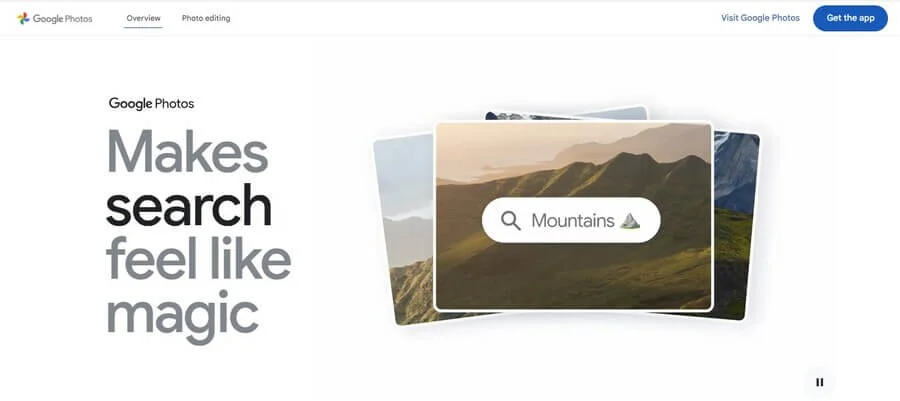
Google Photos is the best photo-sharing website. It has some features that make us use it in our daily life. Moreover, the google photos comes as an in-built software in most of the android devices.
So, the android users do not need to download it. For desktop users, you need to download this software or you access the web version using your Gmail. It allows automatic backup and sync. You can upload your photos in “High Quality” or “Original Quality”.
Features of Google Photos
- AI to categorize and organize photos.
- Basic photo editing tools are available.
- You can create and share the album.
- Creates “On this day” memories slideshows.
- Available on Android, iOS, and web, ensuring access across multiple devices.
- 5 GB free space.
Paid Plans
- 100GB Plan: $1.99 per month or $19.99 per year.
- 200GB Plan: $2.99 per month or $29.99 per year.
- 2TB Plan: $9.99 per month or $99.99 per year.
02. Apple iCloud Photos | Apple Online Photo Storage

Apple iCloud Photos is specifically designed for Apple users. Using this cloud storage site, you can store your photos across all your Apple devices. Apple iCloud has several features like Google Photos.
iCloud Photos backs up your photos from your devices automatically. Moreover, you can access your data from all the Apple devices. The program has AI-based photo organizing features. So, you can search for photos based on locations, names, or faces.
Features of Apple iCloud
- Accessible across all Apple devices using the same Apple ID.
- Photo and Album sharing features.
- High-resolution photo storing.
- Photo editing tools including filters.
- Creates “Memories” slideshows like Google Photos.
- Highly secure.
Paid Plans
- Free Tier: 5GB of free storage shared across all iCloud services.
- 50GB Plan: $0.99 per month.
- 200GB Plan: $2.99 per month.
- 2TB Plan: $10.99 per month.
03. Amazon Photos | Popular Cloud Photo Storage
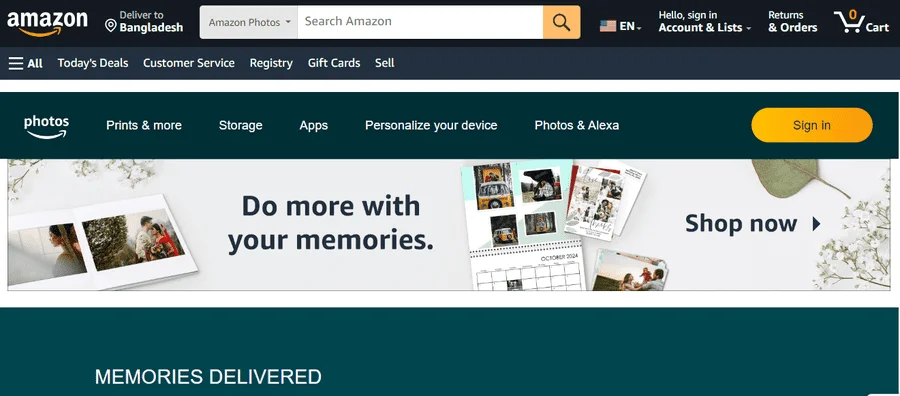
Amazon Photos is a popular cloud photo storage and online backup site. It is one of the top online photo storage sites. The Prime members get unlimited full-resolution photo storage without any additional cost. Meanwhile, the non-prime members get 5GB of free storage.
Moreover, Amazon Photos has AI-powered search features. Also, it allows automatic backup of your photos from different devices.
Features of Amazon Photos
- 5GB of free storage.
- Unlimited full-resolution photo storage.
- Shared Family Vault for five family members.
- Automatic backup and sync.
- Intelligent search.
- Custom prints and gifts from the Amazon Photos library.
- Editing tools.
Paid Plans
- 5GB of combined photo and video storage.
- Prime Membership ($14.99/month or $139/year): Unlimited photo storage.
04. Flickr | Flicker Online Photo Storage
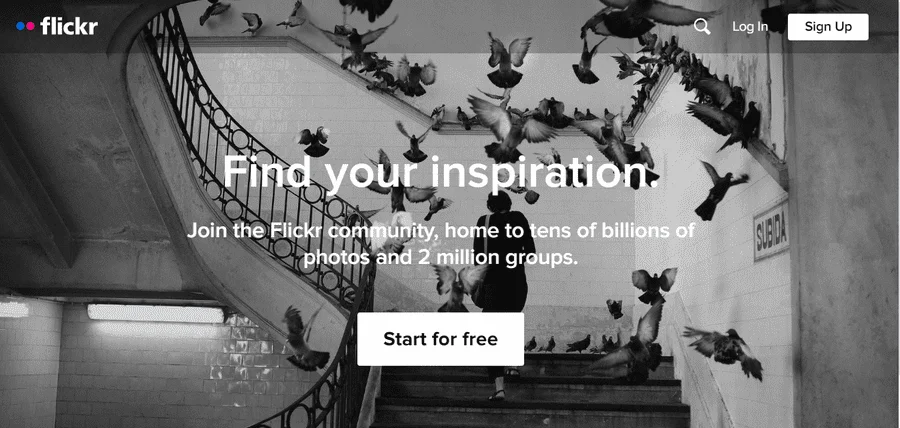
Flickr is a community-based photo-storing site. Here you will get more than 2 million groups for professional photographers. This site allows you to show your photos to the world. You can store your photos in Flickr to get rid of the storage issues from your hard drives.
Features of Flickr
- Up to 1,000 photos for free.
- Full-resolution photo for uploading and sharing.
- Groups for the photographers.
- High-level security.
- Tagging and metadata tools for organizing and searching.
- Detailed analytics for the pro members.
- Editing tools.
Paid Plans
- Monthly Plan: $8.49 per month.
- Annual Plan: $71.99 per year.
- Two-Year Plan: $133.98 for two years.
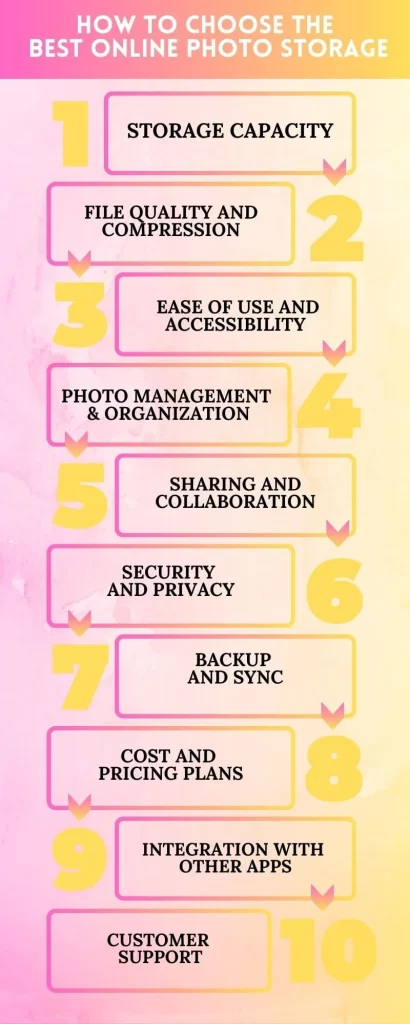
05. Dropbox | Best Photo-Sharing Website

Dropbox is another well-known online photo storage site. It is popular for its simple and effective file-sharing features. Not only photos, Dropbox stores other files including videos and documents.
Additionally, Dropbox provides you with the history of editing your photos. So, if you accidentally delete or change a file, you can restore the original one with this option.
Features of
- Easy file-sharing.
- Folders sharing, commenting, and file requesting feature.
- Automatic uploads.
- 30-day history of file changes.
- Selective sync option.
- Integrated third-party apps.
- Offline access to files.
Paid Plans
- Free Tier (Basic): 2GB of storage.
- Dropbox Plus: $9.99 per month for 2TB of storage.
- Dropbox Family: $16.99 per month for 2TB of shared storage.
06. Microsoft OneDrive | Android Online Photo Storage
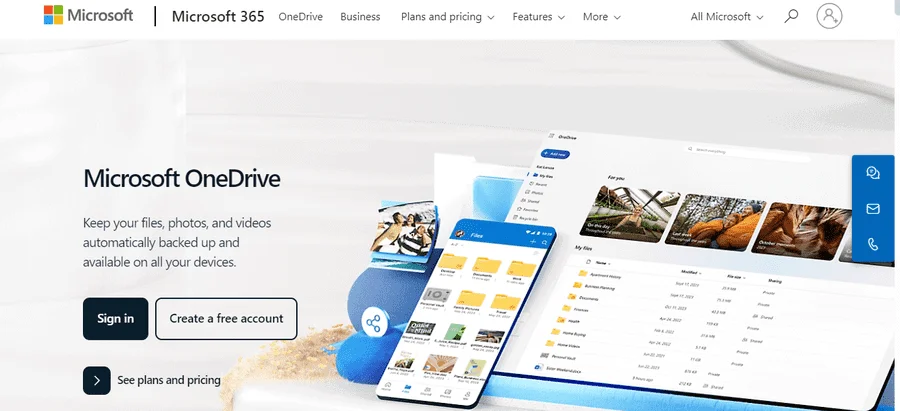
OneDrive is a reliable online photo storage for Android and desktops. OneDrive was developed by Microsoft Inc. and is one of the most used storage sites. It is a go-to cloud storage solution for users of Microsoft 365.
So, you can access files on Word, Excel, PowerPoint, and other Office files. Your data will get automatically backed up from both of these devices.
Features of Microsoft Onedrive
- Automatic camera roll backup.
- Users can easily share files and folders with others.
- Provides a personal vault to secure your data.
- Provides ransomware detection and file recovery tools.
Paid Plans
- Free Tier: 5GB of storage.
- OneDrive Standalone: $1.99 per month for 100GB of storage.
- Microsoft 365 Personal: $6.99 per month for 1TB of storage
- Microsoft 365 Family: $9.99 per month for 6TB of storage.
07. Photobucket | Online Photo Storage
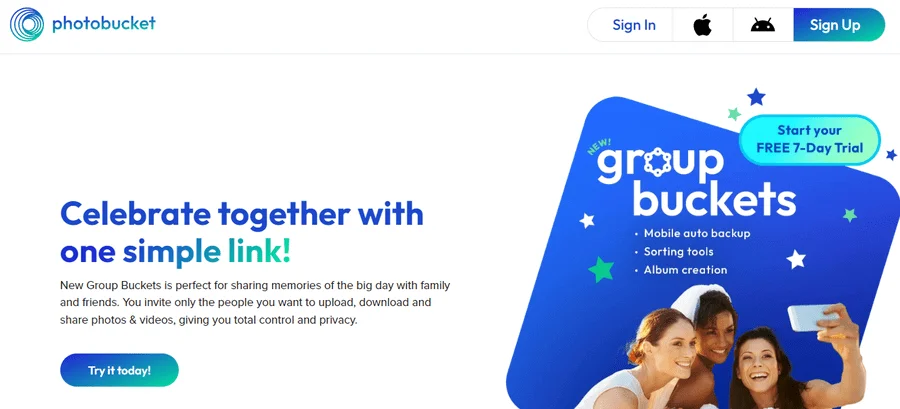
Photobucket is a highly secure online photo storage site. Your photos and videos will be safe on this website. Meanwhile, you can save your images in the original formats without affecting the quality.
Features of Photobucket
- Free storage of up to 250 images.
- Advanced editing tools.
- Photo embedding facility.
- Both private and public albums.
- Integration with major social media platforms.
- Automatic backup options for mobile devices.
Paid Plans
- Beginner Plan: $5.99 per month for 25GB of storage
- Intermediate Plan: $7.99 per month for 250GB
- Expert Plan: $12.99 per month for 1TB of storage, unlimited photo hosting, and no ads.
08. SmugMug | Online Photo Storage App
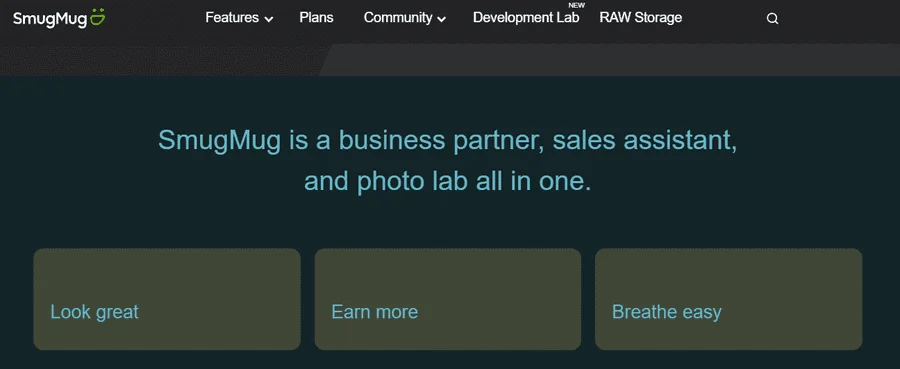
SmugMug is another community-based photo-sharing and storage site. It is also a sales assistant for professional photographers. You can show your photos to your clients using this website. You will also get detailed analytics on the photos. So, you can take strategic action to generate more sales.
Features of SmugMug
- Allows to creation of fully customizable photo websites.
- Several themes and templates for branding.
- Allows to sell prints and digital downloads.
- Offers e-commerce features.
- Advanced privacy control.
- Offers client proofing tools.
- Supports offline viewing of galleries.
- Offers built-in SEO features.
Paid Plans
- Basic Plan: $13 per month or $110 per year.
- Power Plan: $20 per month or $165 per year.
- Portfolio Plan: $35 per month or $275 per year.
09. pCloud | Premium Photo Storage Sites
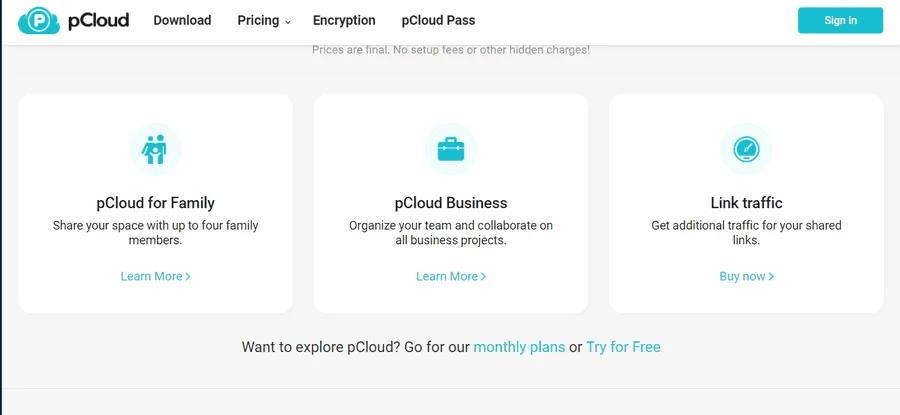
Talking about the premium photo storage sites, pCloud is here with impressive services. Using this site you can backup your photos for other storages including social media platforms.
Features of pCloud
- One-time payment for storage.
- Automatic backups.
- Allows recovery of the deleted or previous versions of files.
- Client-side encryption.
- Control of shared files.
- Media streaming option.
- Offers offline access to files.
Paid Plans
- Free Plan: 10GB of storage.
- Premium Plan: $49.99 per year for 500GB.
- Premium Plus Plan: $99.99 per year for 2TB.
10. 500px | Secure Photo Storage Services
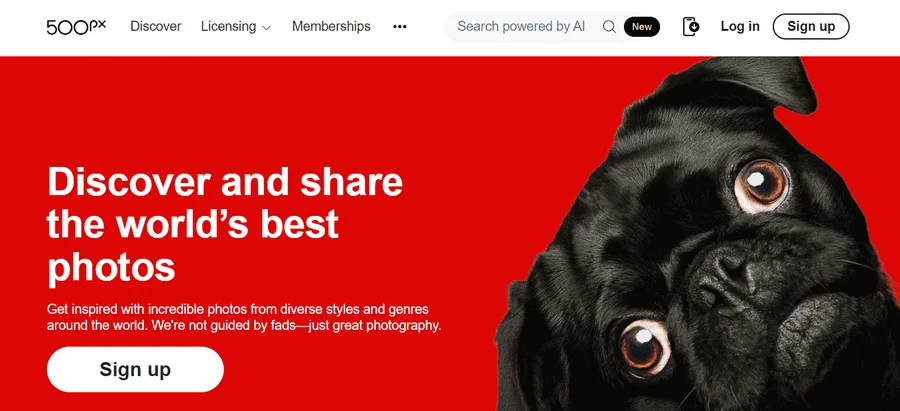
500px is a photography community. Also, it is a marketplace that offers secure photo storage services. This is the best place for photographers to store their photos and sell them. 500px offers a range of photo management features that make your task easier.
Features of 500px
- Cloud storage and marketplace.
- Handles the licensing process.
- Organize photos.
- Regularly hosts photo contests and challenges.
- Provide detailed analytics.
Paid Plans
- Free Plan: A limited number of photos and basic features.
- Awesome Plan: $3.99 per month or $23.88 per year.
- Pro Plan: $9.99 per month or $59.88 per year.
11. Adobe Creative Cloud | Online Photo Storage
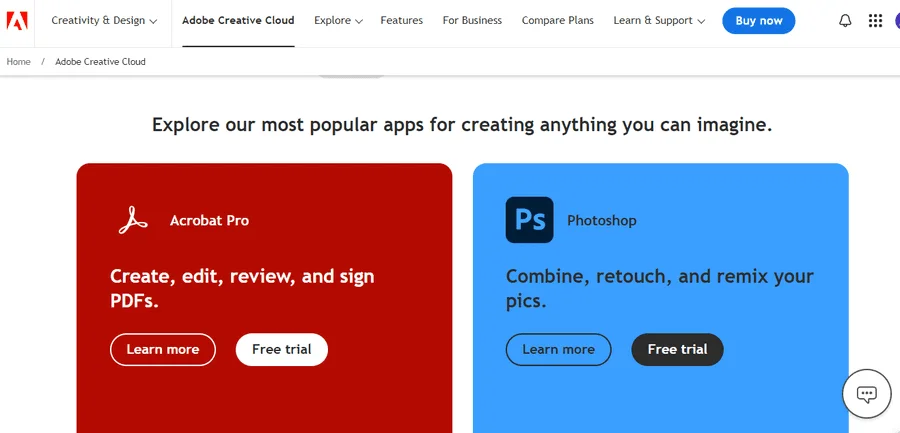
Adobe Creative Cloud is a must-have software if you are using other Adobe products like Photoshop or Illustrator. Professional photographers and editors love this program for its range of creative services. The Adobe Creative Cloud subscription model allows access to the updated tools.
The Adobe Creative Cloud has both mobile and desktop devices. So, you can automatically backup your photos from these devices. Moreover, here you will get a lot of learning resources to improve your skills.
Features of Adobe Creative Cloud
- Access to a wide range of Adobe applications.
- Store, sync, and share files across devices.
- Online portfolio.
- Access to Adobe Fonts.
- Different collaboration tools.
- Integrates with Adobe Stock.
- A suite of mobile apps.
Paid Plans
- Photography Plan: $9.99 per month.
- Single App Plan: $20.99 per month.
- All Apps Plan: $54.99 per month.
12. Mega | Popular Online File-Sharing Platform
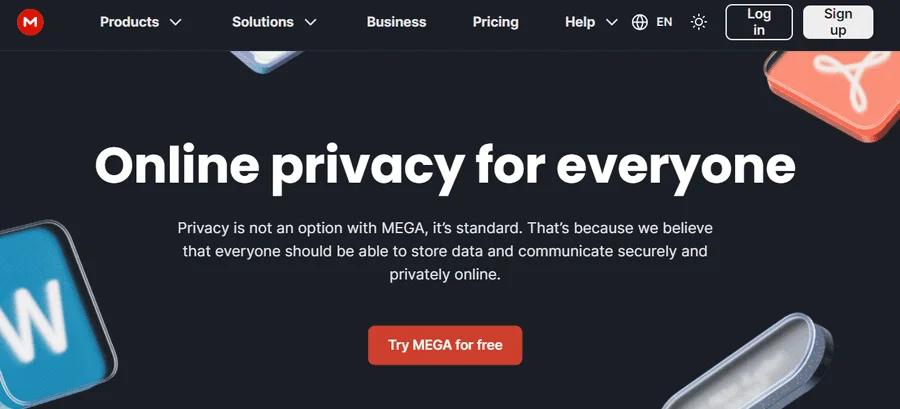
Mega is a popular online file-sharing platform founded by Kim Dotcom. This cloud storage service offers high-quality user privacy. The end-end client encryption has made it one of the most used online storage sites.
Mega allows to share not only photos but also large files. Additionally, you can share the files by setting up the controlling access and expiration dates.
Features of Mega
- Free plan with 20GB of cloud storage.
- Expandable through bonuses such as referrals and achievements.
- End-to-end encryption.
- Available on multiple platforms.
- Secure file sharing with links.
- The desktop app offers sync and backup features.
- The mobile app offers automatic camera uploads.
- Supports two-factor authentication.
Paid Plans
- Pro Lite: €4.99 per month or €49.99 per year.
- Pro I: €9.99 per month or €99.99 per year.
- Pro II: €19.99 per month or €199.99 per year.
- Pro III: €29.99 per month or €299.99 per year.
13. Zenfolio | Online Photo Storage Sharing
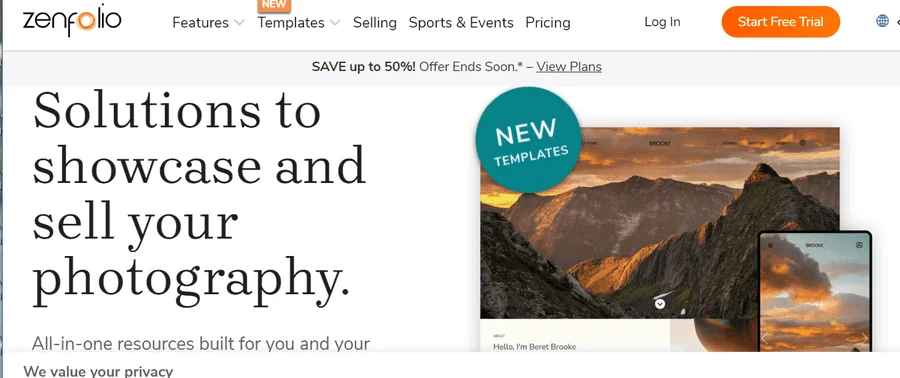
Zenfolio is a professional photo uploading and sharing platform. Most of the users are professional photographers. They use this platform to display their photos to the clients. The features of this platform help professional photographers to connect with their clients.
Features of Zenfolio
- Provides tools for photographers to create professional portfolios.
- Allows creating private or public client galleries.
- It has eCommerce integration.
- Offers client proofing.
- Provides unlimited storage for photos and videos.
- Offers SEO tools to help photographers improve their website’s visibility.
Paid Plans
- Portfolio Plan: $6 per month.
- PortfolioPlus Plan: $12 per month.
- ProSuite Plan: $26 per month.
14. Imgur | Best Cloud Storage for Photos
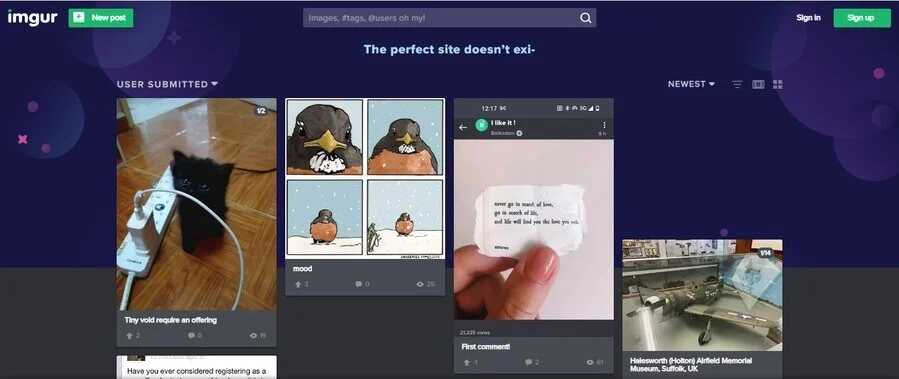
Imgur started its journey in 2009. It is a popular online image-sharing and hosting platform. Using Imgur, you can generate and share memes and GIFs as well as store your photos.
The easy user interface makes it accessible to everyone. Moreover, the platform allows you to build a community. Here you will get different types of community from funny memes to photography. These groups can help you improve your photography skills.
Features of Imgur
- Upload and host images for free.
- Upload and share GIFs and short videos.
- Built-in meme generator.
- Users can comment, vote, and share content.
- Anonymous uploading makes it secure.
- Albums and galleries for organizing.
- Direct links, HTML codes, and markdown links.
Paid Plans
- Free Plan: Unlimited uploads with some limitations on image quality and size.
- Ad-Free Plan: $3 per month.
- Pro Plan: $5 per month
15. IDrive | Online Photo Storage
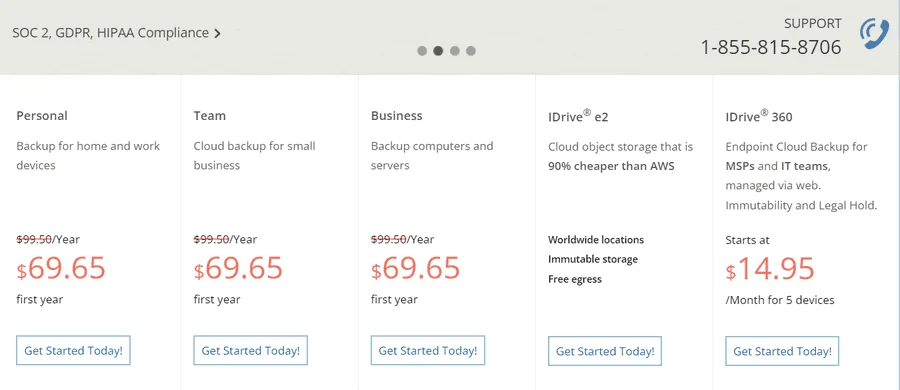
IDrive is a highly secure online storage site. This is a multifunctional site that offers storage services including Office 365 backup and Google Workspace Backup. However, prices may seem a bit higher. Yet, the services are impressive for storing the photos.
Features of IDrive
- Offers a secure cloud backup solution.
- Provides continuous data protection.
- Offers multiple device backups.
- IDrive uses 256-bit AES encryption to secure data.
Paid Plans
The IDrive is currently offering discounts on their paid plans. So, the prices may vary. Visit their website to get the updated pricing plans.
Our Related Articles
- Pixieset Review 2024 | Best Software for Photographers
- Best Camera Accessories for Photographers
- 50 + Most Exotic Ugly Shoes In the World
- Comprehensive Guide on TIFF Vs PNG
FAQ | Best Photo-Sharing Website
What is the Safest Online Storage for Photos?
The photo storages mentioned above have high-quality encryption to secure your sensitive photos. However, Google Photos, Microsoft OneDrive, and Adobe Creative Cloud provide excellent security.
Does Storage Affect Camera Quality?
Your photos will be stored in the original quality in all of the above online storages. So, these will not affect the quality of the photos.
Final Thoughts | Online Photo Storage App
So, these are the 15 best online photo storage sites. Among these sites, the best one for me is Google Photos. The reason for it topping the list is its features. Google Photos is a secure online storage that offers 15 GB of free storage. For Android users, it is very handy in terms of saving the device storage.