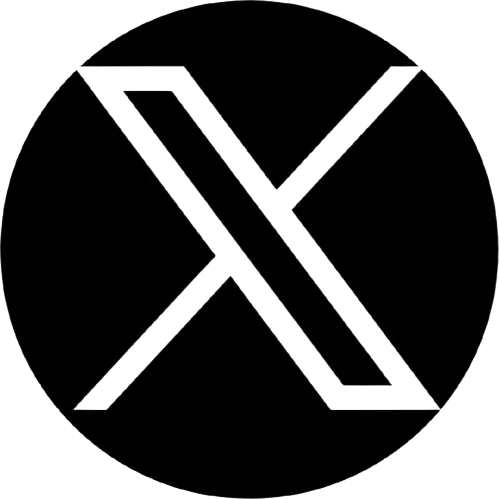Table of Contents
You are here as you are looking for the safest YouTube to MP3 converter. This article will introduce you to the 10 best platforms to convert YouTube videos into MP3. These platforms have straightforward interfaces, and I have provided step-by-step guidelines so you can quickly get your MP3 file.
You can use the websites for installing these reliable YouTube to MP3 converters on Windows, Linux, macOS, and smartphones. Also, you can use the tools through your browser.
Here you will get the safest and easy to use converters for iPhone, Android, and desktop. So, whatever the type of device you are using, you can always use these programs to convert YouTube videos to MP3.
10 Best Easy Methods To Convert YouTube to MP3
1. YTD Video Downloader & Converter
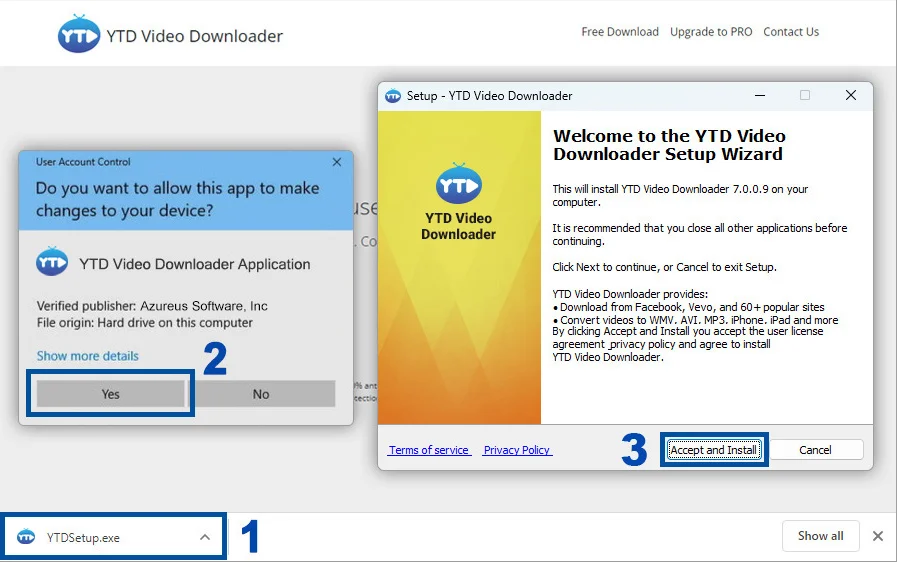
YTD Video Downloader is the best program to download and convert videos from YouTube, Facebook, Vimeo, and other platforms. Only needs a few clicks to convert the videos to MP3. This program is available for both Windows and macOS devices.
These are the features you will get from YTD:
- Free video downloading capability from 50+ sites.
- Can convert videos to different formats ( MP3, MP4, WMV, FLV, MOV, 3gp, AVI.)
- It has an integrated video player to watch the downloaded videos
- Super easy and safe in comparison to other devices.
Process To Use This Program
- Click the download bar in the screen’s bottom left corner. The YTDSetup.exe item must be clicked.
- After that Click Yes to begin the installation.
- To successfully install the application, follow the instructions provided in the installer.
- Into the YTD Video Downloader program, paste the video URL you wish to download.
- Choose the video format and quality you wish to convert before downloading: MP4, MOV, WMV, AVI, AAC, MP3, and 3GP.
- Click “Download” after choosing where to store your video.
2. EaseUS Video Downloader
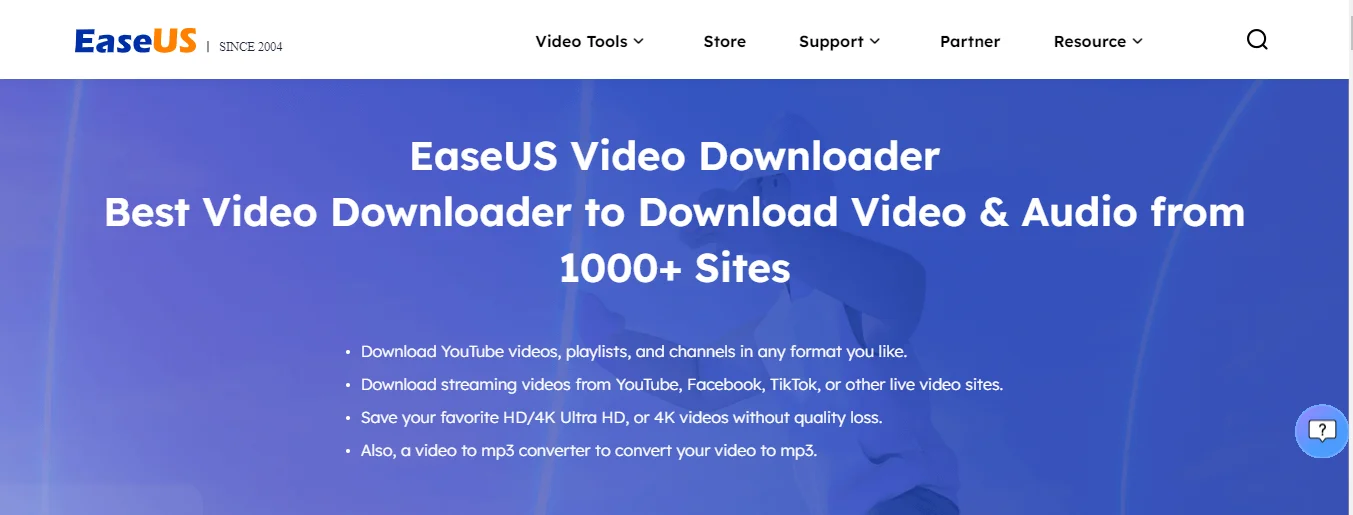
EaseUS Video Downloader is best suited if you need to convert a bulk number of YouTube videos into MP3 on your Android phone. It is the most reliable video downloader that you can correct and download high-quality MP3 files with the super easy method.
Process To Use This Program
- Double-click the EaseUS Video Downloader icon to launch the program. Copy the URL of a video and paste it into the box on the home page. To continue, click “Search.”
- A built-in video play page with a download option will be shown. To download the video, click “Download.”
- Click “Video to MP3” and then “Browse” to upload the video after downloading it. The downloaded video will then be converted to MP3 by clicking the “Convert” button.
3. MyConverters | YouTube to MP3
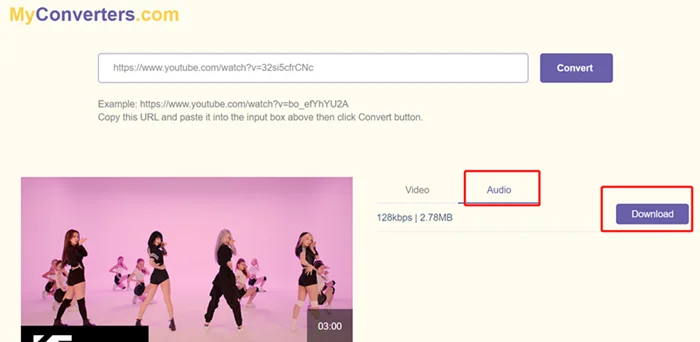
Myconverters is another easy-to-use YouTube to MP3 platform popular among people looking for reliable web-based programs. You can save your YouTube podcasts and music videos as MP3 files and listen to them offline.
Process To Convert YouTube Videos In Mp3 Format
- Visit MyConverters.com now. The YouTube URL of the music or video you wish to download as an MP3 has to be copied and pasted into the box. Select “Convert” from the menu.
- Go to the Audio tab and select the “Download” option to download the Audio (only the song, podcast, or audiobook). Please be aware that your download may take some time, depending on your file size and internet speed.
- You’ll get a pop-up notification when your download is prepared. To save the file to your computer, click the “Download” option immediately.
4. YTMp3 | YouTube to MP3 Converter
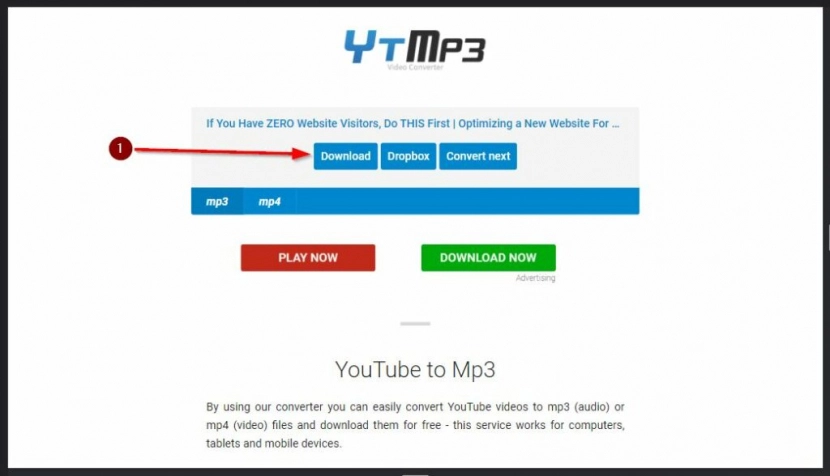
YTMp3 features a clear, straightforward UI and is one of the most accessible online YouTube to MP3 converters. This MP3 converter allows you to convert 90-minute movies for free.
Here’s How To Use YTMp3 To Convert Your YouTube Videos to MP3
- Visit YTMp3. Make sure the MP3 option is chosen in the blue bar below.
- The YouTube URL you wish to download and convert to MP3 should be copied and pasted into the white area.
- Now select “Convert” from the menu.
- To obtain the converted MP3 file, click the “Download” option.
5. VidMate | Reliable App For Videos

VidMate is a reliable app for videos from different platforms. Also, it is the best way to convert YouTube to MP3 from your Android phone.
Process
- Download and set up VidMate on your device.
- Launch VidMate and find the YouTube video you wish to download.
- Tap the “Download” button at the bottom of the screen.
- Pick the “Audio” tab from the menu that appears.
- Select the MP3 file quality you like and press the “Download” button.
- Hold off till the download is finished.
6. Y2Mate | Fast MP3 Converter
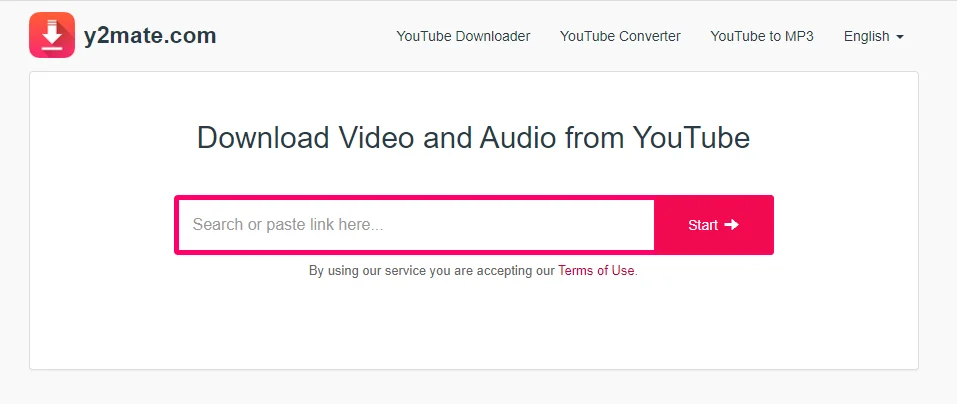
Y2Mate has a straightforward interface to download YouTube videos and convert them into MP3s. It is a super easy-to-use and fast MP3 converter. It is compatible with all types of browsers, both Android and PC. Y2Mate will convert YT videos to MP3 music with a bitrate of up to 320kbps.
Steps To Convert Video Into Mp3
- To download a video in MP3, open YouTube and copy the URL.
- Paste a video URL into the search box, and the tool will get video information.
- Click the “Convert” button after choosing the necessary audio quality.
- Click “Download” once the conversion has been correctly finished.
7. SnapDownloader | Reliable YouTube Downloader and Converter

SnapDownloader is also a reliable YouTube downloader and converter. However, the problem is that it has no free version. But its subscription fees are affordable, and you can get high-quality Audio from this video downloader app, which is available for Windows and macOS.
It supports over 900 websites. You can save videos from several streaming platforms like Instagram, Vimeo, Facebook, Twitter, and TikTok.
Process
- Download and install the app from the website.
- Enter the URL of the link you wish to download and convert.
- Set the output quality and MP3 converter format you like for immediate downloads.
Its batch processing is fantastic if you must convert numerous movies simultaneously. You may use the application to download many files simultaneously from different websites. However, it would help if you were careful not to overcrowd the panel. If you add fewer jobs, the pace increases.
8. Wondershare Uniconverter | Trustable YouTube to MP3 Converter
![]()
Wondershare Uniconverter is a trustable YouTube to MP3 converter. Though it doesn’t have a free version, it has various tools worth the subscription fee.
Steps To Use Wondershare Uniconverter
- On its Downloader section, paste the video URL
- Choose the output format from the audio options before hitting the Download button.
- Choose from three bitrates based on your preferred speed and quality.
9. 4K YouTube to MP3 | Youtube Videos into MP3
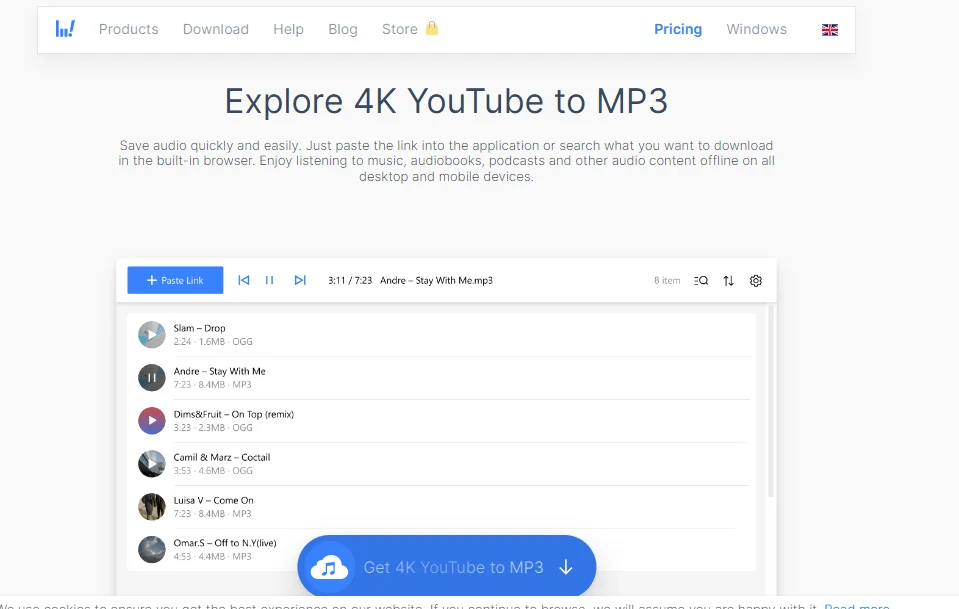
Using this program, you are just one click away from converting your YouTube videos into MP3. It is a cross-platform software that you can use for Windows, macOS, and Android.
Steps To Use This MP3 Converter
- Download from the website to use the YouTube converter app on your Windows or Mac.
- Copy the URL and click the blue Paste Link button.
- The download starts automatically, and you’ll find the file on your computer shortly.
Using the built-in media browser, you can quickly search the internet for your desired videos. When you click the magnifying glass icon, a search window opens where you may enter the video’s title or other pertinent phrases.
10. OnlyMP3 | Website-based MP4 to MP3 Converter

OnlyMP3 is a website-based mp4 to MP3 converter online. You can quickly convert YouTube videos to MP3 files with only one click using the web tool OnlyMP3. Installation or registration is not necessary.
You may store the converted files on your device or in Dropbox after conversion. Copy and paste the video URL into our YouTube MP3 converter to start using the service, and it will instantly turn the video into an Audio file.
Final Thoughts | YouTube to MP3
Here I have provided the simplest methods to convert YouTube videos into MP3. There are also several others available, but these are the safest. You can use these super-easy methods to download YouTube videos and convert them into Audio.
Checkout Our Latest Articles:
- Top 15 Action Camera Protector For Photographers
- What Is Graphic Design? A Complete Guide for Beginners
FAQ | YouTube to MP3
How do I download MP3 from YouTube to my phone?
You can use the YTD Video Downloader for Android. It is super easy and safe to operate. Copy and paste the YouTube video’s URL into the search field of the YTD Video Downloader. When you select the “download” option, your file will begin to convert.
Is all video downloader apps safe?
No, all video downloaders are not safe. Some of them contain dangerous malware. You need to find a trustable site to be safe from malware.
However, the proven YouTube to MP3 converts list is safe and reliable. Some apps may contain malware. You need to ensure you are using a reliable site for downloading videos.